How to Start a Blog on WordPress in 2024
Need Assistance with Website creation?
Need support in crafting your website? We’re here to help! Our expertise ensures seamless development tailored to your needs.
Latest elementor templates
-
 NEW!Contenor
NEW!Contenor -
 NEW!tradepro
NEW!tradepro -
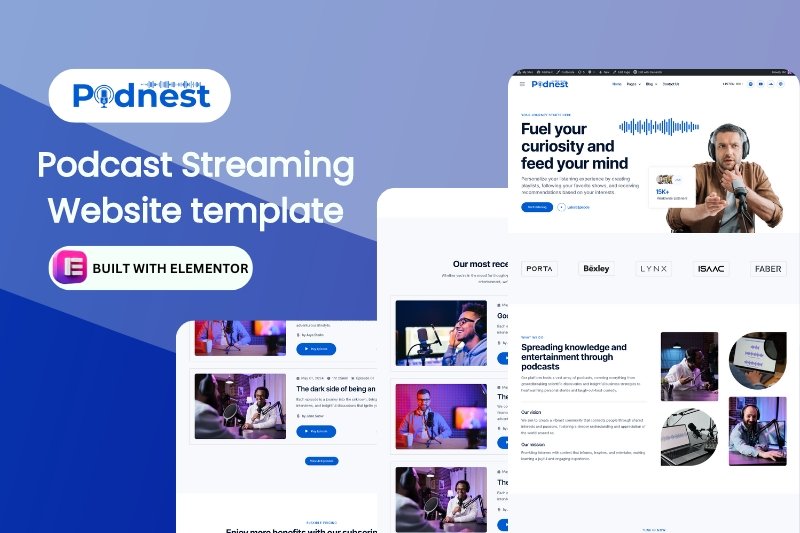 NEW!podnest
NEW!podnest -
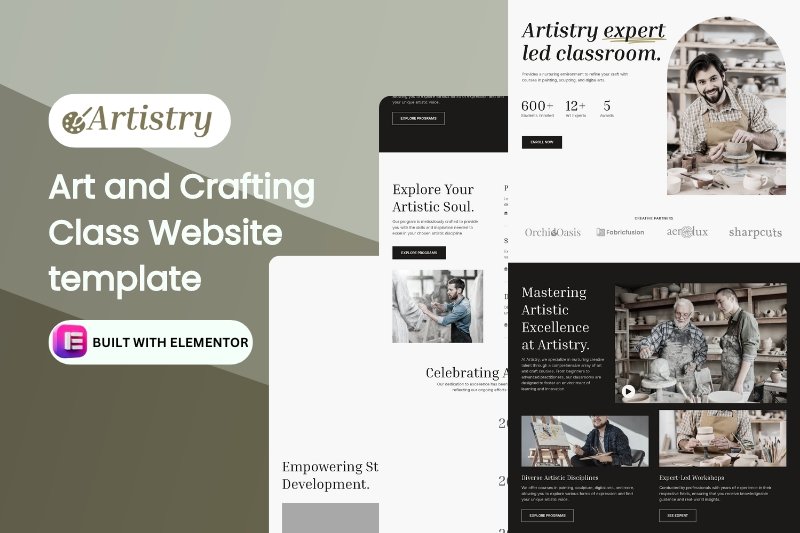 NEW!artistry
NEW!artistry -
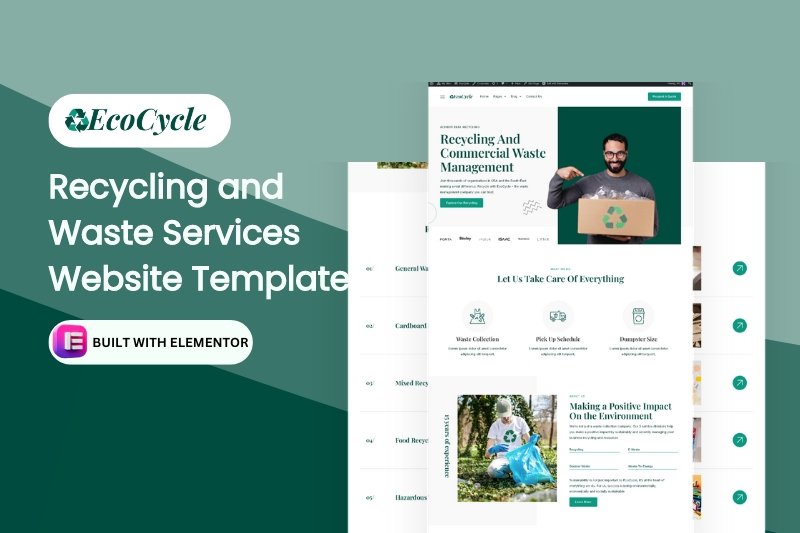 NEW!ecoCycle
NEW!ecoCycleRecycling and Waste Services Website Template
$28.00in Business, elementor pro Templates, Environmental... -
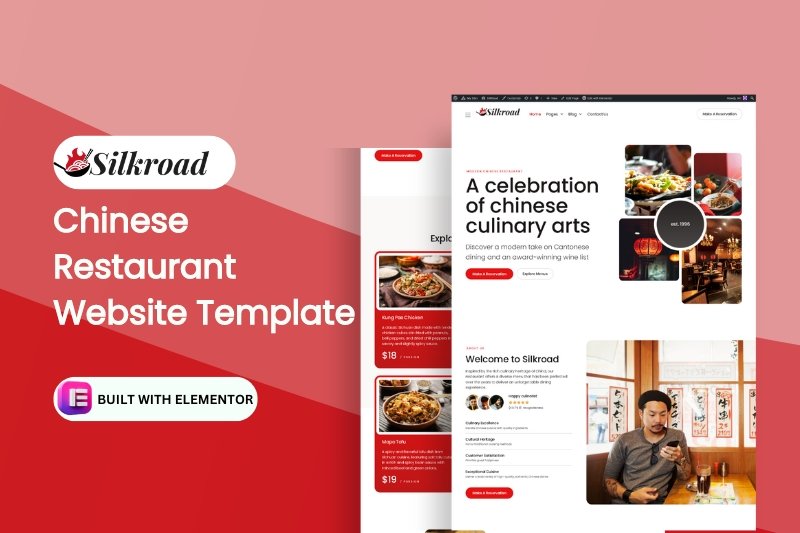 NEW!silkroad
NEW!silkroad -
 NEW!novale
NEW!novale -
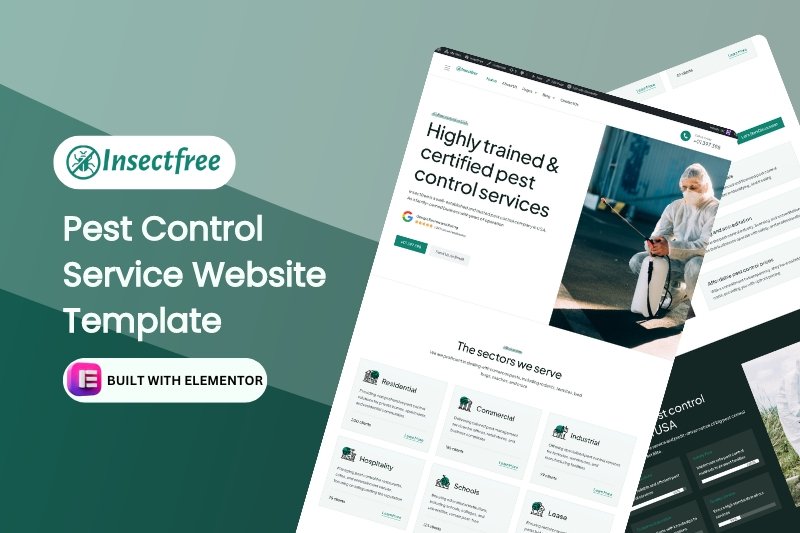 NEW!insectfree
NEW!insectfree
Template categories
- Blog/Magazine (17)
- Corporate (169)
- Creative (37)
- Art (11)
- Photography (6)
- Portfolio (21)
- Education (19)
- elementor pro Templates (281)
- Free Templates (16)
- Miscellaneous (21)
- Non-profit (5)
- Environmental (2)
- political (1)
- Real Estate (15)
- Restaurants & Cafes (13)
- Retail (84)
- Children (5)
- Fashion (10)
- Food (19)
- Health & Beauty (22)
- Technology (32)
- Woocommerce (48)
Need Assistance with Website creation?
Need support in crafting your website? We’re here to help! Our expertise ensures seamless development tailored to your needs.
In 2024, blogging remains a powerful and influential platform for sharing information, building communities, and establishing online presence. Here are some key trends and features shaping the blogging landscape:
- Content Evolution: Blogs integrate various multimedia elements, including videos, podcasts, and interactive graphics, enhancing reader engagement and content richness.
- AI-Driven Content Creation: AI tools assist bloggers with content creation, from grammar checks and suggestions to generating entire articles, improving productivity and consistency.
- Niche Focus: Specialized blogs targeting niche audiences continue to thrive, covering unique topics such as sustainable living, cryptocurrency, and mental health.
- Enhanced SEO and Analytics: Advanced SEO tools and AI-powered analytics provide real-time optimization, keyword analysis, and deep insights into audience behavior and content performance.
- Interactive and Personalized Content: Quizzes, polls, and personalized content recommendations based on reader behavior enhance user engagement and experience.
Importance and Benefits of Starting a Blog
Starting a blog offers numerous benefits:
- Personal Branding: A blog helps establish and enhance your personal or professional brand, showcasing your expertise and passions.
- Community Building: Blogs foster communities, allowing you to connect with like-minded individuals and engage with your audience.
- Career Opportunities: Blogging can open doors to new career opportunities, such as freelance writing, consulting, and speaking engagements.
- Monetization: Blogs offer various monetization options, including affiliate marketing, sponsored posts, subscription models, and selling digital products.
- Skill Development: Blogging helps develop valuable skills, such as writing, digital marketing, SEO, and content management.
WordPress: A Leading Blogging Platform
WordPress remains a leading blogging platform in 2024 due to its versatility, user-friendliness, and extensive customization options. It supports a wide range of multimedia content, offers numerous themes and plugins, and provides robust SEO and analytics tools.
Purpose of This Post
The purpose of this post is to provide a step-by-step guide to starting a blog on WordPress. Whether you’re a beginner or looking to enhance your blogging skills, this guide will help you set up and optimize your WordPress blog effectively.
Section 1: Planning Your Blog
1.1 Identify Your Niche
Importance of Choosing a Niche
Selecting a niche is a foundational step for your blog. Here’s why it’s important:
- Focus and Clarity: A well-defined niche helps you maintain a clear focus, ensuring your content is relevant and consistent.
- Audience Engagement: Targeting a specific niche allows you to attract and engage a dedicated audience who share a common interest.
- Authority and Expertise: Focusing on a niche helps you build authority and establish yourself as an expert in that area, gaining the trust of your readers.
- Monetization Opportunities: A well-defined niche can attract advertisers, sponsors, and affiliate marketing opportunities relevant to your audience’s interests.
- SEO Benefits: Niche blogs often perform better in search engine rankings because they provide in-depth content on specific topics, making them more valuable to readers and search engines.
Tips for Finding a Niche You’re Passionate About and That Has an Audience
Assess Your Interests and Passions:
- List topics you are genuinely interested in and passionate about. Consider hobbies, professional skills, and areas of expertise.
- Think about subjects you enjoy discussing and learning more about, as these will keep you motivated to create content over the long term.
Research Market Demand:
- Use tools like Google Trends, Keyword Planner, and social media platforms to identify topics with high search volume and audience interest.
- Look for online communities, forums, and groups related to potential niches to gauge the level of engagement and activity.
Evaluate Competition:
- Analyze existing blogs in your potential niches. Identify gaps in content or areas where you can offer a unique perspective or approach.
- Consider the competition’s strength; a highly saturated niche might be challenging to break into, while a niche with moderate competition can offer better opportunities.
Identify Your Unique Angle:
- Think about what unique insights, experiences, or expertise you can bring to your chosen niche.
- Consider combining two or more interests to create a more specialized niche. For example, instead of a general travel blog, focus on sustainable travel for families.
Validate Your Niche:
- Conduct surveys or polls within your network or potential audience to gather feedback on your niche idea.
- Start with a few blog posts or social media content related to your niche to test engagement and interest levels.
1.2 Define Your Target Audience
Understanding Your Audience’s Needs and Preferences
Knowing your target audience is essential for creating content that resonates and keeps them coming back. Here’s how to understand your audience better:
Conduct Market Research:
- Use tools like Google Analytics, social media insights, and surveys to gather data on your audience’s demographics, interests, and online behavior.
- Analyze comments, feedback, and discussions within your niche to identify common questions, problems, and preferences.
Engage with Your Audience:
- Participate in forums, social media groups, and online communities where your target audience hangs out.
- Engage in conversations, ask questions, and listen to their concerns and preferences.
Analyze Competitor Audiences:
- Study the audiences of successful blogs in your niche. Look at the type of content that generates the most engagement and the demographics of their followers.
Creating Reader Personas
Creating reader personas helps you visualize and understand your audience better, guiding your content strategy and marketing efforts. Here’s how to create effective reader personas:
Demographic Information:
- Age, gender, location, education level, and occupation.
Psychographic Information:
- Interests, hobbies, values, and lifestyle choices.
Online Behavior:
- Preferred social media platforms, types of content they consume, and online activity patterns.
Challenges and Goals:
- Common problems or challenges they face and their personal or professional goals.
Content Preferences:
- Types of blog posts they prefer (e.g., how-to guides, listicles, personal stories) and preferred content formats (e.g., text, video, infographics).
Example of a Reader Persona:
- Name: Mary
- Age: 29
- Occupation: Marketing Manager
- Interests: Digital marketing, personal development, travel
- Challenges: Balancing work and personal life, staying updated with industry trends
- Goals: Improve productivity, learn new marketing strategies, find work-life balance
- Preferred Content: In-depth guides, case studies, and inspirational stories
1.3 Set Clear Goals
Setting clear goals for your blog provides direction and helps measure your progress. Here’s how to set effective short-term and long-term goals:
Short-Term and Long-Term Goals for Your Blog
Short-Term Goals:
- Content Creation: Publish your first 10 blog posts within three months.
- Website Launch: Design and launch your blog within the first month.
- Social Media Presence: Set up and optimize your blog’s social media profiles within the first two weeks.
Long-Term Goals:
- Traffic Growth: Achieve 10,000 monthly visitors within the first year.
- Audience Engagement: Build a community with active engagement, aiming for 50 comments per post within six months.
- Monetization: Generate your first $500 from the blog within the first year through ads, affiliate marketing, or sponsored posts.
Examples of Common Blogging Goals
Traffic:
- Increase organic search traffic by 20% in six months.
- Reach 50,000 page views per month within the first year.
Engagement:
- Achieve a 5% increase in email subscribers monthly.
- Get 100 shares on social media per post within three months.
Monetization:
- Earn $1,000 per month from affiliate marketing within the first year.
- Secure three sponsored posts per month by the end of the first year.
By defining your target audience and setting clear, achievable goals, you’ll create a roadmap for your blog’s growth and success. These steps will help you stay focused, track your progress, and make necessary adjustments to achieve your blogging objectives.
Section 2: Setting Up Your WordPress Blog
2.1 Choosing a Domain Name
Importance of a Good Domain Name
A domain name is your blog’s online address and plays a crucial role in its success. Here’s why it’s important:
- Brand Identity: A good domain name helps establish your brand identity and makes it easier for visitors to remember and find your blog.
- SEO Benefits: Including relevant keywords in your domain name can improve your blog’s visibility in search engine results.
- Credibility: A professional-looking domain name can enhance your blog’s credibility and trustworthiness.
Tips for Brainstorming and Selecting a Domain Name
- Relevance: Choose a domain name that reflects your blog’s niche or topic.
- Memorability: Select a name that is easy to remember and spell.
- Avoid Hyphens and Numbers: Hyphens and numbers can make a domain name harder to remember and type.
- Brandable: Consider creating a brandable name that can grow with your blog.
- Check Availability: Ensure the domain name you want is available and not trademarked.
Checking Domain Name Availability
You can use domain registration websites like GoDaddy, Namecheap, or Bluehost to check the availability of your chosen domain name.
2.2 Selecting a Hosting Provider
A hosting provider is a company that provides the technology and services needed for your blog to be accessible on the internet. They store your blog’s files on servers and ensure your website is live and accessible to visitors.
Criteria for Choosing a Reliable Hosting Provider
- Reliability and Uptime: Choose a provider with a reputation for reliable uptime (ideally 99.9%).
- Speed: Look for hosting providers that offer fast loading times for your website.
- Security: Ensure the hosting provider offers robust security measures to protect your website from cyber threats.
- Customer Support: Choose a provider with responsive customer support that can help you troubleshoot any issues.
- Scalability: Consider a hosting provider that allows you to easily upgrade your hosting plan as your blog grows.
Comparison of Popular Hosting Providers
- Bluehost: Known for its WordPress integration and beginner-friendly interface.
- SiteGround: Offers fast and reliable hosting with excellent customer support.
- Hostinger: Provides affordable hosting plans with a range of features for bloggers.
2.3 Installing WordPress
Step-by-Step Guide to Installing WordPress
- Log in to Your Hosting Account: Access your hosting account’s control panel (cPanel).
- Find the WordPress Installer: Look for the “WordPress Installer” or “Softaculous” icon in your cPanel.
- Select WordPress for Installation: Click on the WordPress icon and then click the “Install” button.
- Configure Your Installation: Choose the domain name where you want to install WordPress, set up an admin username and password, and enter your site name and description.
- Complete the Installation: Click the “Install” button to complete the installation process.
- Access Your WordPress Dashboard: Once the installation is complete, you can log in to your WordPress dashboard using the admin username and password you set up.
One-Click Installation vs. Manual Installation
- One-Click Installation: This method is provided by many hosting providers and allows you to install WordPress with just a few clicks, making it quick and easy.
- Manual Installation: Involves downloading the WordPress files from the official website and uploading them to your hosting account using an FTP client. This method gives you more control over the installation process but is more complex.
By following these steps and recommendations, you can successfully set up your WordPress blog, choose a domain name, select a hosting provider, and install WordPress to start creating content and building your online presence.
Section 3: Customizing Your WordPress Blog
3.1 Selecting a Theme
Importance of a Visually Appealing and Functional Theme
A theme determines the overall look and feel of your blog, impacting user experience and engagement. Here’s why it’s crucial:
- First Impression: A theme creates the first impression for visitors, reflecting your brand and content quality.
- User Experience: A well-designed theme enhances user experience, making it easier for visitors to navigate and find content.
- Brand Consistency: Themes help maintain brand consistency across your blog, reinforcing your brand identity.
- Functionality: Themes can provide additional functionality, such as customizable layouts, color schemes, and widget areas.
Free vs. Premium Themes
- Free Themes: These are readily available in the WordPress theme repository and can be a good starting point for beginners. They may have limited customization options and support.
- Premium Themes: Paid themes offer more advanced features, customization options, and support. They are often more visually appealing and may include additional functionality.
How to Install and Customize a Theme
Installation:
- Go to your WordPress dashboard.
- Navigate to “Appearance” > “Themes” > “Add New”.
- Search for a theme or upload a theme file (for premium themes).
- Click “Install” and then “Activate”.
Customization:
- Go to “Appearance” > “Customize” to access theme customization options.
- Customize settings such as colors, fonts, layout, and header/footer options.
- Preview changes before saving them to ensure they match your vision.
3.2 Installing Essential Plugins
Explanation of Plugins and Their Importance
Plugins are tools that add functionality to your WordPress blog. They are essential for enhancing your blog’s performance, security, and SEO.
List of Essential Plugins:
- Yoast SEO: Helps optimize your blog for search engines.
- Wordfence Security: Protects your blog from security threats.
- W3 Total Cache: Improves your blog’s speed and performance.
- Akismet Anti-Spam: Prevents spam comments on your blog.
- UpdraftPlus: Provides backup and restoration capabilities for your blog.
How to Install and Activate Plugins:
Installation:
- Go to your WordPress dashboard.
- Navigate to “Plugins” > “Add New”.
- Search for a plugin or upload a plugin file (for premium plugins).
- Click “Install Now” and then “Activate”.
Configuration:
- After activating a plugin, configure its settings if required.
- Refer to the plugin’s documentation for specific setup instructions.
3.3 Configuring Settings
General Settings:
- Set your site title, tagline, and URL structure under “Settings” > “General”.
- Ensure your site title and tagline accurately reflect your blog’s purpose and content.
Permalinks Structure:
- Choose a permalink structure that is SEO-friendly and reflects your content hierarchy.
- Go to “Settings” > “Permalinks” to customize your permalink settings.
Discussion and Comment Settings:
- Configure settings related to comments and discussion under “Settings” > “Discussion”.
- Set preferences for comment moderation, notification, and display.
By customizing your theme, installing essential plugins, and configuring settings, you can enhance your WordPress blog’s functionality, appearance, and user experience, setting a solid foundation for your blogging journey.
Section 4: Creating Quality Content
4.1 Writing Your First Blog Post
Tips for Writing Engaging and Informative Content
- Know Your Audience: Tailor your content to your target audience’s interests and needs.
- Use Clear and Concise Language: Keep your sentences and paragraphs short and easy to read.
- Provide Value: Offer unique insights, actionable tips, or entertaining stories that benefit your readers.
- Include Visuals: Use images, infographics, and videos to enhance your content and break up text.
- End with a Call to Action: Encourage readers to engage with your content, such as by leaving a comment or sharing the post.
Basic Structure of a Blog Post:
- Headline: Grab attention and indicate what the post is about.
- Introduction: Provide a brief overview of the topic and what readers can expect.
- Body: Present your main points, supporting them with evidence, examples, or data.
- Conclusion: Summarize key points and possibly provide further insights or recommendations.
Importance of Proofreading and Editing:
- Proofreading ensures your content is free of errors and maintains a professional standard.
- Editing helps refine your writing, improve clarity, and enhance overall quality.
4.2 Incorporating SEO Best Practices
Basic SEO Principles:
- Keywords: Include relevant keywords in your content, headings, and meta descriptions.
- Meta Descriptions: Write compelling meta descriptions that accurately describe your content.
- Headings: Use headings (H1, H2, H3, etc.) to structure your content and highlight key points.
Tools for Keyword Research:
- Google Keyword Planner: Provides insights into keyword search volumes and competition.
- SEMrush: Offers keyword research tools and competitor analysis features.
- Ahrefs: Provides keyword research and SEO analysis tools.
How to Optimize Your Blog Posts for Search Engines:
- Use keywords naturally in your content, avoiding over-optimization.
- Write descriptive and engaging meta descriptions.
- Structure your content with headings and subheadings.
- Optimize images with descriptive filenames and alt text.
4.3 Adding Media to Your Posts
Importance of Using Images and Videos:
- Visuals enhance reader engagement and break up text.
- They can help illustrate concepts, demonstrate products, or evoke emotions.
How to Source Free, High-Quality Images:
- Use websites like Unsplash, Pixabay, or Pexels, which offer free stock photos.
- Ensure you have the right to use the images by checking their licensing terms.
Steps to Add and Optimize Media in WordPress:
- Upload Media: Go to “Media” > “Add New” in your WordPress dashboard to upload images or videos.
- Add Media to Post: While editing a post, click the “Add Media” button and select the media you want to insert.
- Optimize Images: Use descriptive filenames and alt text for images to improve SEO and accessibility.
By following these guidelines, you can create high-quality, SEO-friendly content that engages your audience and helps your blog grow.
Section 5: Promoting Your Blog
5.1 Leveraging Social Media
Importance of Social Media in Driving Traffic
- Social media platforms are powerful tools for reaching a wider audience and driving traffic to your blog.
- They allow you to engage with your audience, build brand awareness, and promote your content.
Tips for Promoting Your Blog on Different Social Media Platforms
- Facebook: Share blog posts, engage in groups related to your niche, and use Facebook Ads to reach a targeted audience.
- Twitter: Use hashtags to increase visibility, participate in Twitter chats, and share bite-sized blog content.
- Instagram: Post visually appealing images related to your blog content, use Stories and IGTV for more engagement, and use relevant hashtags.
- LinkedIn: Share blog posts with a professional audience, engage in industry-related discussions, and use LinkedIn Pulse to publish long-form content.
5.2 Building an Email List
Benefits of Having an Email List
- Email marketing allows you to directly reach your audience, promoting your blog content and products.
- It helps build a loyal audience and can drive significant traffic to your blog.
Tools for Creating and Managing an Email List
- MailChimp: Offers a free plan for beginners and advanced features for growing lists.
- ConvertKit: Designed for bloggers and offers features like automation and customizable opt-in forms.
5.3 Engaging with Your Audience
Responding to Comments and Feedback
- Respond promptly to comments on your blog posts to foster engagement and show appreciation for your readers’ feedback.
- Encourage discussion by asking questions and seeking opinions from your audience.
Strategies for Building a Community Around Your Blog
- Create a forum or community platform where your audience can engage with each other.
- Host webinars, live Q&A sessions, or meetups to connect with your audience on a deeper level.
- Collaborate with influencers or other bloggers in your niche to reach a wider audience and build credibility.
By actively promoting your blog on social media, building an email list, and engaging with your audience, you can increase traffic to your blog and cultivate a loyal following.
Section 6: Monetizing Your Blog
6.1 Understanding Different Monetization Methods
Overview of Popular Monetization Strategies
- Ads: Displaying advertisements on your blog, such as through Google AdSense, to earn revenue based on clicks or impressions.
- Affiliate Marketing: Promoting products or services and earning a commission for each sale or referral made through your affiliate link.
- Sponsored Posts: Writing blog posts or creating content that promotes a brand’s product or service in exchange for payment.
6.2 Implementing Monetization Strategies
Step-by-Step Guide to Setting Up Ads
- Google AdSense:
- Sign up for a Google AdSense account.
- Customize the types of ads you want to display on your blog.
- Place the ad code on your blog where you want the ads to appear.
- AdSense will display relevant ads, and you’ll earn money based on clicks or impressions.
How to Join Affiliate Programs and Promote Products
- Research and join affiliate programs relevant to your blog’s niche.
- Choose products or services to promote that align with your audience’s interests.
- Create content that promotes the products subtly and includes your affiliate links.
- Track your affiliate earnings and optimize your strategy based on performance.
Tips for Writing Sponsored Content
- Disclose sponsored content clearly to maintain transparency with your audience.
- Ensure the sponsored content aligns with your blog’s niche and provides value to your audience.
- Follow the brand’s guidelines for the sponsored post while maintaining your unique voice and style.
By implementing these monetization strategies, you can earn income from your blog while providing valuable content to your audience.
Recap of Key Steps to Starting a Blog on WordPress:
Planning Your Blog:
- Identify Your Niche
- Define Your Target Audience
- Set Clear Goals
Setting Up Your WordPress Blog:
- Choose a Domain Name
- Select a Hosting Provider
- Install WordPress
Customizing Your WordPress Blog:
- Select a Theme
- Install Essential Plugins
- Configure Settings
Creating Quality Content:
- Write Engaging Blog Posts
- Incorporate SEO Best Practices
- Add Media to Your Posts
Promoting Your Blog:
- Leverage Social Media
- Build an Email List
- Engage with Your Audience
Monetizing Your Blog:
- Understand Different Monetization Methods
- Implement Monetization Strategies
Starting a blog can be a rewarding experience that allows you to share your passion, knowledge, and creativity with the world. Don’t let fear or doubt hold you back. Take the first step today and start your blogging journey. Your unique voice matters, and there are readers out there waiting to connect with your content.
Additional Resources for Ongoing Learning and Improvement:
- WordPress.org: Official website for WordPress, offering documentation, forums, and support for WordPress users.
- Problogger: A blog and resource site for bloggers, offering tips, tutorials, and guides on blogging.
- Neil Patel: A digital marketing expert who provides valuable insights and strategies for bloggers and online entrepreneurs.
- Backlinko: A blog by Brian Dean focusing on SEO and digital marketing strategies to help you grow your blog’s traffic.
Remember, blogging is a journey of continuous learning and improvement. Stay curious, experiment with new ideas, and keep refining your skills to grow your blog and audience.
SHARE:






