A Beginner’s Guide to Understanding Website Analytics
Need Assistance with Website creation?
Need support in crafting your website? We’re here to help! Our expertise ensures seamless development tailored to your needs.
Latest elementor templates
-
 NEW!tradepro
NEW!tradepro -
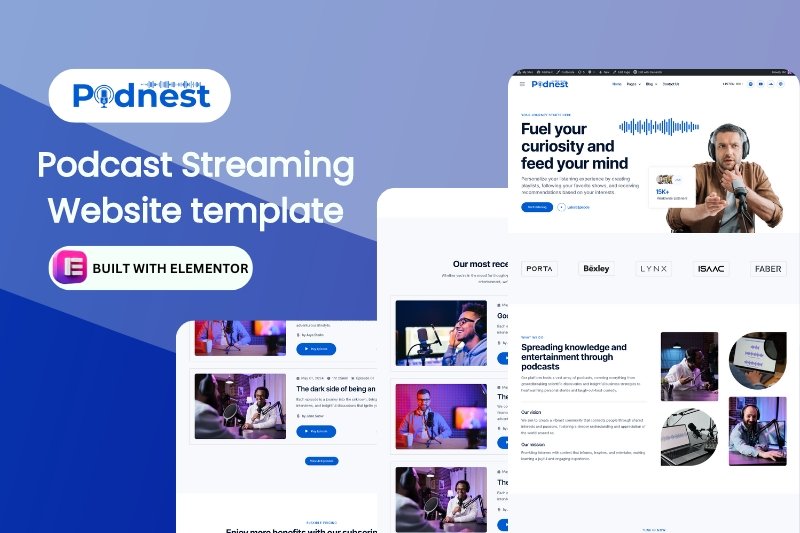 NEW!podnest
NEW!podnest -
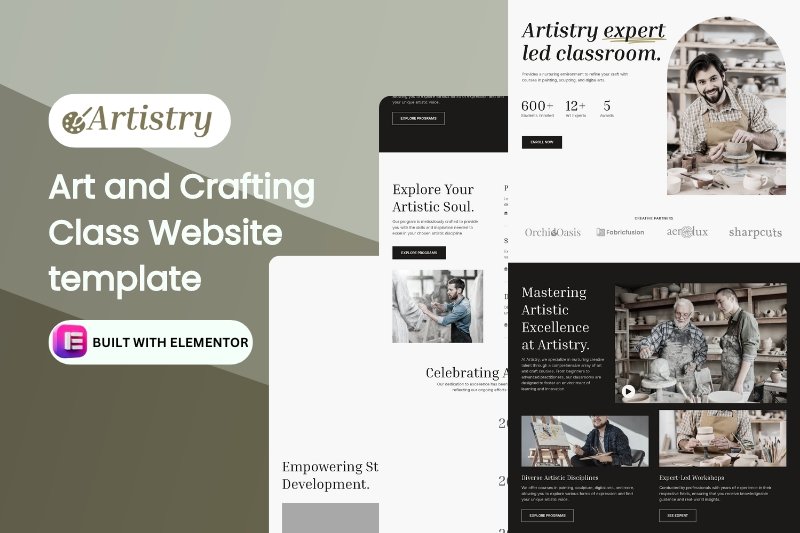 NEW!artistry
NEW!artistryArt and Crafting Class Website template
Rated 0 out of 5$28.00in elementor pro Templates, Art, Photography -
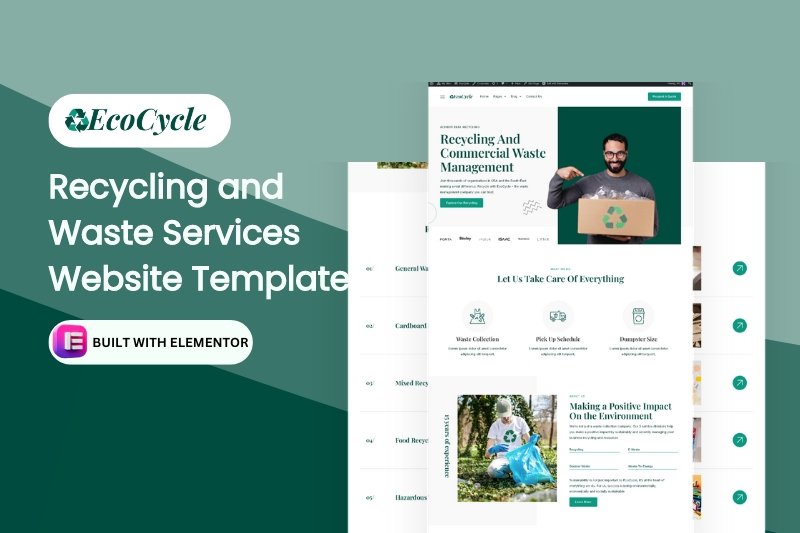 NEW!ecoCycle
NEW!ecoCycleRecycling and Waste Services Website Template
Rated 0 out of 5$28.00in Business, elementor pro Templates, Environmental... -
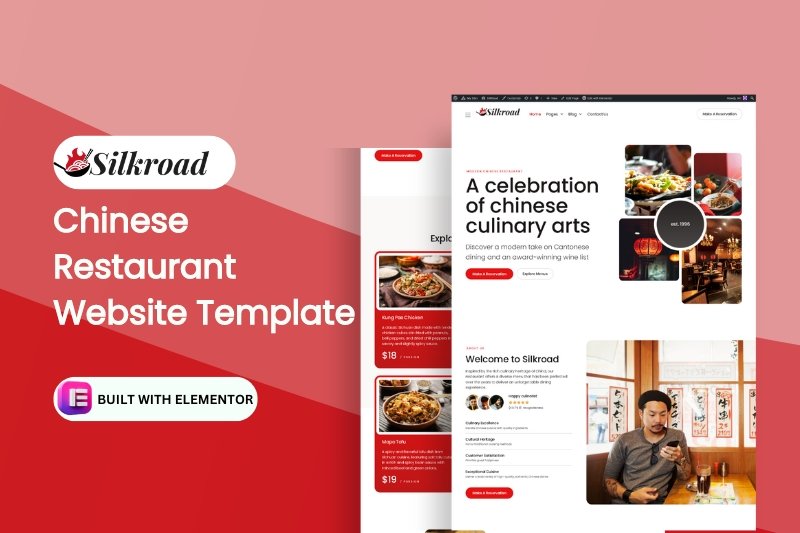 NEW!silkroad
NEW!silkroadChinese Restaurant Website Template
Rated 0 out of 5$28.00in elementor pro Templates, Restaurants & Cafes, Retail -
 NEW!novale
NEW!novaleCustom Furniture Website Template
Rated 0 out of 5$28.00in Corporate, Business, elementor pro Templates -
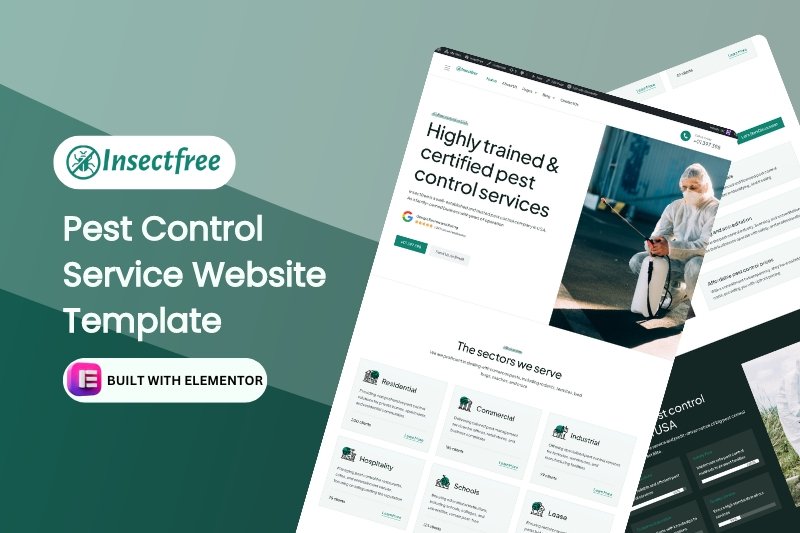 NEW!insectfree
NEW!insectfreePest Control Service Website Template
Rated 0 out of 5$28.00in Corporate, elementor pro Templates, Environmental -
 NEW!kapital
NEW!kapitalFinancial Consultant Website Template
Rated 0 out of 5$28.00in Corporate, Business, elementor pro Templates
Template categories
- Blog/Magazine (17)
- Corporate (168)
- Creative (37)
- Art (11)
- Photography (6)
- Portfolio (21)
- Education (19)
- elementor pro Templates (280)
- Free Templates (16)
- Miscellaneous (21)
- Non-profit (5)
- Environmental (2)
- political (1)
- Real Estate (15)
- Restaurants & Cafes (13)
- Retail (84)
- Children (5)
- Fashion (10)
- Food (19)
- Health & Beauty (22)
- Technology (32)
- Woocommerce (48)
Need Assistance with Website creation?
Need support in crafting your website? We’re here to help! Our expertise ensures seamless development tailored to your needs.
Website analytics is a powerful tool that allows you to understand how visitors interact with your site, which pages they visit, and what actions they take. This guide will introduce you to the basics of website analytics, including how to set up tracking, interpret key metrics, and use data to improve your website’s performance.
What is Website Analytics?
Website analytics involves collecting, measuring, and analyzing data from your website to understand user behavior and improve the site’s effectiveness. This data can help you identify areas for improvement, measure the success of your content, and understand your audience better.
Setting Up Website Analytics
Choosing an Analytics Tool
Several tools are available for tracking website analytics, but Google Analytics is the most popular and comprehensive for beginners and advanced users alike. Other tools include:
- Adobe Analytics: Advanced features for large enterprises.
- Matomo (formerly Piwik): An open-source alternative.
- Clicky: Real-time analytics and user-friendly interface.
Installing Analytics on Your Website
To get started with Google Analytics:
- Create an Account: Sign up for a Google Analytics account at analytics.google.com.
- Set Up a Property: Create a new property for your website.
- Add Tracking Code: Google Analytics will provide you with a tracking code. You need to add this code to every page of your website, typically by placing it in the header or by using a plugin if you’re using a CMS like WordPress.
Key Metrics to Track
Traffic Metrics
- Sessions: The total number of visits to your site.
- Users: The number of unique visitors.
- Pageviews: The total number of pages viewed.
- Pages per Session: The average number of pages viewed during a session.
- Average Session Duration: The average length of a session.
Engagement Metrics
- Bounce Rate: The percentage of visitors who leave your site after viewing only one page.
- Exit Rate: The percentage of visitors who leave your site from a specific page.
- New vs. Returning Visitors: The ratio of new visitors to returning visitors.
Conversion Metrics
- Goals: Specific actions you want visitors to take (e.g., making a purchase, filling out a form).
- Conversion Rate: The percentage of visitors who complete a goal.
- Transactions: The number of completed purchases (for e-commerce sites).
- Revenue: The total amount of money generated from transactions.
SEO Metrics
- Organic Search Traffic: The number of visitors who arrive at your site via search engines.
- Keywords: The search terms that drive traffic to your site.
- Landing Pages: The pages where visitors first arrive on your site from search engines.
Understanding Your Audience
Demographics
Google Analytics provides insights into the age, gender, and interests of your visitors. This information can help you tailor your content and marketing efforts to better suit your audience.
Behavior
Behavior metrics show how visitors interact with your site. Key metrics include:
- New vs. Returning Visitors: Understand how many of your visitors are new and how many are returning.
- Frequency & Recency: How often visitors return to your site.
- Engagement: How long visitors stay on your site and how many pages they view.
Technology and Devices
Understanding the technology your visitors use can help you optimize your site for better performance. Key metrics include:
- Browser and Operating System: Knowing which browsers and operating systems your visitors use can help you ensure compatibility.
- Devices: Understanding the mix of desktop, tablet, and mobile users helps you optimize your site for different devices.
Analyzing Traffic Sources
Direct Traffic
Direct traffic refers to visitors who type your URL directly into their browser or use a bookmark to access your site.
Organic Search
Organic search traffic comes from search engines like Google. This is often the most valuable type of traffic because it indicates that your site is ranking well for relevant keywords.
Referral Traffic
Referral traffic comes from links on other websites. This can include backlinks from blogs, news sites, or social media profiles.
Social Media
Social media traffic includes visitors who come to your site from social media platforms like Facebook, Twitter, and Instagram.
Paid Search
Paid search traffic comes from ads you run on search engines. This is tracked separately from organic search traffic.
Setting Goals and Measuring Success
Defining Goals
Goals are specific actions you want visitors to take on your site. Common goals include:
- Making a Purchase: For e-commerce sites.
- Filling Out a Contact Form: For lead generation.
- Downloading a File: For content marketing.
Setting Up Goals in Analytics Tools
In Google Analytics, you can set up goals by going to the Admin section and selecting “Goals” under the “View” column. You can choose from predefined goal templates or create custom goals.
Tracking Goal Completions
Once your goals are set up, you can track how many visitors complete these goals. This helps you understand how well your site is converting visitors into customers or leads.
Creating Reports and Dashboards
Standard Reports
Google Analytics offers several standard reports that cover different aspects of your website’s performance. These include:
- Audience Reports: Demographics, behavior, and technology used by your visitors.
- Acquisition Reports: Traffic sources and how visitors find your site.
- Behavior Reports: How visitors interact with your site’s content.
- Conversion Reports: Goal completions, e-commerce performance, and multi-channel funnels.
Custom Reports
Custom reports allow you to tailor the data you see to your specific needs. You can create custom reports by selecting the metrics and dimensions that are most important to your business.
Dashboards
Dashboards provide a visual overview of your key metrics. You can create custom dashboards in Google Analytics to quickly view the most important data at a glance.
Understanding website analytics is essential for making informed decisions that drive the success of your online presence. By setting up analytics tools, tracking key metrics, and regularly analyzing your data, you can gain valuable insights into your audience, traffic sources, and overall site performance. Use this guide as a starting point to explore the world of website analytics and make data-driven decisions for your website.
By mastering website analytics, you’ll be better equipped to optimize your site, improve user experience, and achieve your business goals. Happy analyzing!
SHARE:






