Best Practices for Securing Your WordPress Site
Need Assistance with Website creation?
Need support in crafting your website? We’re here to help! Our expertise ensures seamless development tailored to your needs.
Latest elementor templates
-
 NEW!Contenor
NEW!Contenor -
 NEW!tradepro
NEW!tradepro -
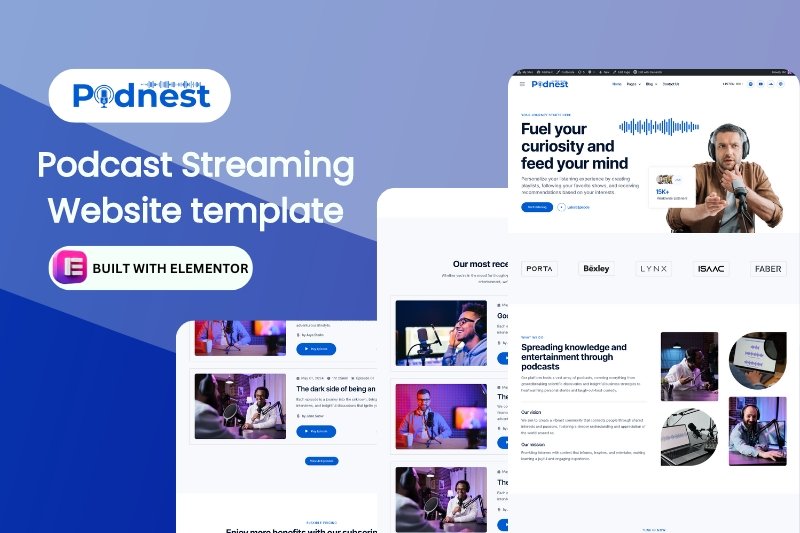 NEW!podnest
NEW!podnest -
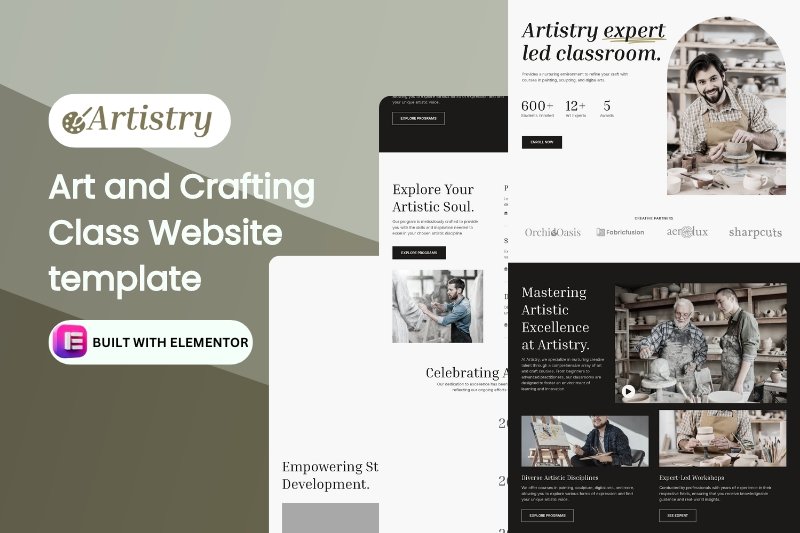 NEW!artistry
NEW!artistry -
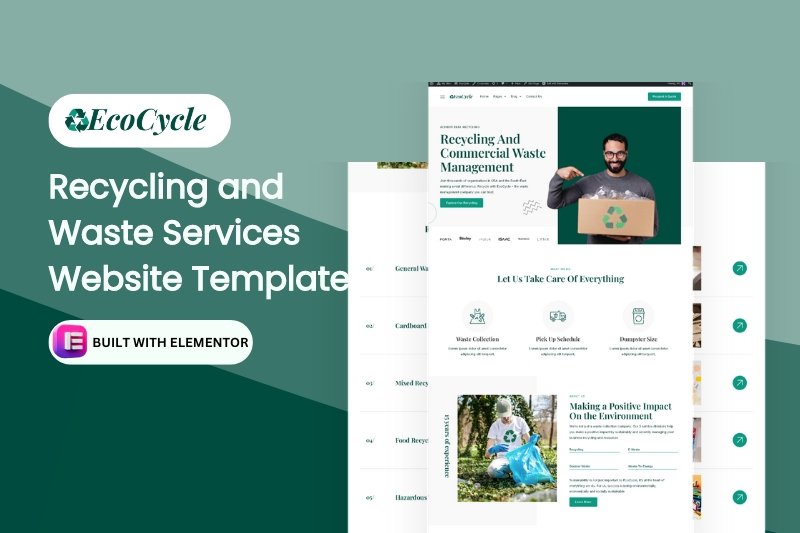 NEW!ecoCycle
NEW!ecoCycleRecycling and Waste Services Website Template
$28.00in Business, elementor pro Templates, Environmental... -
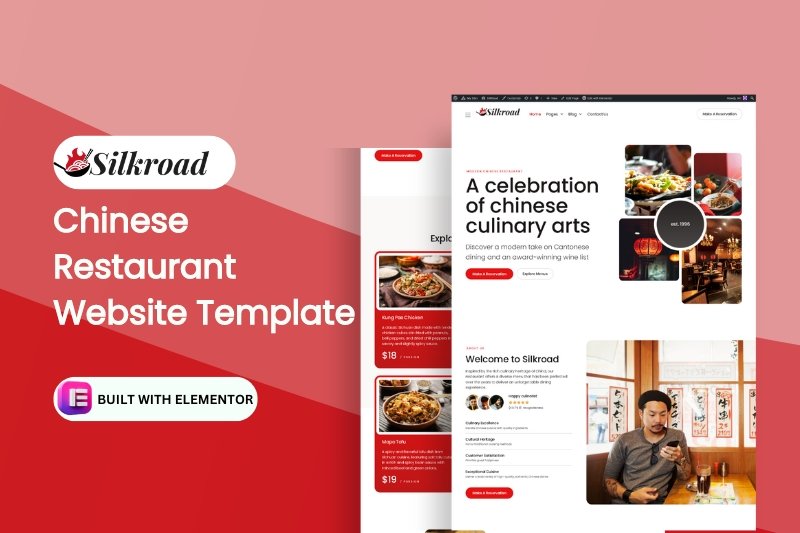 NEW!silkroad
NEW!silkroad -
 NEW!novale
NEW!novale -
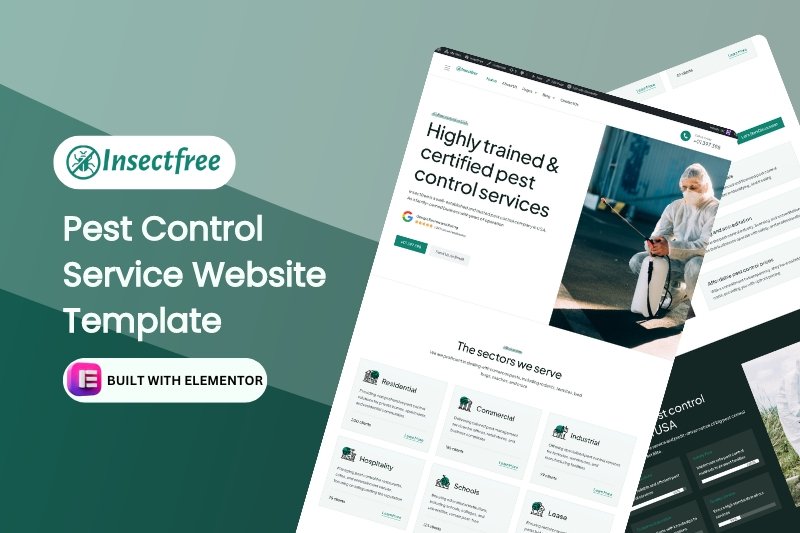 NEW!insectfree
NEW!insectfree
Template categories
- Blog/Magazine (17)
- Corporate (169)
- Creative (37)
- Art (11)
- Photography (6)
- Portfolio (21)
- Education (19)
- elementor pro Templates (281)
- Free Templates (16)
- Miscellaneous (21)
- Non-profit (5)
- Environmental (2)
- political (1)
- Real Estate (15)
- Restaurants & Cafes (13)
- Retail (84)
- Children (5)
- Fashion (10)
- Food (19)
- Health & Beauty (22)
- Technology (32)
- Woocommerce (48)
Need Assistance with Website creation?
Need support in crafting your website? We’re here to help! Our expertise ensures seamless development tailored to your needs.
Website security is more crucial than ever. For WordPress users, ensuring your site is secure is paramount to protecting your data, your users, and your reputation. This guide will walk you through the best practices for securing your WordPress site, helping you mitigate potential threats and safeguard your online presence.
Importance of Website Security
Website security is essential for maintaining the integrity and trustworthiness of your site. A security breach can lead to severe consequences such as data loss, financial loss, and damage to your site’s reputation.
Impact of Security Breaches
Security breaches can result in stolen data, compromised user information, and a loss of trust from your audience. In severe cases, it can lead to legal issues and significant financial repercussions.
Overview of Threats
Common threats to WordPress sites include malware, brute force attacks, SQL injections, and cross-site scripting (XSS). Being aware of these threats is the first step in protecting your site.
Best Practices for Securing Your WordPress Site
1. Keep WordPress Updated
Advanced WordPress reCAPTCHA: Verify and Limit Login Attempts
Advanced WordPress reCAPTCHA helps verify user authenticity and limits login attempts. This plugin reduces the risk of automated bots and brute-force attacks by requiring users to complete a CAPTCHA challenge.
Keeping your WordPress site updated is one of the simplest and most effective ways to enhance its security.
Core Updates
Importance of Updating WordPress Core: Regular updates to the WordPress core are crucial as they often include security patches that protect against known vulnerabilities.
How to Enable Automatic Updates: WordPress can automatically update itself, but you can ensure this feature is enabled by adding the following line to your wp-config.php file:
php code
define( 'WP_AUTO_UPDATE_CORE', true );Regular Updates to Themes and Plugins: Just like the core, themes and plugins should be updated regularly to patch any security flaws.
Compatibility Checks Before Updating: Before updating, ensure that the new versions are compatible with your WordPress setup to prevent any conflicts or downtime.
2. Use Strong Passwords and User Roles
Strengthening your login credentials and managing user roles effectively are essential steps in securing your site.
Strong Passwords
Creating Complex Passwords: Use a combination of letters, numbers, and special characters to create strong, unique passwords for all accounts.
Using Password Managers: Password managers like LastPass or 1Password can help generate and store complex passwords securely.
User Roles and Permissions
Assigning Appropriate Roles: Ensure users have the minimum level of access necessary for their tasks. Avoid giving admin access unless absolutely necessary.
Minimizing Admin Accounts: Limit the number of admin accounts to reduce the risk of one being compromised.
3. Install a Security Plugin
Security plugins can provide robust protection for your WordPress site.
Recommended Plugins
Examples of Popular Security Plugins:
- Wordfence
- Sucuri
Features to Look For
Malware Scanning: Regularly scan your site for malware to detect and remove any malicious code.
Firewall Protection: A firewall can help block malicious traffic before it reaches your site.
Login Attempt Monitoring: Monitor and limit login attempts to prevent brute force attacks.
4. Secure Your Login Page
Your login page is a common target for attackers, so securing it is vital.
Change Default Login URL
Benefits of Changing the Login URL: Changing the default login URL (e.g., from /wp-admin to /mylogin) can make it harder for attackers to find your login page.
How to Change It: Use a plugin like WPS Hide Login to change the login URL easily.
Enable Two-Factor Authentication (2FA)
Setting Up 2FA: Two-Factor Authentication adds an extra layer of security by requiring a second form of verification.
Recommended 2FA Plugins:
5. Backup Your Site Regularly
Regular backups ensure that you can quickly recover your site in case of an attack.
Importance of Backups
How Backups Help in Case of Attacks: Backups allow you to restore your site to a previous state, minimizing downtime and data loss.
Backup Plugins and Services
Examples:
Setting Up Automatic Backups: Configure your backup plugin to create regular backups automatically.
6. Implement SSL and HTTPS
Securing your site with SSL and HTTPS is crucial for protecting data transmission.
Why SSL is Important
Encryption Benefits: SSL encrypts the data transferred between your site and its visitors, protecting sensitive information.
Trust Signals for Users: HTTPS signals to users that your site is secure, enhancing trust.
Obtaining and Installing an SSL Certificate
Free vs. Paid SSL Certificates: You can obtain free SSL certificates from providers like Let’s Encrypt, or purchase one for additional features and support.
How to Install SSL on WordPress: Many hosting providers offer easy SSL installation. Alternatively, you can use a plugin like Really Simple SSL to set it up.
7. Limit Login Attempts
Limiting login attempts can help prevent brute force attacks.
Preventing Brute Force Attacks
How Limiting Login Attempts Helps: By limiting the number of login attempts, you can prevent attackers from guessing your password.
Setting Up Login Limits
Recommended Plugins:
8. Use a Web Application Firewall (WAF)
A WAF provides an additional layer of protection for your site.
Benefits of a WAF
Protection Against Common Threats: A WAF can block malicious traffic and prevent various types of attacks.
Choosing a WAF
Recommended WAF Services:
9. Regularly Scan for Malware
Regular malware scans are crucial for maintaining your site’s security.
Importance of Malware Scanning
What to Look For in Scans: Check for malicious code, unauthorized changes, and other security issues.
How to Perform Scans
Using Security Plugins: Most security plugins include malware scanning features.
Manual Checks: Regularly review your site’s files and code for any suspicious activity.
10. Secure Your Database
Securing your database is vital to protect your site’s data.
Changing Database Prefix
Importance of Unique Database Prefixes: Using a unique database prefix can make it harder for attackers to guess your table names.
How to Change the Prefix: Change the database prefix in your wp-config.php file and update your database tables accordingly.
Database Backup and Maintenance
Regularly Backing Up Your Database: Ensure your database is included in your regular backups.
Optimizing Database Performance: Regularly optimize your database to improve performance and security.
Regular Security Audits
Perform regular security audits to identify and address vulnerabilities:
- Use tools like WPScan to regularly scan your site for vulnerabilities.
- Conduct periodic reviews of your site’s security settings and logs.
Staying Informed About Security Best Practices
Keep up with the latest security practices and updates:
- Follow trusted security blogs and forums such as Wordfence Blog and the Sucuri Blog.
- Subscribe to WordPress security newsletters and alerts.
Final Thoughts
Importance of Proactive Security Measures
Proactively securing your site is crucial to prevent attacks and protect your data:
- Regularly review and update your security measures to stay ahead of potential threats.
- Educate your team and users about security best practices.
Resources for Further Learning
WordPress Security Blogs and Forums
Online Security Courses
- Udemy – WordPress Security
- Coursera – Web Security Fundamentals
- LinkedIn Learning – WordPress: Security
- Mozilla Developer Network (MDN) – Web Security
By utilizing these resources and continuously monitoring your site’s security, you can effectively protect your WordPress site from potential threats.
SHARE:






