Common Web Design Mistakes to Avoid
Need Assistance with Website creation?
Need support in crafting your website? We’re here to help! Our expertise ensures seamless development tailored to your needs.
Latest elementor templates
-
 NEW!Contenor
NEW!Contenor -
 NEW!tradepro
NEW!tradepro -
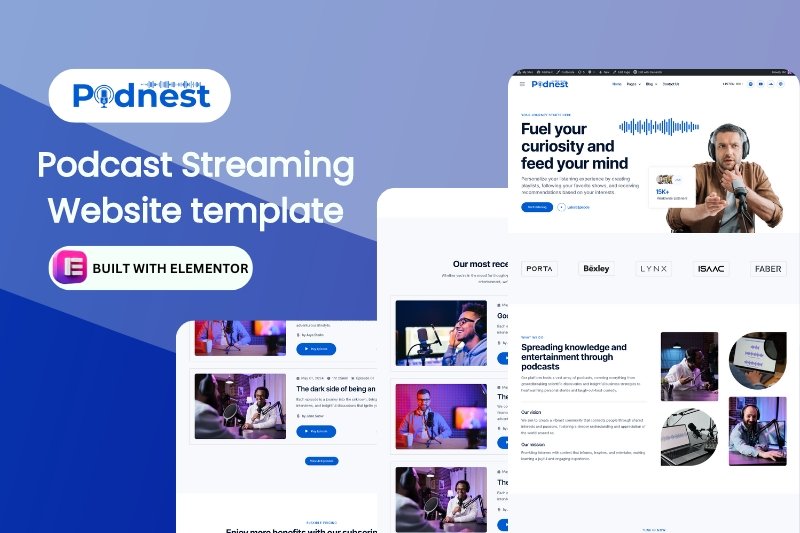 NEW!podnest
NEW!podnest -
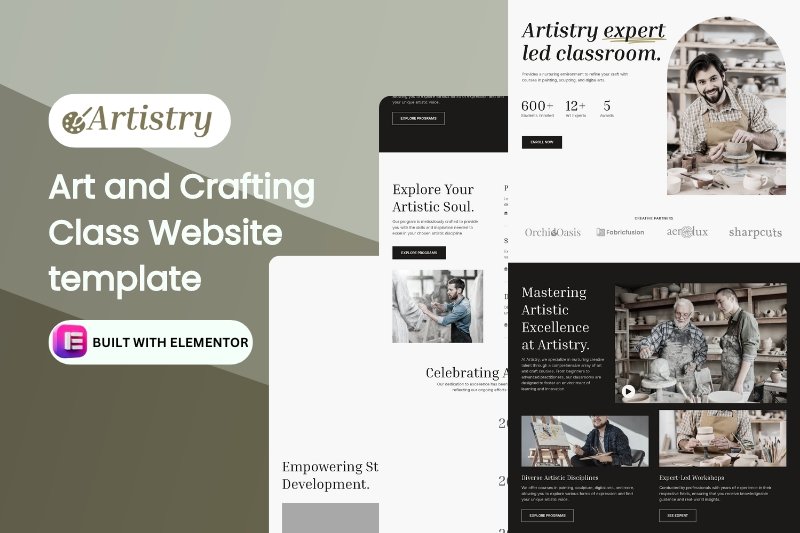 NEW!artistry
NEW!artistry -
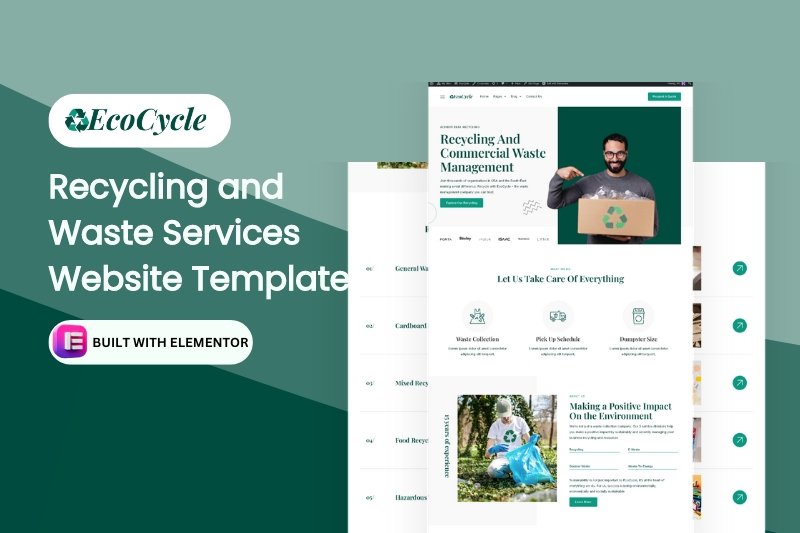 NEW!ecoCycle
NEW!ecoCycleRecycling and Waste Services Website Template
$28.00in Business, elementor pro Templates, Environmental... -
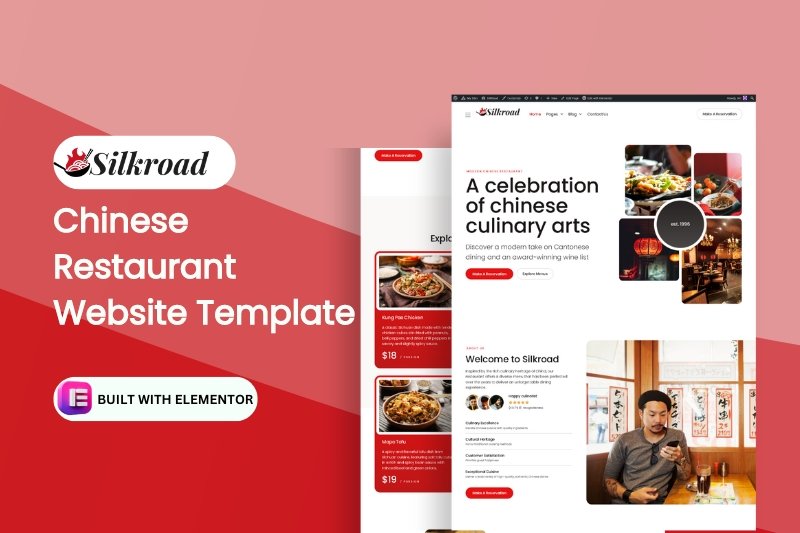 NEW!silkroad
NEW!silkroad -
 NEW!novale
NEW!novale -
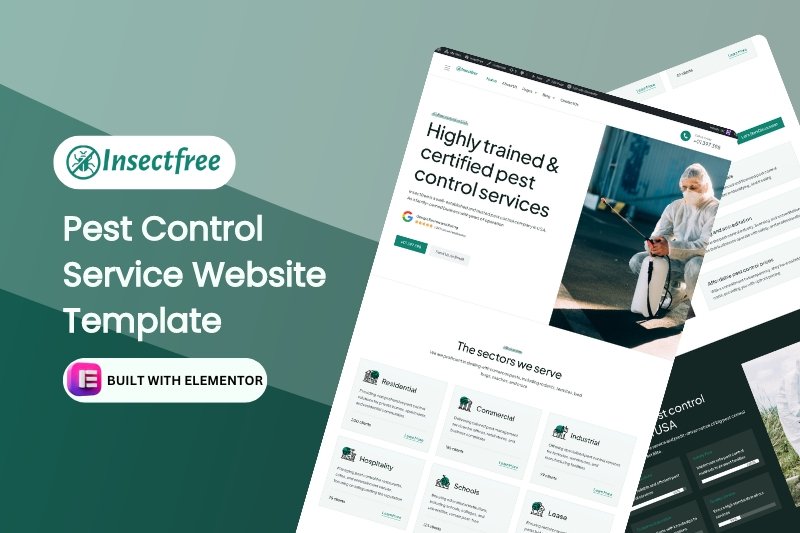 NEW!insectfree
NEW!insectfree
Template categories
- Blog/Magazine (17)
- Corporate (169)
- Creative (37)
- Art (11)
- Photography (6)
- Portfolio (21)
- Education (19)
- elementor pro Templates (281)
- Free Templates (16)
- Miscellaneous (21)
- Non-profit (5)
- Environmental (2)
- political (1)
- Real Estate (15)
- Restaurants & Cafes (13)
- Retail (84)
- Children (5)
- Fashion (10)
- Food (19)
- Health & Beauty (22)
- Technology (32)
- Woocommerce (48)
Need Assistance with Website creation?
Need support in crafting your website? We’re here to help! Our expertise ensures seamless development tailored to your needs.
Creating a website involves a blend of creativity, technical skills, and understanding user behavior. However, even experienced designers can make mistakes that negatively impact user experience and overall site effectiveness.
Here are some common web design mistakes to avoid to ensure your site is user-friendly, effective, and visually appealing.
1. Poor Navigation
Navigation is one of the most critical aspects of web design. Users should be able to find what they’re looking for quickly and easily. Poor navigation can frustrate users and lead them to abandon your site.
Tips to Avoid
- Use a Clear Menu Structure: Ensure your main menu is easy to find and read.
- Include a Search Bar: Especially useful for content-rich sites.
- Consistent Layout: Keep navigation elements in the same place on all pages.
- Limit Menu Items: Too many options can overwhelm users. Stick to essential links.
2. Slow Loading Times
A slow-loading website can drive users away and negatively impact your search engine rankings. Users expect websites to load quickly, and delays can lead to higher bounce rates.
Tips to Avoid
- Optimize Images: Compress images without losing quality.
- Use Caching: Implement browser caching to speed up load times for repeat visitors.
- Minimize HTTP Requests: Reduce the number of elements on your page.
- Use a Content Delivery Network (CDN): Distribute your content globally to improve load times.
3. Non-Responsive Design
With the increasing use of mobile devices, having a responsive design is crucial. A non-responsive website can be difficult to navigate on smaller screens, leading to a poor user experience.
Tips to Avoid
- Use Responsive Frameworks: Utilize frameworks like Bootstrap that automatically adjust to different screen sizes.
- Test Across Devices: Regularly test your site on various devices to ensure compatibility.
- Flexible Images and Media: Ensure that images and videos resize appropriately for different screen sizes.
4. Overuse of Pop-Ups
While pop-ups can be effective for capturing leads or providing information, overusing them can annoy users and drive them away from your site.
Tips to Avoid
- Use Sparingly: Only use pop-ups when necessary and avoid bombarding users.
- Timing Matters: Wait for users to engage with your content before displaying a pop-up.
- Easy Close Options: Ensure users can easily close pop-ups if they’re not interested.
5. Lack of Contrast
Good contrast is essential for readability. A lack of contrast between text and background can make content difficult to read, especially for users with visual impairments.
Tips to Avoid
- High Contrast Colors: Use colors with sufficient contrast to make text readable.
- Test Readability: Regularly check your site’s readability with tools like WebAIM’s Contrast Checker.
- Accessible Fonts: Use clear, legible fonts and avoid overly decorative styles.
6. Unclear Call-to-Action (CTA)
CTAs are crucial for guiding users towards desired actions, such as making a purchase or signing up for a newsletter. An unclear or hidden CTA can reduce conversion rates.
Tips to Avoid
- Stand Out: Use contrasting colors for CTAs to make them stand out.
- Be Specific: Use clear, action-oriented language like “Buy Now” or “Sign Up Today.”
- Position Wisely: Place CTAs where users are likely to see them, such as above the fold or at the end of engaging content.
7. Overloaded with Text
Too much text can overwhelm users and make it difficult to find important information. Users typically skim content, so clarity and conciseness are key.
Tips to Avoid
- Use Headings and Subheadings: Break up text with headings to guide readers.
- Bullet Points and Lists: Use bullet points for easy scanning of key information.
- Short Paragraphs: Keep paragraphs short and to the point.
8. Inconsistent Design
Consistency in design elements like fonts, colors, and layout helps create a cohesive and professional look. Inconsistent design can confuse users and detract from the user experience.
Tips to Avoid
- Establish a Style Guide: Create and follow a style guide for your site.
- Uniform Elements: Ensure buttons, headings, and other elements are consistent throughout the site.
- Regular Audits: Periodically review your site to maintain consistency
9. Ignoring SEO
Ignoring search engine optimization (SEO) can make your site difficult to find through search engines, reducing traffic and potential leads.
Tips to Avoid
- Use Relevant Keywords: Incorporate keywords naturally into your content.
- Optimize Meta Tags: Write compelling meta titles and descriptions for each page.
- Quality Content: Provide valuable, high-quality content that addresses your audience’s needs.
10. Lack of User Testing
Without user testing, you might overlook issues that affect usability and user experience. User feedback is essential for identifying and fixing problems.
Tips to Avoid
- Conduct Regular Testing: Regularly test your site with real users.
- Gather Feedback: Use surveys, feedback forms, and usability tests to gather user input.
- Iterate and Improve: Use the feedback to make continual improvements to your site.
Avoiding these common web design mistakes can significantly enhance the usability and effectiveness of your website. By focusing on user experience, optimizing for speed and responsiveness, and maintaining consistency, you can create a website that not only looks great but also performs well. Regular testing and feedback collection will help you stay ahead of potential issues and keep your site user-friendly.
SHARE:






