Comparing CMS Platforms: WordPress, Joomla, Drupal, and Squarespace
Need Assistance with Website creation?
Need support in crafting your website? We’re here to help! Our expertise ensures seamless development tailored to your needs.
Latest elementor templates
-
 NEW!Contenor
NEW!Contenor -
 NEW!tradepro
NEW!tradepro -
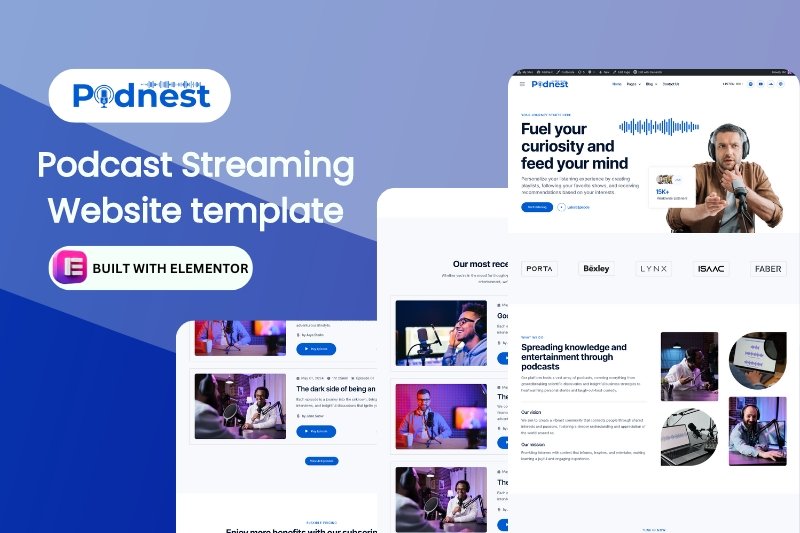 NEW!podnest
NEW!podnest -
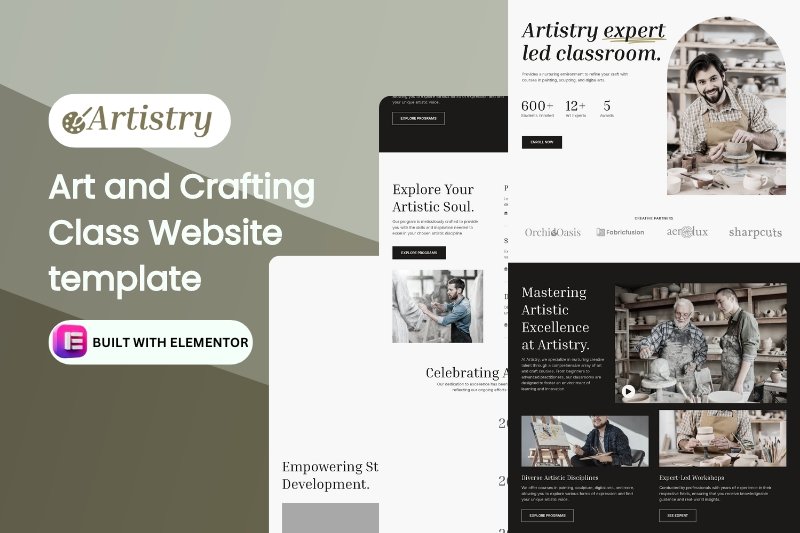 NEW!artistry
NEW!artistry -
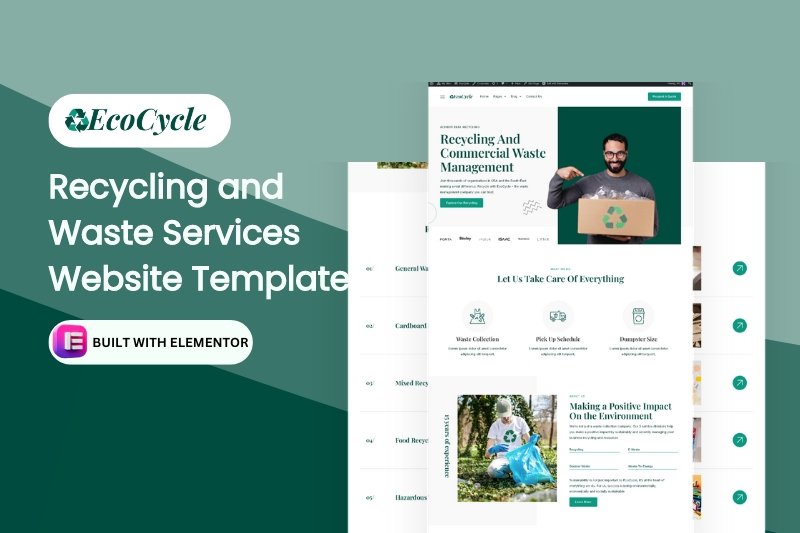 NEW!ecoCycle
NEW!ecoCycleRecycling and Waste Services Website Template
$28.00in Business, elementor pro Templates, Environmental... -
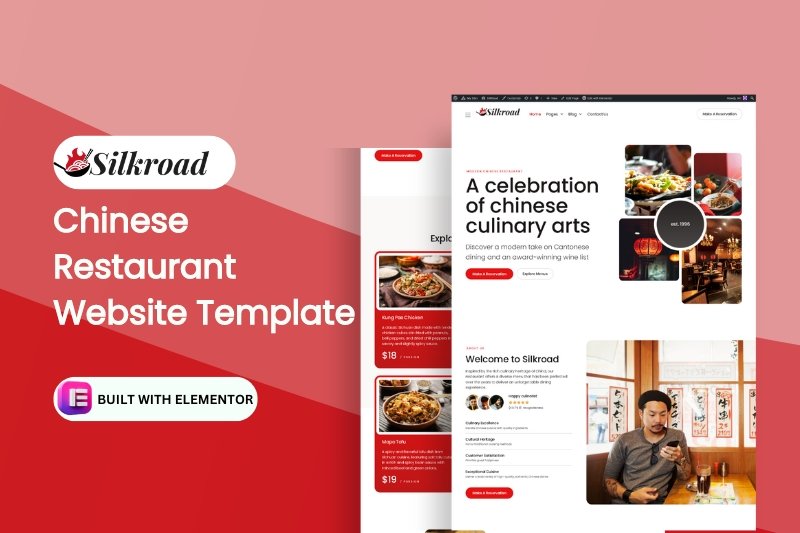 NEW!silkroad
NEW!silkroad -
 NEW!novale
NEW!novale -
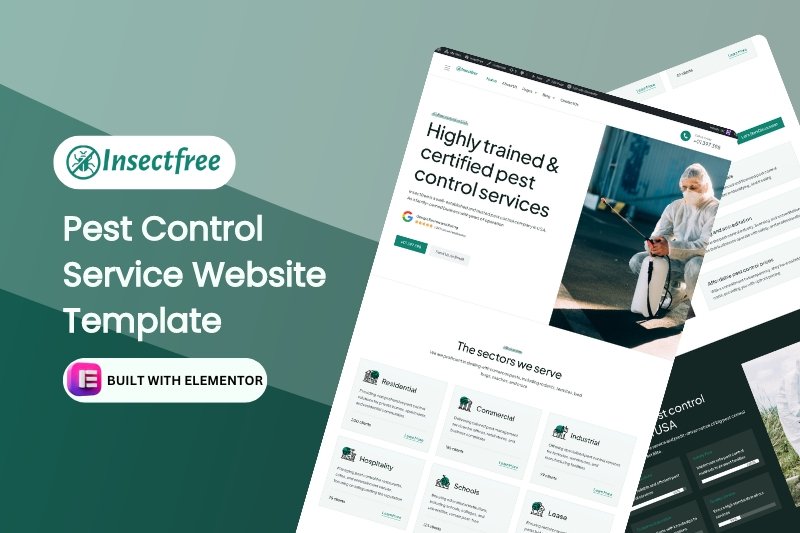 NEW!insectfree
NEW!insectfree
Template categories
- Blog/Magazine (17)
- Corporate (169)
- Creative (37)
- Art (11)
- Photography (6)
- Portfolio (21)
- Education (19)
- elementor pro Templates (281)
- Free Templates (16)
- Miscellaneous (21)
- Non-profit (5)
- Environmental (2)
- political (1)
- Real Estate (15)
- Restaurants & Cafes (13)
- Retail (84)
- Children (5)
- Fashion (10)
- Food (19)
- Health & Beauty (22)
- Technology (32)
- Woocommerce (48)
Need Assistance with Website creation?
Need support in crafting your website? We’re here to help! Our expertise ensures seamless development tailored to your needs.
Having a website is no longer a luxury, it’s a necessity. But for those venturing into the world of web creation, a crucial first step arises: selecting the right Content Management System (CMS).
A CMS acts as the foundation of your website, simplifying content creation and management without requiring extensive coding knowledge. Choosing the right CMS is essential, as it impacts the functionality, flexibility, and overall user experience of your website.
This guide will explore four popular CMS options: WordPress, Joomla, Drupal, and Squarespace. We’ll delve into their unique strengths, ideal use cases, and key considerations to help you make an informed decision and select the CMS that best suits your specific needs and website goals.
Choosing a CMS can feel overwhelming with so many options available. Here, we’ll break down four of the most popular platforms: WordPress, Joomla, Drupal, and Squarespace, providing a brief introduction and highlighting their market share to give you a sense of their popularity.
WordPress: The undisputed heavyweight of the CMS world, WordPress holds a staggering market share of over 60% [source: W3Techs, April 2024]. Renowned for its user-friendly interface, extensive plugin library, and vast community support, WordPress is a versatile platform ideal for beginners and experienced users alike.
Joomla: Another open-source CMS, Joomla boasts a market share of around 3% [source: W3Techs, April 2024]. Known for its powerful features, flexibility, and robust user management system, Joomla is often favored by developers and users seeking more control over their website’s structure.
Drupal: With a market share of approximately 2% [source: W3Techs, April 2024], Drupal is a powerful open-source CMS geared towards complex websites. Drupal excels in scalability and security, making it a popular choice for large enterprises and government organizations. However, its steeper learning curve can be a hurdle for beginners.
Squarespace: Unlike the others, Squarespace is a proprietary website builder with a market share of around 2% [source: W3Techs, April 2024]. Squarespace offers a user-friendly drag-and-drop interface, beautiful pre-designed templates, and built-in hosting, making it ideal for beginners who prioritize ease of use and an all-in-one solution. However, Squarespace can be less customizable compared to open-source options.
As you can see, WordPress reigns supreme in popularity, but each platform offers unique strengths and caters to different needs. Let’s delve deeper into each option to explore their specific functionalities and ideal use cases.
Choosing a CMS that aligns with your technical expertise is crucial. Here’s a breakdown of the user-friendliness and learning curve associated with each platform:
WordPress: Renowned for its user-friendly interface, WordPress is a great choice for beginners. A straightforward dashboard and a wealth of intuitive features make it easy to create content, manage pages, and customize your website. With a vast library of plugins, you can extend functionality without needing coding knowledge. However, advanced customization might require exploring themes and plugins with more options, introducing a slightly steeper learning curve.
Joomla: While user-friendly compared to Drupal, Joomla has a steeper learning curve than WordPress. Its interface might feel less intuitive for absolute beginners, and customization often involves navigating menus and settings. However, Joomla offers extensive documentation and a supportive community to help users overcome challenges.
Drupal: Geared towards complex websites, Drupal boasts immense power but comes with a significant learning curve. Drupal’s interface is less intuitive, and customization often requires some coding knowledge or familiarity with web development concepts. While powerful, it’s not recommended for beginners unless you have a developer on your team.
Squarespace: Squarespace takes the cake for ease of use. Its drag-and-drop interface and pre-designed templates make website creation a breeze, even for those with no prior experience. However, this user-friendliness comes at a cost. Squarespace offers less customization flexibility compared to open-source options like WordPress and Joomla.
Here’s a quick guideline to consider:
- Beginner-Friendly: Squarespace, WordPress
- Moderate Learning Curve: Joomla
- Advanced Users and Developers: Drupal
Remember, the ideal CMS depends on your comfort level and technical expertise. If ease of use is your top priority, Squarespace or WordPress might be strong contenders. If you’re comfortable with a bit of a learning curve and seek more control, Joomla could be a good fit. But for complex websites requiring extensive customization, Drupal’s power might be the way to go.
The ability to customize your website to reflect your unique brand and vision is a crucial factor when choosing a CMS. Here’s a breakdown of the customization capabilities offered by each platform:
WordPress: WordPress reigns supreme in customization. Thousands of free and premium themes offer a vast array of design choices. Furthermore, an enormous library of plugins extends functionality and adds features beyond what themes provide. From contact forms and galleries to SEO tools and e-commerce solutions, you can tailor your website to virtually any need with WordPress.
Joomla: Joomla offers a respectable level of customization through templates and extensions. While not as extensive as WordPress’s plugin library, Joomla extensions provide a good range of functionalities. Templates offer some design flexibility, but customization might require editing template code for advanced users.
Drupal: Drupal caters to developers who crave extensive control. Themes are available for Drupal, but customization heavily relies on modules (Drupal’s equivalent of plugins). The vast module library offers immense functionality, but it often requires coding knowledge to implement effectively.
Squarespace: Squarespace offers a beautiful collection of pre-designed templates with built-in customization options. You can change colors, fonts, layouts, and add some custom elements using their drag-and-drop interface. However, Squarespace’s customization capabilities are limited compared to open-source options. Their extensions (limited compared to plugins and modules) focus on adding specific features rather than offering extensive functionality.
Here’s a quick comparison:
| Platform | Customization Level | Themes | Plugins/Extensions |
|---|---|---|---|
| WordPress | Very High | Extensive free and premium themes | Massive plugin library for nearly any functionality |
| Joomla | Moderate | Good selection of templates | Decent extension library, but less extensive than WordPress |
| Drupal | Very High (requires coding knowledge) | Themes available, but customization focuses on code editing | Extensive module library, but geared towards developers |
| Squarespace | Limited | Pre-designed templates with some customization options | Limited extensions for adding specific features |
Remember, the trade-off between ease of use and customization is crucial. While Squarespace offers a user-friendly experience, its customization options are restricted. WordPress provides the best of both worlds, with a user-friendly interface and unmatched customization potential through themes and plugins.
The security of your website is paramount. Here’s a comparison of the security features and update handling practices of each CMS:
WordPress: WordPress has a vast user base, which can make it a target for hackers. However, its open-source nature fosters a strong community that constantly identifies and addresses vulnerabilities. Regular updates to WordPress core, themes, and plugins are crucial for maintaining security. While WordPress itself is secure at its core, the responsibility falls on the user to keep themes and plugins updated and choose those from reputable developers with good security practices.
Joomla: Joomla takes security seriously and has a good track record. Its development team prioritizes security updates, and the platform itself offers built-in security features like user permission management and security measures against common attacks. Similar to WordPress, keeping Joomla’s core, extensions, and templates updated is essential for optimal security.
Drupal: Renowned for its robust security features, Drupal is a popular choice for government organizations and mission-critical websites. Drupal’s core development process prioritizes security, and the platform offers extensive user permission controls and granular security settings. Regular updates are still important, but Drupal’s inherent security focus makes it a strong option for security-conscious users.
Squarespace: Squarespace is a closed-source platform, meaning the underlying code is not publicly accessible. This makes it less vulnerable to certain types of attacks compared to open-source options. Squarespace takes care of core security measures on their servers, and you don’t need to worry about updating themes or plugins. However, you rely on Squarespace to address any security vulnerabilities within their platform.
Here’s a quick comparison:
| Platform | Security Focus | Update Responsibility |
|---|---|---|
| WordPress | High (requires user vigilance) | Users must update core, themes, and plugins |
| Joomla | High | Users must update core and extensions |
| Drupal | Very High | Users must update core, but platform itself is secure |
| Squarespace | High (closed-source platform) | Squarespace handles core updates |
Remember, security is an ongoing process. Regardless of the CMS you choose, it’s crucial to maintain good security practices like using strong passwords and backing up your website regularly. While Squarespace offers a managed security solution, with open-source platforms like WordPress and Joomla, you have more control over security measures but also have more responsibility to stay updated and implement best practices.
Website loading speed is crucial for user experience and SEO (Search Engine Optimization). Here’s a breakdown of how each CMS fares in terms of performance and how they impact SEO:
WordPress: WordPress itself can be lightweight and perform well, but performance heavily depends on the theme and plugins you choose. A bloated theme or poorly coded plugins can slow down your website. However, WordPress offers a wealth of optimization options. You can choose lightweight themes, utilize caching plugins, and optimize images to ensure your website loads quickly. From an SEO standpoint, WordPress gives you complete control over your website’s content and structure, allowing for optimal SEO implementation.
Joomla: Joomla can be slightly heavier than WordPress, but it still offers good performance with proper optimization. Similar to WordPress, choosing lightweight templates and extensions is key. Joomla offers some performance optimization options, but they might not be as extensive as what you’ll find for WordPress. Regarding SEO, Joomla provides good control over meta tags, titles, and content structure, making SEO optimization achievable.
Drupal: Drupal can be resource-intensive, especially for complex websites. While it offers good optimization options, achieving optimal performance often requires developer expertise. Drupal’s focus on security can sometimes come at the expense of speed. In terms of SEO, Drupal offers good control over SEO factors, but its complexity might make SEO implementation more challenging for beginners.
Squarespace: Squarespace excels in performance. Their servers are optimized for speed, and their templates are generally lightweight. You don’t need to worry about plugin conflicts or theme bloat. However, Squarespace offers limited control over technical SEO aspects like server response time and site structure.
Here’s a quick comparison:
| Platform | Performance | SEO |
|---|---|---|
| WordPress | Can be optimized for great performance, depends on theme and plugins | Offers full control over SEO factors |
| Joomla | Good performance with optimization, but not as lightweight as WordPress | Good control over on-page SEO |
| Drupal | Can be resource-intensive, requires optimization expertise | Good control over SEO, but implementation might be complex |
| Squarespace | Excellent performance, managed by Squarespace | Limited control over technical SEO aspects |
The ideal choice depends on your priorities. If raw performance is your top concern, Squarespace might be tempting. But if you prioritize SEO and customization, WordPress offers more control despite requiring some optimization effort.
Choosing a CMS with a robust support system is essential, especially for beginners. Here’s a breakdown of the support options and community strength for each platform:
WordPress: Boasts the largest and most active community of any CMS. With countless online forums, tutorial websites, and developer resources, help is readily available for almost any WordPress issue. Official support is limited, but the sheer volume of community-driven resources makes WordPress a great choice for those who value collaborative problem-solving.
Joomla: Maintains a good community of users and developers. While not as extensive as WordPress, you’ll find helpful forums, documentation, and tutorials to address most Joomla-related challenges. Official support is also limited, but the community spirit is strong.
Drupal: Caters to a more technical user base. Drupal’s official documentation is comprehensive, and the community, though smaller than WordPress or Joomla, consists of experienced developers who can provide valuable assistance. However, finding solutions might require more technical knowledge or familiarity with Drupal’s specific terminology.
Squarespace: Offers dedicated customer support through email and live chat. Additionally, Squarespace provides a comprehensive knowledge base with articles and tutorials. However, due to the closed nature of the platform, there’s no traditional community forum or user-driven support network.
Here’s a quick comparison:
| Platform | Official Support | Community Support |
|---|---|---|
| WordPress | Limited | Largest and most active community |
| Joomla | Limited | Good community of users and developers |
| Drupal | Comprehensive documentation | Smaller, but technical user base |
| Squarespace | Dedicated customer support | No community forum |
Consider your comfort level and preferred support style. If you value a vast community of users willing to help, WordPress shines. If you prefer dedicated customer support from the platform provider, Squarespace might be a good fit. Joomla and Drupal offer a balance between community support and some level of official documentation.
The cost of using a CMS can vary depending on your specific needs and chosen plan. Here’s a breakdown of the pricing structure for each platform:
WordPress: WordPress itself is free, open-source software. However, there are associated costs to consider. You’ll need to pay for website hosting, which can range from a few dollars to tens of dollars per month depending on your plan and resource requirements. Additionally, you might incur costs for premium themes or plugins, although a vast library of free options exists.
Joomla: Similar to WordPress, Joomla is free to use. You’ll need to factor in website hosting costs and potentially pay for premium extensions if you require specific functionality beyond what free extensions offer.
Drupal: Free and open-source like WordPress and Joomla, Drupal’s costs involve website hosting and potentially hiring a developer for customization or complex website builds.
Squarespace: Squarespace operates on a subscription-based model with tiered pricing plans. These plans typically include website hosting, domain registration (often for the first year), and access to their pre-designed templates and built-in features. While some basic functionality exists in their free plan, most features require a paid subscription.
Here’s a quick comparison:
| Platform | Cost Structure |
|---|---|
| WordPress | Free software, pay for hosting and potentially premium themes/plugins |
| Joomla | Free software, pay for hosting and potentially premium extensions |
| Drupal | Free software, pay for hosting and potentially developer costs |
| Squarespace | Subscription-based model with tiered pricing |
Remember, the cost of your website goes beyond the CMS itself. Consider the cost of your domain name, website hosting plan, and any premium themes or plugins you might choose.
Here are some additional factors to consider:
- Your technical expertise: If you’re comfortable with managing your own website hosting and potential customization tasks, open-source options like WordPress or Joomla can be cost-effective.
- The complexity of your website: If you need a simple website, Squarespace’s all-in-one pricing might be appealing. However, for complex websites, open-source options offer more flexibility and might be more cost-effective in the long run.
- Your budget: Squarespace’s pricing is clear-cut, while with open-source options, costs can vary depending on your hosting plan and chosen themes/plugins.
Ultimately, the best choice depends on your specific needs and budget.
Now that we’ve explored the strengths and weaknesses of each CMS, let’s delve into some use cases and successful website examples built with each platform:
WordPress:
- Ideal for: Blogs, portfolios, business websites, e-commerce stores, news websites, and membership sites.
- Examples: The New York Times (https://www.nytimes.com/), BBC America (https://www.bbc.com/), Sony Music (https://www.sonymusic.com/),
Joomla:
- Ideal for: Websites for non-profit organizations, educational institutions, and government agencies. Joomla also excels at building multilingual websites.
- Examples: Harvard University (https://www.harvard.edu/), UNICEF (https://www.unicef.org/), Linux Mint (https://linuxmint.com/)
Drupal:
- Ideal for: Complex websites with extensive user management needs, large-scale e-commerce platforms, and enterprise-level websites requiring robust security features.
- Examples: The White House (https://www.whitehouse.gov/), Tesla Motors (https://www.tesla.com/), University of Michigan (https://umich.edu/)
Squarespace:
- Ideal for: Personal websites, photography portfolios, landing pages, and small business websites with a focus on design and ease of use.
- Examples: Gary Vaynerchuk (https://garyvaynerchuk.com/), Malala Yousafzai (https://malala.org/), HelloFresh (https://www.hellofresh.com/)
Remember, these are just examples, and each CMS can be adapted to various website types. The best platform for you depends on your specific needs, technical expertise, and budget.
Choosing the right CMS is crucial for building your website. To help you decide, here’s a quick recap of the pros and cons of each platform we’ve explored:
WordPress
Pros:
- User-friendly: Great for beginners with a vast community for support.
- Highly customizable: Extensive themes and plugins cater to nearly any need.
- SEO friendly: Offers full control over SEO optimization factors.
- Free and open-source: No licensing fees, budget-friendly option.
Cons:
- Security concerns: Requires vigilance in keeping themes and plugins updated.
- Performance optimization: Can require effort to maintain optimal website speed.
- Limited built-in features: Relies on plugins for extended functionality.
Joomla
Pros:
- Powerful and scalable: Suitable for complex websites and multilingual content.
- Good balance of ease of use and customization: Offers flexibility with a learning curve.
- Decent security features: Focuses on security updates and offers user permission controls.
Cons:
- Steeper learning curve than WordPress: Might require some technical knowledge.
- Less extensive customization options compared to WordPress: Fewer themes and extensions.
- Smaller community than WordPress: Finding support might take more effort.
Drupal
Pros:
- Unmatched security: Renowned for robust security features, ideal for sensitive information.
- Highly scalable and powerful: Handles complex websites with ease.
- Complete control and flexibility: Offers extensive customization options for developers.
Cons:
- Steepest learning curve: Requires technical knowledge or developer expertise.
- Performance optimization can be challenging: Might necessitate advanced configurations.
- Limited community support compared to WordPress: Fewer resources for beginners.
Squarespace
Pros:
- Easiest to use: Drag-and-drop interface and beautiful pre-designed templates.
- Excellent performance: Managed servers ensure fast loading speeds.
- All-in-one solution: Includes hosting, domain registration (often for the first year), and built-in features.
Cons:
- Limited customization: Less flexible compared to open-source options.
- Less control over SEO: Squarespace handles some technical SEO aspects, but user control is limited.
- Subscription-based pricing: Ongoing costs can add up compared to free open-source options.
Choosing the Right CMS:
The best CMS depends on your specific needs. Here’s a quick guideline to help you decide:
- For beginners: Squarespace or WordPress
- For customization: WordPress or Drupal (if you have technical expertise)
- For complex websites: Drupal
- For security-critical websites: Drupal
Remember, this is just a starting point. Consider your technical comfort level, desired website functionality, budget, and the importance of customization and SEO when making your final decision.
This post explored four popular Content Management Systems (CMS): WordPress, Joomla, Drupal, and Squarespace. We delved into their strengths, weaknesses, and ideal use cases to help you select the best platform for your website.
Here’s a quick summary of the key points:
- User-friendliness: WordPress and Squarespace are beginner-friendly, while Joomla and Drupal have steeper learning curves.
- Customization: WordPress offers the most extensive customization with themes and plugins. Joomla and Drupal provide good flexibility, while Squarespace offers limited customization options.
- Security: Drupal excels in security, while WordPress, Joomla, and Squarespace require varying levels of user vigilance for maintaining security.
- Performance: Squarespace shines in performance, while WordPress, Joomla, and Drupal might require optimization efforts.
- Support: WordPress boasts the largest community, while Joomla and Drupal have active communities as well. Squarespace offers dedicated customer support.
- Cost: WordPress, Joomla, and Drupal are free to use (though you’ll need website hosting). Squarespace operates on a subscription model.
Selecting Your Ideal CMS:
The right CMS hinges on your individual needs. Consider these factors when making your choice:
- Technical Expertise: If you’re a beginner, prioritize user-friendly options like WordPress or Squarespace.
- Customization Needs: If extensive customization is crucial, WordPress or Drupal (if you have technical knowledge) are strong contenders.
- Website Complexity: For complex websites, Drupal’s scalability makes it a powerful choice.
- Budget: Free, open-source options like WordPress or Joomla can be cost-effective, while Squarespace’s subscription fees offer an all-in-one solution.
Remember, the best CMS empowers you to create your vision. Whether you prioritize ease of use, ultimate customization, or robust security, there’s a perfect CMS waiting to help you build your dream website.
SHARE:






