How to Optimize Your Website for Faster Load Times
Need Assistance with Website creation?
Need support in crafting your website? We’re here to help! Our expertise ensures seamless development tailored to your needs.
Latest elementor templates
-
 NEW!Contenor
NEW!Contenor -
 NEW!tradepro
NEW!tradepro -
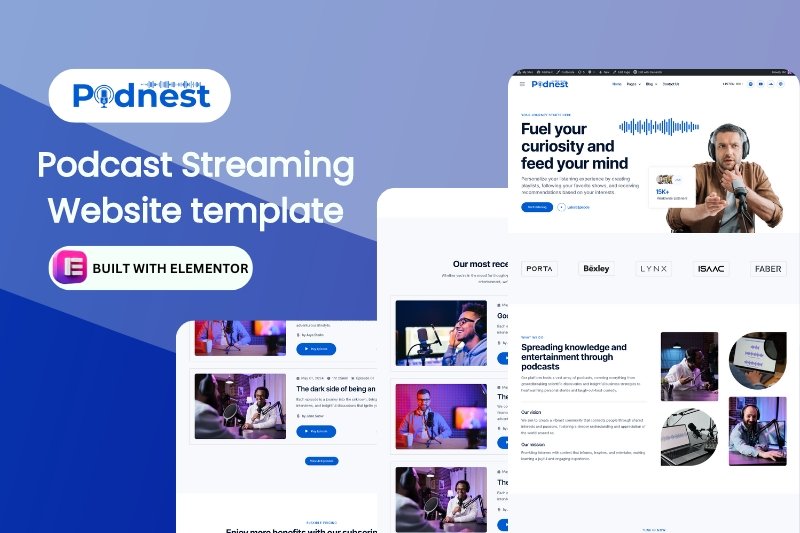 NEW!podnest
NEW!podnest -
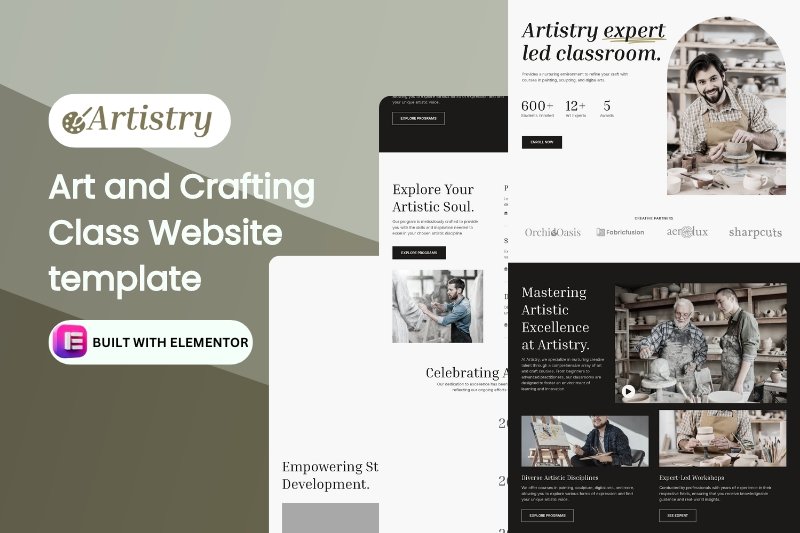 NEW!artistry
NEW!artistry -
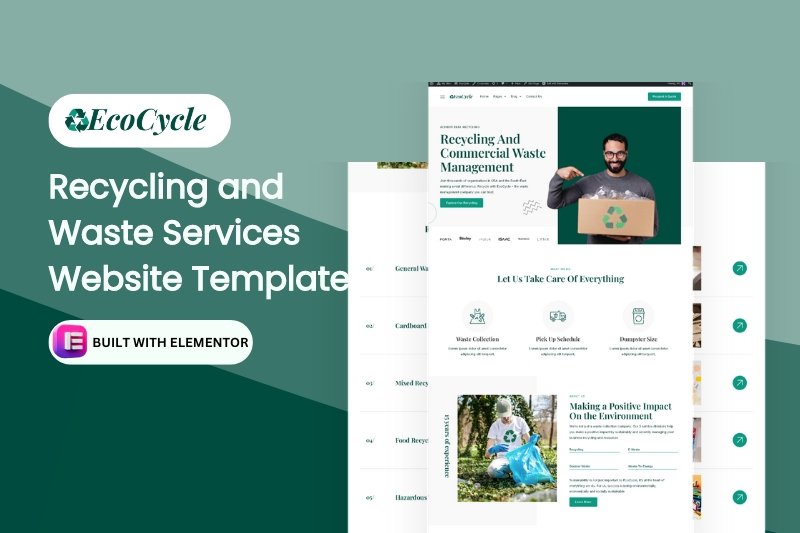 NEW!ecoCycle
NEW!ecoCycleRecycling and Waste Services Website Template
$28.00in Business, elementor pro Templates, Environmental... -
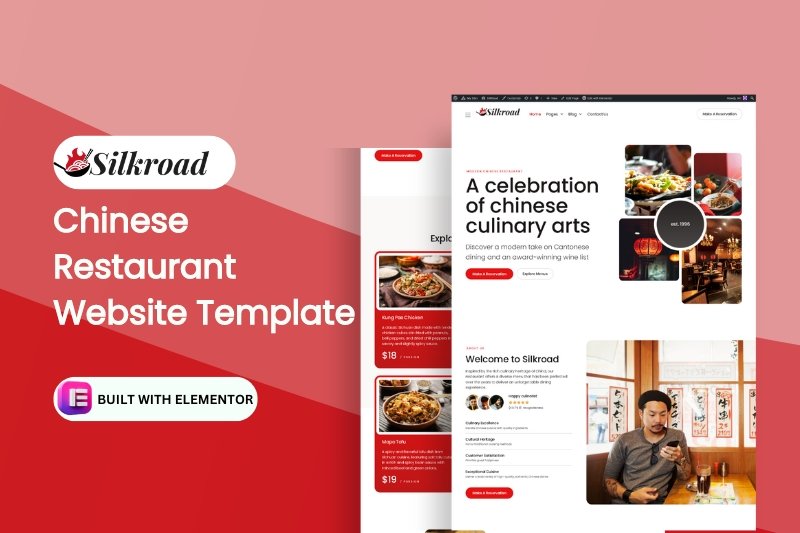 NEW!silkroad
NEW!silkroad -
 NEW!novale
NEW!novale -
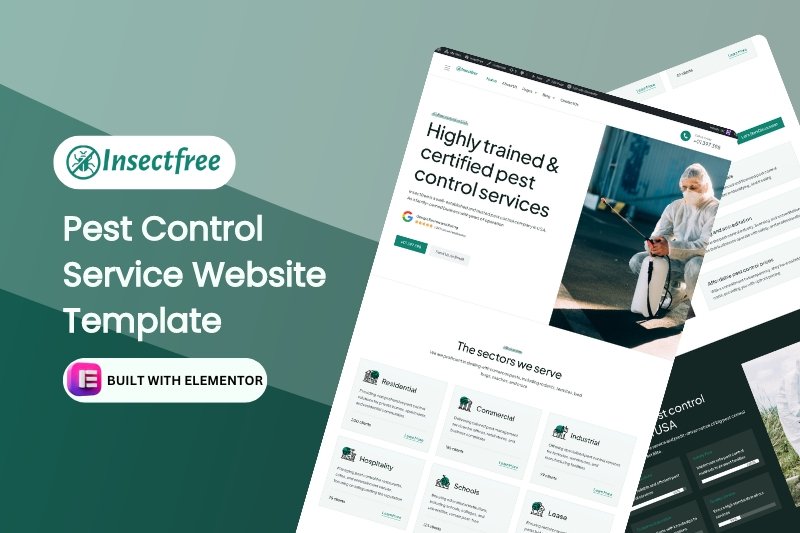 NEW!insectfree
NEW!insectfree
Template categories
- Blog/Magazine (17)
- Corporate (169)
- Creative (37)
- Art (11)
- Photography (6)
- Portfolio (21)
- Education (19)
- elementor pro Templates (281)
- Free Templates (16)
- Miscellaneous (21)
- Non-profit (5)
- Environmental (2)
- political (1)
- Real Estate (15)
- Restaurants & Cafes (13)
- Retail (84)
- Children (5)
- Fashion (10)
- Food (19)
- Health & Beauty (22)
- Technology (32)
- Woocommerce (48)
Need Assistance with Website creation?
Need support in crafting your website? We’re here to help! Our expertise ensures seamless development tailored to your needs.
Website speed is a critical factor that affects user experience, search engine rankings, and overall website performance. A slow-loading website can frustrate visitors, leading to higher bounce rates and lost revenue.
Optimizing your website for faster load times is essential for retaining visitors and ensuring a smooth browsing experience. In this detailed blog post, we’ll explore various tips and best practices to enhance your website’s speed and performance.
Why Website Speed Matters
Website speed directly impacts user experience, search engine rankings, and conversion rates. Here are some key reasons why website speed matters:
- User Experience: Fast-loading websites provide a better user experience, keeping visitors engaged and reducing bounce rates.
- SEO Rankings: Search engines like Google use page speed as a ranking factor. Faster websites are more likely to rank higher in search results.
- Conversion Rates: Studies show that even a one-second delay in page load time can significantly reduce conversion rates. Faster websites can lead to higher sales and revenue.
Measuring Your Website Speed
Before optimizing your website, it’s essential to measure its current speed to identify areas for improvement. Use tools like:
- Google PageSpeed Insights: Provides a comprehensive analysis of your website’s performance on both mobile and desktop devices.
- GTmetrix: Offers detailed reports on your website’s speed and provides actionable recommendations for improvement.
- Pingdom: Allows you to test your website’s load time from different locations around the world.
Tips and Best Practices for Faster Load Times
Optimize Images
Large image files can significantly slow down your website. Here are some ways to optimize images:
- Compress Images: Use tools like TinyPNG or JPEGmini to reduce the file size without compromising quality.
- Choose the Right Format: Use JPEG for photographs and PNG for graphics with transparent backgrounds. WebP is a modern format that offers better compression.
- Use Responsive Images: Implement responsive images using the
srcsetattribute to serve different image sizes based on the user’s device.
Minimize HTTP Requests
Each element on your web page, such as images, scripts, and stylesheets, requires an HTTP request. Reducing the number of requests can speed up your website:
- Combine Files: Merge multiple CSS and JavaScript files into a single file to reduce the number of requests.
- Use CSS Sprites: Combine multiple images into one sprite sheet and use CSS to display only the required portion.
Enable Browser Caching
Browser caching stores static files, such as images, CSS, and JavaScript, on the user’s device, reducing the need to download them again on subsequent visits:
- Set Expiry Dates: Use the
Cache-ControlandExpiresheaders to specify how long browsers should cache files. - Use a Caching Plugin: If you’re using a CMS like WordPress, plugins like W3 Total Cache or WP Super Cache can simplify the process.
Use a Content Delivery Network (CDN)
A CDN distributes your website’s static files across multiple servers worldwide, ensuring that users are served content from the server closest to them:
- Choose a CDN Provider: Popular CDN providers include Cloudflare, Amazon CloudFront, and Akamai.
- Integrate with Your Website: Follow the provider’s instructions to integrate the CDN with your website and serve static files through the CDN.
Minify CSS, JavaScript, and HTML
Minification removes unnecessary characters from your code, such as whitespace, comments, and line breaks, reducing file size:
- Use Minification Tools: Tools like UglifyJS for JavaScript, CSSNano for CSS, and HTMLMinifier for HTML can automate the minification process.
- Implement Build Tools: Use build tools like Gulp or Webpack to automate the minification and optimization process.
Optimize Web Hosting
Your web hosting provider plays a significant role in your website’s performance:
- Choose a Reliable Host: Select a reputable hosting provider with fast and reliable servers.
- Upgrade Your Plan: If you’re on a shared hosting plan, consider upgrading to a VPS or dedicated server for better performance.
- Use a Managed WordPress Host: Managed hosting providers like WP Engine or Kinsta optimize their servers specifically for WordPress sites.
Implement Lazy Loading
Lazy loading delays the loading of images and other non-critical elements until they are needed, improving initial page load time:
- Use Lazy Loading Plugins: Plugins like Lazy Load by WP Rocket or a3 Lazy Load can easily implement lazy loading on your website.
- Native Lazy Loading: For modern browsers, use the
loading="lazy"attribute on images and iframes.
Reduce Server Response Time
Server response time is the time it takes for your server to respond to a user’s request:
- Optimize Your Database: Regularly clean up your database and optimize tables. For WordPress, plugins like WP-Optimize can help.
- Use Faster Server Technology: Consider using faster server technologies like Nginx or LiteSpeed.
- Reduce Bloat: Remove unnecessary plugins and themes that can slow down your server.
Use Asynchronous Loading for CSS and JavaScript
Asynchronous loading allows CSS and JavaScript files to load independently of the rest of the page, preventing them from blocking the rendering of other elements:
- Asynchronous JavaScript: Use the
asyncattribute for non-critical JavaScript files. - Defer Parsing: Use the
deferattribute to delay the execution of JavaScript files until after the HTML has been parsed.
Optimize Your Database
A well-optimized database improves server response time and overall website performance:
- Regular Maintenance: Clean up unnecessary data, such as spam comments, post revisions, and transient options.
- Database Optimization Plugins: For WordPress, use plugins like WP-Optimize or WP-Sweep to automate database maintenance tasks.
Tools for Website Speed Optimization
- Google PageSpeed Insights: Provides insights and recommendations for improving page speed.
- GTmetrix: Analyzes your website’s speed and provides detailed reports and recommendations.
- Pingdom: Offers speed tests from different locations and provides suggestions for improvement.
- WebPageTest: Conducts comprehensive performance tests and provides in-depth analysis.
- YSlow: A browser extension that analyzes web pages and offers suggestions for improving speed based on Yahoo’s rules for high-performance websites.
Optimizing your website for faster load times is crucial for enhancing user experience, improving SEO rankings, and increasing conversion rates. By implementing the tips and best practices outlined in this guide, you can significantly improve your website’s speed and performance. Regularly monitor your site’s speed, make necessary adjustments, and stay updated with the latest optimization techniques to ensure your website remains fast and efficient.
Remember, a fast-loading website not only keeps your visitors happy but also boosts your overall online success. Start optimizing your website today and reap the benefits of a faster, more efficient web presence.
SHARE:






