The Top 10 Essential WordPress Plugins Every Website Needs
Need Assistance with Website creation?
Need support in crafting your website? We’re here to help! Our expertise ensures seamless development tailored to your needs.
Latest elementor templates
-
 NEW!Contenor
NEW!Contenor -
 NEW!tradepro
NEW!tradepro -
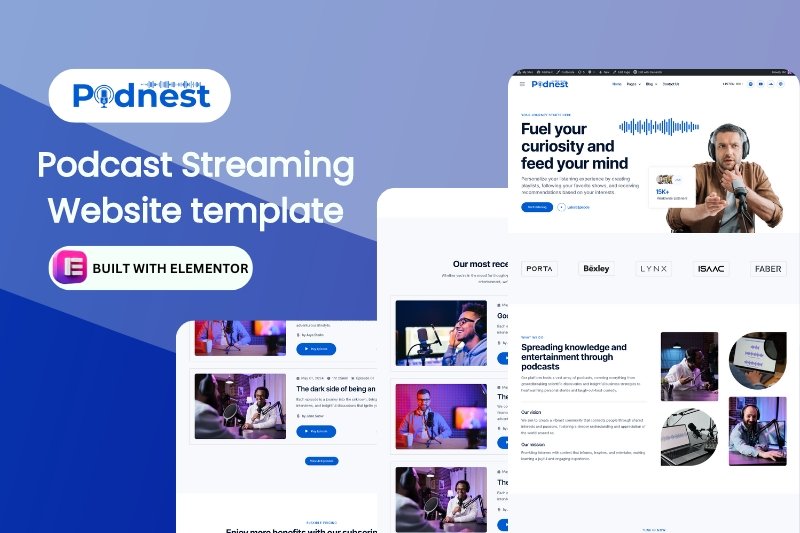 NEW!podnest
NEW!podnest -
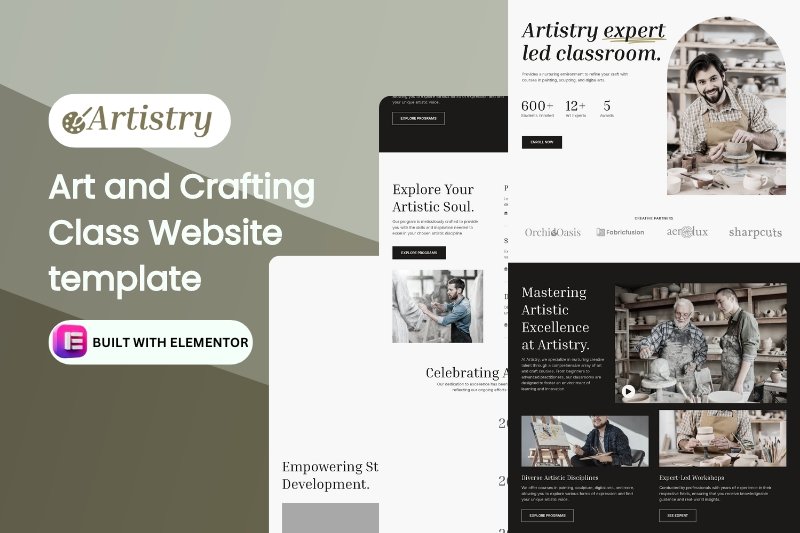 NEW!artistry
NEW!artistry -
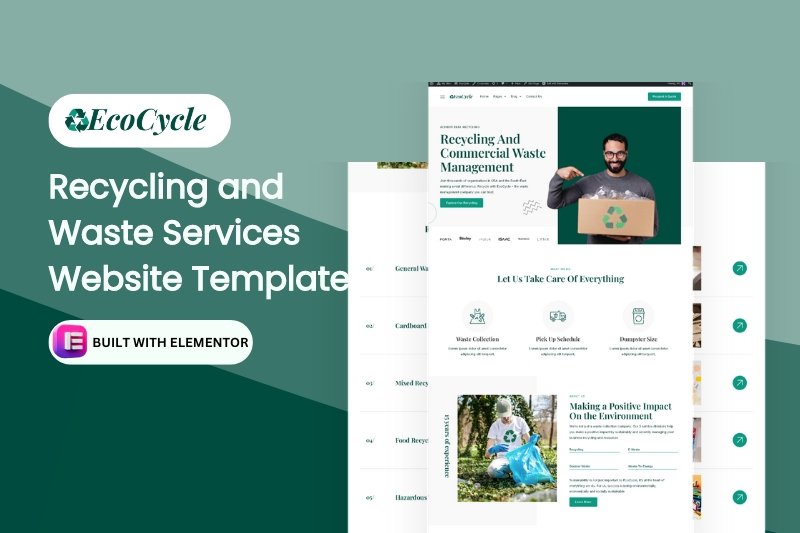 NEW!ecoCycle
NEW!ecoCycleRecycling and Waste Services Website Template
$28.00in Business, elementor pro Templates, Environmental... -
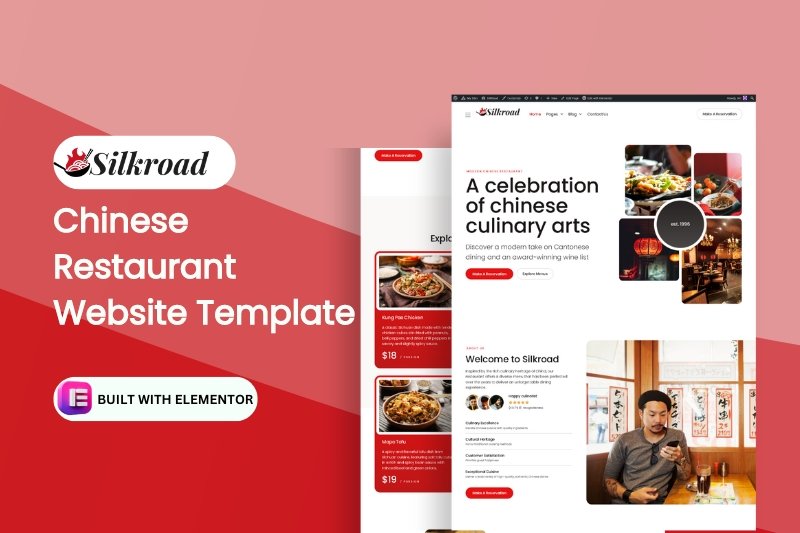 NEW!silkroad
NEW!silkroad -
 NEW!novale
NEW!novale -
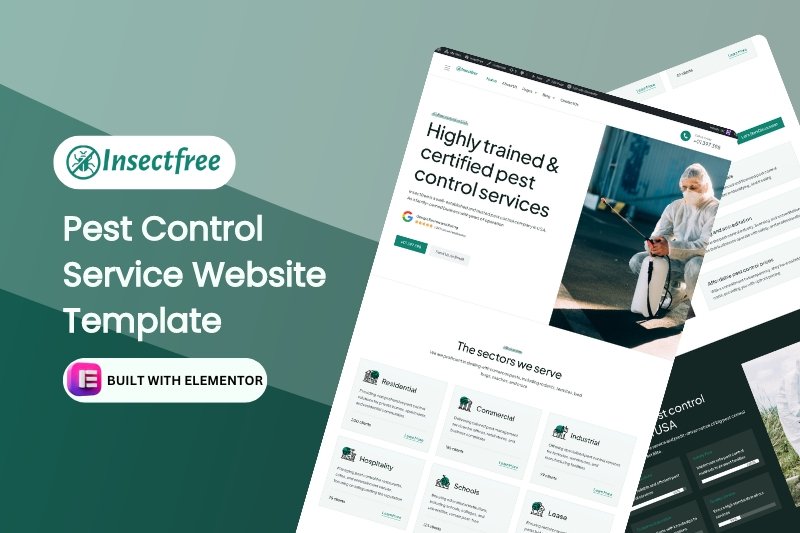 NEW!insectfree
NEW!insectfree
Template categories
- Blog/Magazine (17)
- Corporate (169)
- Creative (37)
- Art (11)
- Photography (6)
- Portfolio (21)
- Education (19)
- elementor pro Templates (281)
- Free Templates (16)
- Miscellaneous (21)
- Non-profit (5)
- Environmental (2)
- political (1)
- Real Estate (15)
- Restaurants & Cafes (13)
- Retail (84)
- Children (5)
- Fashion (10)
- Food (19)
- Health & Beauty (22)
- Technology (32)
- Woocommerce (48)
Need Assistance with Website creation?
Need support in crafting your website? We’re here to help! Our expertise ensures seamless development tailored to your needs.
Introduction
Welcome to our blog post on the top 10 essential WordPress plugins every website needs. If you’re a website owner or a developer, you know how important it is to have the right tools to enhance the functionality and performance of your WordPress site. In this article, we will explore some of the must-have plugins that can take your website to the next level. Whether you’re looking to improve SEO, enhance security, or optimize your site’s speed, we’ve got you covered. Let’s dive in!
One of the most critical aspects of running a successful website is having a strong online presence. With millions of websites competing for attention, it’s crucial to make sure your site stands out from the crowd. That’s where WordPress plugins come in. These powerful tools can help you customize and optimize your website to attract more visitors, engage them with compelling content, and convert them into loyal customers.
When it comes to SEO, there’s no denying the importance of ranking high on search engine results pages (SERPs). The higher your website ranks, the more likely it is to be found by potential customers. That’s why we recommend installing a plugin like Yoast SEO. This plugin allows you to optimize your content for specific keywords, create XML sitemaps, and analyze your site’s overall SEO performance.
But SEO is just one piece of the puzzle. To ensure the security of your website and protect it from malicious attacks, you’ll need a reliable security plugin. Wordfence Security is an excellent choice. It provides real-time threat defense, malware scanning, and login security to keep your site safe and secure.
Another essential plugin to consider is a caching plugin like WP Rocket. This plugin helps improve your site’s speed by caching static files, reducing server response time, and optimizing images. A faster website not only provides a better user experience but also helps improve your search engine rankings.
Furthermore, if you’re running an online store, an e-commerce plugin like WooCommerce is a must-have. With WooCommerce, you can easily set up and manage your online store, accept payments, and track inventory. It offers a wide range of features and extensions to help you create a seamless shopping experience for your customers.
These are just a few examples of the essential WordPress plugins that every website needs. In the following sections, we will explore more plugins that can help you enhance your site’s functionality, improve its performance, and achieve your online goals. So, whether you’re a beginner or an experienced WordPress user, stay tuned for some valuable insights and recommendations.
2. Google Analytics
Another essential plugin for WordPress users is Google Analytics. This tool allows you to track and analyze the performance of your website. By integrating Google Analytics with your WordPress site, you can gain valuable insights into your audience, including their demographics, behavior, and interests. This information can help you make informed decisions about your content strategy, marketing efforts, and website design. With Google Analytics, you can monitor your website’s performance, identify areas for improvement, and measure the success of your marketing campaigns.
Google Analytics offers a wide range of features, such as real-time reporting, goal tracking, e-commerce tracking, and more. By understanding how visitors interact with your website, you can optimize its performance and enhance the user experience. With the data provided by Google Analytics, you can identify which pages are performing well, which ones need improvement, and which marketing channels are driving the most traffic to your site.
Furthermore, Google Analytics allows you to set up custom reports and dashboards, enabling you to monitor specific metrics that are important to your business. Whether you want to track the number of conversions, the average time spent on your site, or the bounce rate, Google Analytics provides the tools you need to measure and analyze these key performance indicators.
In addition to its analytical capabilities, Google Analytics also integrates seamlessly with other Google products, such as Google Ads and Google Search Console. This integration allows you to track the performance of your online advertising campaigns and monitor your website’s visibility in search engine results. By combining these insights, you can optimize your marketing efforts and improve your website’s overall performance.
Overall, Google Analytics is an essential plugin for any WordPress user who wants to understand their audience, optimize their website, and measure the success of their marketing efforts. By harnessing the power of data and analytics, you can make data-driven decisions that drive growth and success for your online presence.
2. Akismet
If you have a blog or allow comments on your WordPress site, you’re likely to encounter spam. Akismet is an anti-spam plugin that helps you filter out unwanted comments and prevent your site from being overrun by spam. It automatically checks comments against its extensive database of spam to identify and block any suspicious or malicious content. Akismet is a must-have plugin to keep your site clean and free from spam.
Spam can be a major nuisance for website owners, especially those who run blogs or allow user-generated content. The influx of spam comments not only clutters up your site but also poses a security risk. Malicious links and phishing attempts can easily be hidden within seemingly harmless comments, putting your visitors at risk.
This is where Akismet comes in. Developed by Automattic, the company behind WordPress, Akismet is a powerful anti-spam plugin that has been around for over a decade. It uses advanced algorithms and machine learning to analyze comments and determine their spam likelihood.
When a comment is submitted on your site, Akismet automatically checks it against its vast database of known spam. This database is constantly updated and maintained by a team of experts, ensuring that new spam patterns are quickly identified and blocked. If a comment is flagged as spam, Akismet will prevent it from being displayed on your site, sparing you the hassle of manually moderating and deleting spam comments.
One of the key advantages of Akismet is its accuracy. Over time, it learns from user feedback and improves its spam detection capabilities. This means that the more you use Akismet, the better it becomes at identifying and filtering out spam. Additionally, Akismet allows you to review and moderate comments that have been flagged as spam, giving you full control over what gets published on your site.
Another great feature of Akismet is its compatibility with other WordPress plugins and themes. It seamlessly integrates with popular form plugins, such as Contact Form 7 and Gravity Forms, allowing you to protect not only your blog comments but also any user-submitted forms on your site. This ensures that your entire website is safeguarded against spam.
In conclusion, Akismet is an essential tool for any WordPress site owner who wants to maintain a clean and spam-free environment. With its advanced spam detection capabilities, regular updates, and compatibility with other plugins, Akismet provides reliable protection against unwanted and potentially harmful comments. By using Akismet, you can focus on creating valuable content and engaging with your audience, without the constant worry of spam overwhelming your site.
3. UpdraftPlus
Regular backups are essential for any website. UpdraftPlus is a reliable backup plugin that allows you to schedule automatic backups of your WordPress site. It provides you with the flexibility to store your backups in various locations, including cloud services like Dropbox, Google Drive, and Amazon S3. With UpdraftPlus, you can have peace of mind knowing that your site’s data is securely backed up and easily restorable in case of any unforeseen events.
One of the key features of UpdraftPlus is its ability to schedule backups. You can set up regular backup intervals, such as daily, weekly, or monthly, depending on your needs. This ensures that your website’s data is consistently backed up without you having to remember to do it manually.
In addition to scheduling backups, UpdraftPlus also allows you to choose where you want to store your backups. This flexibility is crucial because it ensures that even if one storage location fails, you still have access to your website’s data from another location. The plugin supports popular cloud storage services like Dropbox, Google Drive, and Amazon S3, making it easy to securely store your backups off-site.
Another notable feature of UpdraftPlus is its easy restoration process. In the unfortunate event that your website experiences a crash or data loss, you can quickly restore your site to a previous state using the backup files created by UpdraftPlus. The plugin provides a user-friendly interface that guides you through the restoration process, making it accessible even to those with limited technical knowledge.
Furthermore, UpdraftPlus offers additional advanced features for more experienced users. For example, you can choose to exclude specific files or directories from the backup process, reducing the backup size and storage requirements. You can also enable encryption for your backups, adding an extra layer of security to your website’s data.
Overall, UpdraftPlus is a powerful backup plugin that provides essential features for safeguarding your WordPress site. Its ability to schedule automatic backups, store backups in multiple locations, and facilitate easy restoration makes it a reliable choice for website owners. Whether you’re running a small blog or managing a large e-commerce site, UpdraftPlus ensures that your website’s data is protected and easily recoverable, giving you peace of mind and allowing you to focus on growing your online presence.
4. Wordfence Security
Website security should be a top priority for every website owner. Wordfence Security is a comprehensive security plugin that helps protect your WordPress site from malware, hacking attempts, and other security threats. It offers features like firewall protection, malware scanning, login security, and real-time threat defense. With Wordfence Security, you can fortify your website’s defenses and keep it safe from malicious activities.
One of the standout features of Wordfence Security is its firewall protection. This feature acts as a barrier between your website and potential threats, blocking malicious traffic and preventing unauthorized access. The firewall is continuously updated with the latest threat intelligence, ensuring that your site is always protected against emerging security risks.
In addition to firewall protection, Wordfence Security also includes a powerful malware scanner. This scanner thoroughly examines your website’s files and database for any signs of malware or suspicious activity. If any malicious code is detected, Wordfence Security will alert you immediately, allowing you to take swift action and remove the threat.
Login security is another crucial aspect of website security, and Wordfence Security excels in this area as well. It offers advanced login security features such as two-factor authentication, which adds an extra layer of protection to your login process. With two-factor authentication enabled, users will need to provide a second form of verification, such as a unique code sent to their mobile device, in addition to their password. This significantly reduces the risk of unauthorized access to your website.
Real-time threat defense is another feature that sets Wordfence Security apart from other security plugins. This feature constantly monitors your website for any suspicious activity or known security vulnerabilities. If a threat is detected, Wordfence Security will immediately block it and notify you, allowing you to take immediate action and prevent any potential damage to your site.
Overall, Wordfence Security is a comprehensive and powerful security plugin that provides robust protection for your WordPress website. With its firewall protection, malware scanning, login security, and real-time threat defense features, you can have peace of mind knowing that your website is well-guarded against security threats. Don’t compromise on website security – choose Wordfence Security and keep your site safe.
5. WP Rocket
Website speed is crucial for user experience and search engine rankings. WP Rocket is a caching plugin that helps improve your site’s performance by creating static versions of your web pages. It also offers features like file compression, lazy loading, and browser caching to further optimize your site’s speed. With WP Rocket, you can ensure that your website loads quickly and efficiently, providing a seamless browsing experience for your visitors.
In today’s fast-paced digital world, where attention spans are shrinking and competition is fierce, having a slow-loading website can be detrimental to your online presence. Research has shown that users tend to abandon websites that take more than a few seconds to load, resulting in lost traffic and potential customers. This is where WP Rocket comes in, offering a comprehensive solution to optimize your website’s speed and performance.
One of the key features of WP Rocket is its ability to create static versions of your web pages. When a user visits your website, WP Rocket serves them a pre-generated static HTML file instead of dynamically generating the page each time. This significantly reduces the load on your server and speeds up the delivery of your content to the user’s browser.
Additionally, WP Rocket offers file compression, which reduces the size of your website’s files, such as CSS and JavaScript. Smaller file sizes mean faster load times, as the user’s browser can download and render the content more quickly. The plugin also implements lazy loading, a technique that defers the loading of images and videos until they are actually visible on the user’s screen. This not only saves bandwidth but also improves the initial load time of your pages.
Furthermore, WP Rocket leverages browser caching to store static versions of your website’s files on the user’s device. This means that when a user revisits your site, their browser can retrieve the cached files instead of downloading them again from the server. This results in faster page loads for returning visitors, enhancing their browsing experience and encouraging them to stay on your site longer.
WP Rocket is designed to be user-friendly, even for those with limited technical knowledge. Its intuitive interface allows you to easily configure and customize the plugin’s settings to suit your specific needs. You can enable or disable certain features, adjust caching options, and even exclude specific pages or files from being cached. The plugin also provides detailed documentation and support, ensuring that you can make the most of its features and troubleshoot any issues that may arise.
In conclusion, WP Rocket is a powerful caching plugin that can significantly improve your website’s speed and performance. By creating static versions of your web pages, compressing files, implementing lazy loading, and leveraging browser caching, WP Rocket ensures that your site loads quickly and efficiently. This not only enhances the user experience but also boosts your search engine rankings, as page speed is a key factor in search algorithms. Invest in WP Rocket today and give your website the speed it deserves.
6. WooCommerce
If you’re running an online store on your WordPress site, WooCommerce is a must-have plugin. With WooCommerce, you can easily set up and manage your e-commerce store, including product listings, inventory management, payment gateways, and more. It provides a range of extensions and customization options to tailor your online store to your specific needs. WooCommerce is a powerful plugin that can turn your WordPress site into a full-fledged e-commerce platform.
One of the key features of WooCommerce is its user-friendly interface, which makes it easy for anyone, even those without technical knowledge, to set up and manage an online store. The plugin offers a step-by-step setup wizard that guides you through the process of configuring your store, from choosing a theme to setting up payment gateways. This makes it a great option for small businesses or individuals who want to start selling products online without the need for extensive technical expertise.
With WooCommerce, you have full control over your online store’s design and functionality. The plugin offers a wide range of themes and templates that you can choose from to create a visually appealing and professional-looking store. You can also customize the appearance of your store by modifying the CSS and HTML code, giving you complete flexibility in designing your online store to match your brand identity.
In addition to its design customization options, WooCommerce also provides a range of extensions that allow you to add additional functionality to your store. Whether you want to integrate with popular payment gateways, set up a subscription-based service, or offer discounts and promotions, there is a WooCommerce extension available to meet your needs. These extensions can greatly enhance the functionality of your online store and provide a seamless shopping experience for your customers.
Another advantage of using WooCommerce is its integration with other WordPress plugins and tools. As a WordPress plugin itself, WooCommerce seamlessly integrates with other popular plugins, such as Yoast SEO for optimizing your store’s search engine visibility, or MailChimp for managing your email marketing campaigns. This integration allows you to leverage the power of multiple plugins to enhance your online store’s performance and reach.
Furthermore, WooCommerce offers robust inventory management capabilities, allowing you to easily track and manage your products. You can set stock levels, receive notifications when products are running low, and even manage backorders. This ensures that you never oversell or run out of stock, providing a smooth and reliable shopping experience for your customers.
In conclusion, WooCommerce is an essential plugin for anyone looking to run an online store on their WordPress site. Its user-friendly interface, customization options, and integration capabilities make it a powerful tool for creating and managing an e-commerce platform. Whether you’re a small business owner or an individual entrepreneur, WooCommerce provides all the features and functionality you need to succeed in the competitive world of online retail.
7. Contact Form 7
Having a contact form on your website is essential for your visitors to get in touch with you. Contact Form 7 is a popular plugin that allows you to create and manage multiple contact forms effortlessly. It offers a simple and flexible interface, allowing you to customize your forms and manage submissions effectively. With Contact Form 7, you can make it easy for your visitors to reach out to you without revealing your email address.
One of the key advantages of Contact Form 7 is its ease of use. The plugin comes with a user-friendly interface that makes it simple for even beginners to create and customize contact forms. You can easily add fields like name, email, subject, and message to your forms, and arrange them in any order you prefer. Contact Form 7 also provides a range of customization options, allowing you to style your forms to match the design of your website.
Another great feature of Contact Form 7 is its ability to manage multiple contact forms. Whether you need a simple contact form for general inquiries or specialized forms for different purposes, this plugin has got you covered. You can create and manage as many contact forms as you need, each with its own set of fields and settings. This flexibility enables you to cater to the specific needs of your website and target different audiences.
Furthermore, Contact Form 7 offers seamless integration with popular email marketing services and CRM platforms. This means that you can easily connect your contact forms to your preferred email marketing tool or CRM system, ensuring that all form submissions are automatically synced and stored in one central location. With this integration, you can streamline your lead generation and customer relationship management processes, saving you time and effort.
Additionally, Contact Form 7 provides robust spam protection features to prevent your forms from being targeted by spammers. The plugin includes CAPTCHA and reCAPTCHA options, as well as support for Akismet, a powerful spam filtering service. These security measures help to ensure that only genuine inquiries reach your inbox, while keeping unwanted spam at bay.
In conclusion, Contact Form 7 is a versatile and user-friendly plugin that offers a range of features to enhance the functionality of your website’s contact forms. Whether you need a simple form or multiple specialized forms, this plugin allows you to create and manage them effortlessly. With its customization options, integration capabilities, and spam protection features, Contact Form 7 is a reliable choice for any website owner looking to improve their communication with visitors.
8. MonsterInsights
If you want to track and analyze your website’s performance, MonsterInsights is the plugin for you. It integrates your WordPress site with Google Analytics, providing you with valuable insights into your site’s traffic, user behavior, and more. MonsterInsights offers a user-friendly interface and a range of features, including real-time stats, custom reports, and e-commerce tracking. With MonsterInsights, you can make data-driven decisions to grow your website and improve its performance.
MonsterInsights is a powerful tool that allows you to delve deep into your website’s analytics. It provides you with detailed reports on various aspects of your site’s performance, such as the number of visitors, page views, bounce rate, and average session duration. These insights help you understand how users are interacting with your website and identify areas that need improvement.
One of the key features of MonsterInsights is its real-time stats. You can see how many people are currently on your website, which pages they are viewing, and where they are coming from. This information is invaluable for understanding the immediate impact of your marketing efforts and making real-time adjustments to optimize your website’s performance.
Custom reports are another highlight of MonsterInsights. You can create reports tailored to your specific needs and goals. Whether you want to track the performance of a specific marketing campaign, analyze the behavior of users from a particular geographic location, or monitor the performance of specific pages on your website, MonsterInsights allows you to generate custom reports that provide you with the insights you need.
E-commerce tracking is yet another feature that sets MonsterInsights apart. If you run an online store, this plugin can help you track key e-commerce metrics, such as conversion rate, average order value, and total revenue. You can also track specific products and see which ones are selling the most. This information enables you to optimize your online store, identify popular products, and make data-driven decisions to boost your sales.
In addition to its powerful features, MonsterInsights also boasts a user-friendly interface. The plugin is designed to be easy to navigate and understand, even for those who are not tech-savvy. You can quickly access the information you need and make sense of complex data with just a few clicks.
Overall, MonsterInsights is a must-have plugin for any website owner who wants to take their analytics to the next level. Its integration with Google Analytics provides you with a wealth of data that can help you make informed decisions and drive the growth of your website. With its user-friendly interface and comprehensive features, MonsterInsights is a valuable tool for optimizing your website’s performance and achieving your goals.
9. Redirection
If you’re migrating your website or changing the URL structure, it’s important to set up proper redirects to avoid broken links and maintain SEO equity. Redirection is a plugin that helps you manage 301 redirects, track 404 errors, and monitor any changes to your URLs. It provides an easy-to-use interface to set up and manage redirects, ensuring a smooth transition for your website visitors and search engines.
When it comes to website migration or altering the URL structure of your website, there are several factors to consider. One of the most crucial aspects is ensuring that your visitors and search engines can find the new location of your content without encountering any broken links or dead ends. This is where the Redirection plugin comes into play.
The Redirection plugin is a powerful tool that allows you to manage 301 redirects effectively. A 301 redirect is a permanent redirect from one URL to another. By implementing 301 redirects, you can inform search engines that a particular URL has moved permanently to a new location. This helps search engines update their indexes and ensures that your website maintains its SEO equity.
With the Redirection plugin, you can easily set up and manage these redirects through its user-friendly interface. Whether you are redirecting a single page or an entire website, the plugin provides a seamless experience. You can specify the source URL (the old URL) and the target URL (the new URL) and let the plugin handle the rest.
In addition to managing redirects, the Redirection plugin also helps you track 404 errors. A 404 error occurs when a visitor tries to access a page that no longer exists or has been moved without a redirect. These errors can negatively impact user experience and harm your website’s SEO. However, with the Redirection plugin, you can monitor these errors and take appropriate action to fix them.
Furthermore, the plugin allows you to monitor any changes to your URLs. This is particularly useful when you are making significant modifications to your website’s structure or reorganizing your content. By keeping track of URL changes, you can ensure that all your internal links are updated and functional, preventing any potential issues with broken links.
In conclusion, the Redirection plugin is an essential tool for website owners who are undergoing website migration or making changes to their URL structure. By using this plugin, you can easily set up and manage 301 redirects, track 404 errors, and monitor URL changes. This ensures a smooth transition for your website visitors and helps maintain your website’s SEO equity.
10. Smush
Images play a crucial role in website design, but they can also slow down your site if not optimized properly. Smush is an image optimization plugin that helps you reduce the file size of your images without sacrificing quality. It automatically compresses and optimizes your images as you upload them to your WordPress site. With Smush, you can improve your site’s loading speed and performance, providing a better user experience for your visitors.
One of the main reasons why images can slow down a website is their large file size. When a visitor accesses your site, their browser needs to download all the images on the page, which can take a significant amount of time if the images are not optimized. This can lead to slower loading times and a frustrating experience for users.
Smush solves this problem by reducing the file size of your images without compromising their quality. The plugin uses advanced compression techniques to remove unnecessary data from the images, resulting in smaller file sizes. This means that when a visitor accesses your site, their browser can download the optimized images much faster, leading to improved loading times.
In addition to reducing file sizes, Smush also optimizes the images for better performance. It automatically applies various techniques, such as lazy loading and image resizing, to ensure that the images are displayed in the most efficient way possible. Lazy loading, for example, delays the loading of images that are not immediately visible on the screen, reducing the initial load time of the page.
Another feature of Smush is its ability to optimize images in bulk. If you have a large number of images on your site that need optimization, you can simply select them all and let Smush do the work for you. This saves you time and ensures that all the images on your site are optimized for optimal performance.
Overall, Smush is a powerful tool for image optimization that can significantly improve the loading speed and performance of your WordPress site. By reducing file sizes and applying various optimization techniques, Smush helps you provide a better user experience for your visitors. Whether you have a small blog or a large e-commerce site, Smush is a must-have plugin for anyone looking to optimize their images and improve their site’s performance.
SHARE:






