The Ultimate Guide to WordPress SEO: Boost Your Website’s Visibility
Need Assistance with Website creation?
Need support in crafting your website? We’re here to help! Our expertise ensures seamless development tailored to your needs.
Latest elementor templates
-
 NEW!Contenor
NEW!Contenor -
 NEW!tradepro
NEW!tradepro -
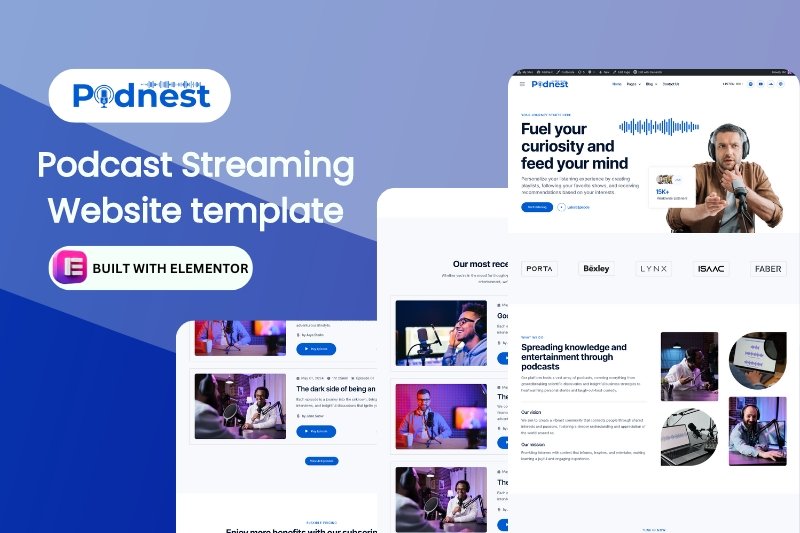 NEW!podnest
NEW!podnest -
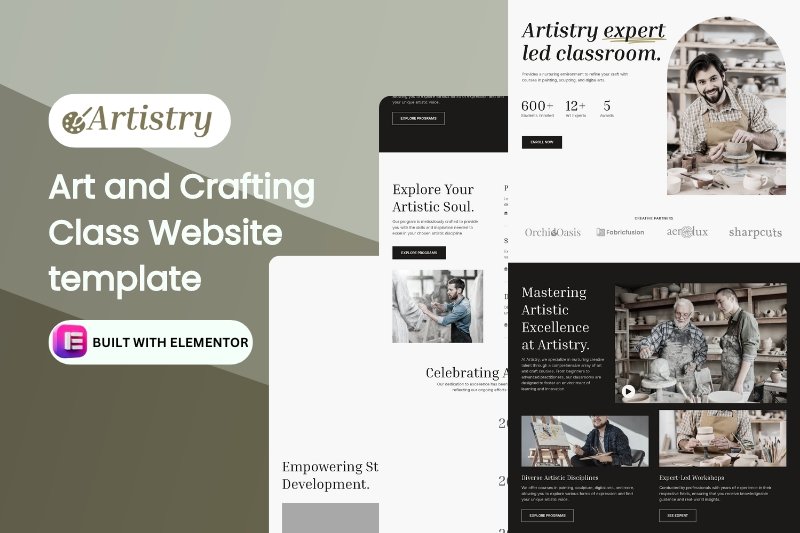 NEW!artistry
NEW!artistry -
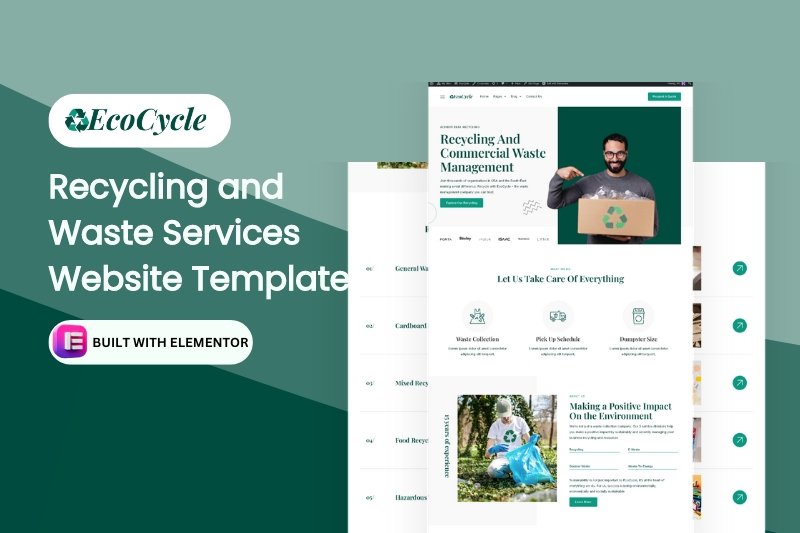 NEW!ecoCycle
NEW!ecoCycleRecycling and Waste Services Website Template
$28.00in Business, elementor pro Templates, Environmental... -
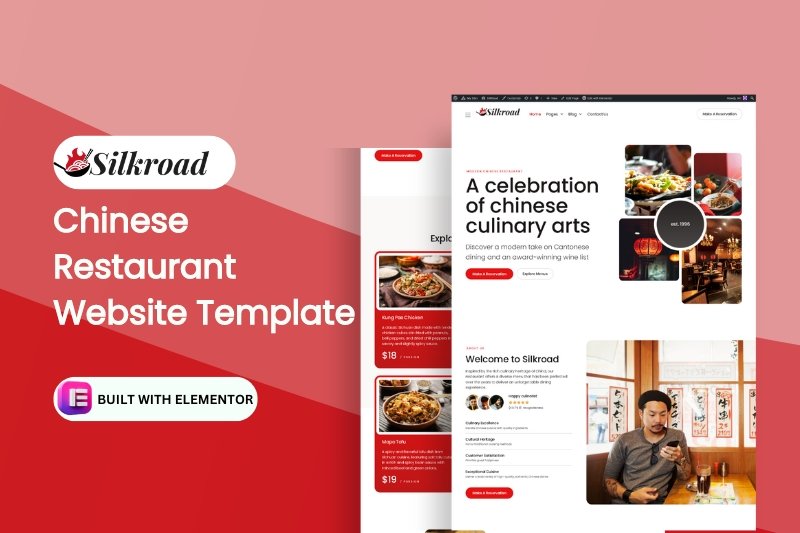 NEW!silkroad
NEW!silkroad -
 NEW!novale
NEW!novale -
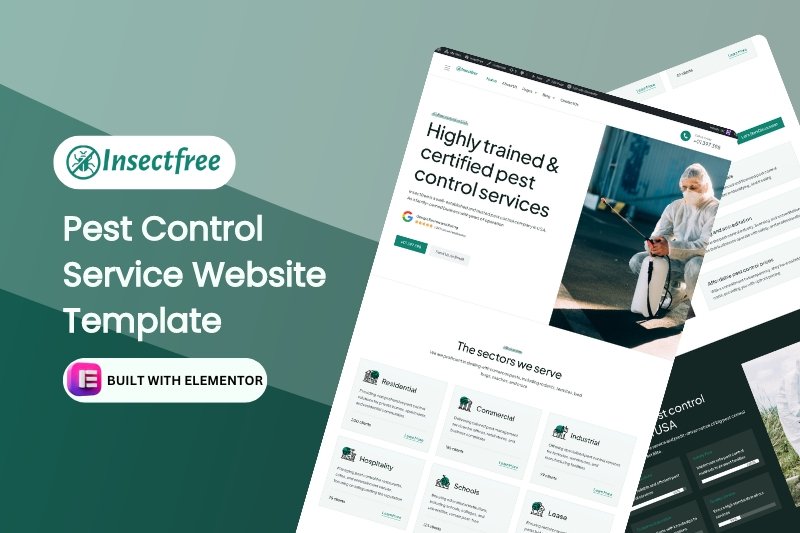 NEW!insectfree
NEW!insectfree
Template categories
- Blog/Magazine (17)
- Corporate (169)
- Creative (37)
- Art (11)
- Photography (6)
- Portfolio (21)
- Education (19)
- elementor pro Templates (281)
- Free Templates (16)
- Miscellaneous (21)
- Non-profit (5)
- Environmental (2)
- political (1)
- Real Estate (15)
- Restaurants & Cafes (13)
- Retail (84)
- Children (5)
- Fashion (10)
- Food (19)
- Health & Beauty (22)
- Technology (32)
- Woocommerce (48)
Need Assistance with Website creation?
Need support in crafting your website? We’re here to help! Our expertise ensures seamless development tailored to your needs.
Having a website is essential for any business or individual looking to establish an online presence. However, simply having a website is not enough. In order to truly succeed in the online world, you need to ensure that your website is easily discoverable by search engines. This is where search engine optimization (SEO) comes into play.
SEO is the practice of optimizing your website so that it appears higher in search engine results pages (SERPs) when users search for relevant keywords or phrases. By implementing effective SEO strategies, you can increase your website’s visibility, drive more organic traffic, and ultimately, achieve your online goals.
WordPress, the popular content management system (CMS), is an excellent platform for building and managing websites. It offers a wide range of features and functionalities that make it easy for even non-technical users to create and maintain a professional-looking website. However, out of the box, WordPress is not optimized for search engines. That’s where this guide comes in.
In this comprehensive guide, we will walk you through the process of optimizing your WordPress website for search engines. We will cover everything from keyword research and on-page optimization to technical SEO and link building. Whether you’re a beginner just starting out or an experienced WordPress user looking to take your SEO efforts to the next level, this guide has got you covered.
First and foremost, we will delve into the importance of keyword research. Keywords are the foundation of any successful SEO campaign. They are the words and phrases that users type into search engines when looking for information, products, or services. By targeting the right keywords, you can attract highly relevant traffic to your website and increase your chances of converting visitors into customers.
Next, we will explore on-page optimization techniques. On-page optimization involves optimizing the content and structure of your web pages to make them more search engine friendly. We will discuss how to optimize your titles, headings, meta descriptions, and URLs, as well as how to write high-quality, keyword-rich content that appeals to both search engines and users.
Technical SEO is another crucial aspect of WordPress SEO that we will cover in this guide. Technical SEO involves optimizing the technical aspects of your website to improve its visibility in search engine results. We will discuss how to optimize your website’s speed and performance, ensure proper indexing and crawling, and implement structured data markup to enhance your website’s appearance in search results.
Finally, we will dive into the world of link building. Links are one of the most important ranking factors in Google’s algorithm. By building high-quality, authoritative links to your website, you can improve its credibility and authority in the eyes of search engines, which can result in higher rankings and increased organic traffic. We will discuss various link building strategies and techniques, as well as how to avoid common pitfalls and penalties.
So, whether you’re just starting out with WordPress or have been using it for years, this guide is your go-to resource for optimizing your website for search engines. By following the strategies and techniques outlined in this guide, you can take your WordPress website to new heights and achieve the visibility and success you’ve always dreamed of.
The first step in optimizing your WordPress website for SEO is to choose the right theme. Your theme affects the overall design, layout, and functionality of your website. It also plays a crucial role in determining how search engines perceive and rank your website.
When selecting a WordPress theme, consider the following:
- Responsive design: Ensure that the theme is mobile-friendly and adjusts to different screen sizes. With the increasing use of mobile devices, having a responsive design is essential for providing a seamless user experience and improving your website’s search engine rankings. A responsive theme ensures that your website looks and functions well on all devices, whether it’s a desktop, tablet, or smartphone.
- Fast loading speed: Choose a theme that is optimized for speed to provide a better user experience and improve your website’s search engine rankings. Page speed is a crucial factor in SEO, as search engines prioritize websites that load quickly. A fast-loading theme not only enhances user satisfaction but also reduces bounce rates and increases the likelihood of higher search engine rankings.
- SEO-friendly structure: Look for themes that have clean code and follow SEO best practices, such as proper heading hierarchy and semantic markup. A well-structured theme makes it easier for search engines to crawl and understand your website’s content. It also helps in organizing your content hierarchically, making it more user-friendly and accessible. Additionally, a theme with proper semantic markup ensures that search engines can interpret your content accurately, improving your chances of ranking higher in search engine results.
The permalink structure of your WordPress website is the URL structure of your individual pages and posts. It is essential to have a clean and SEO-friendly permalink structure to improve your website’s visibility in search engine results.
To optimize your website’s permalink structure, you need to consider a few key factors. First, you should choose a permalink structure that is easy to understand and remember for both search engines and users. This means using descriptive words and avoiding unnecessary numbers or symbols.
For example, instead of using a permalink like “https://www.yourwebsite.com/?p=123”, it is much better to have a permalink like “https://www.yourwebsite.com/seo-tips-for-wordpress”. This not only helps search engines understand the content of your page but also makes it more user-friendly and shareable.
Furthermore, it is important to include relevant keywords in your permalink structure. This helps search engines associate your page with specific topics and improves your chances of ranking higher in relevant search results.
For instance, if you are writing a blog post about “SEO tips for WordPress”, it would be beneficial to have a permalink like “https://www.yourwebsite.com/seo-tips-for-wordpress” rather than a generic permalink like “https://www.yourwebsite.com/blog/post123”. Including keywords in your permalink structure not only improves your SEO but also gives users a clear idea of what they can expect from your page.
In addition to choosing a descriptive and keyword-rich permalink structure, it is also important to consider the length of your permalinks. Shorter permalinks are generally preferred as they are easier to read and share. Long and complex permalinks can be confusing for both search engines and users, and may negatively impact your website’s SEO.
Overall, optimizing your website’s permalink structure is an important step in improving your website’s visibility and SEO. By choosing a descriptive and keyword-rich permalink structure, you can make it easier for search engines to understand the content of your pages and posts, ultimately leading to higher rankings and more organic traffic.
One of the most effective ways to optimize your WordPress website for SEO is by using an SEO plugin. WordPress offers several SEO plugins that can help you improve your website’s visibility in search engine results.
One popular SEO plugin is Yoast SEO. Yoast SEO provides a range of features and tools to optimize your website, including:
- Keyword optimization: Yoast SEO helps you optimize your content for specific keywords and provides suggestions for improving your SEO. It analyzes the density and placement of keywords in your content and provides recommendations for improvements.
- XML sitemap generation: The plugin automatically generates an XML sitemap for your website, making it easier for search engines to crawl and index your content. This sitemap includes all the pages and posts on your website, ensuring that search engines can easily discover and navigate your site.
- Meta tags optimization: Yoast SEO allows you to customize the meta tags of your pages and posts, including the title tag and meta description. These meta tags are important for search engine optimization as they provide a concise summary of your content and help search engines understand what your page is about.
- Readability analysis: In addition to optimizing for keywords and meta tags, Yoast SEO also provides a readability analysis. It checks the readability of your content and provides suggestions for improving the structure, sentence length, and use of headings and subheadings. This analysis helps ensure that your content is easy to read and understand for both search engines and human visitors.
Keyword research is a crucial step in any SEO strategy. It involves identifying the keywords and phrases that your target audience is using to search for information related to your website.
By conducting keyword research, you can gain insights into the search volume, competition, and relevance of different keywords. This information can help you optimize your content and target the right keywords to improve your website’s visibility in search engine results.
There are several keyword research tools available that can assist you in finding the right keywords for your WordPress website. Some popular tools include Google Keyword Planner, SEMrush, and Moz Keyword Explorer.
When conducting keyword research, it is important to consider both short-tail and long-tail keywords. Short-tail keywords are typically one or two words and are more generic. They have a higher search volume but also higher competition. Long-tail keywords, on the other hand, are longer phrases that are more specific and have a lower search volume but also lower competition.
It is important to strike a balance between using popular keywords that will attract a larger audience and using more specific keywords that will attract a more targeted audience. By targeting specific long-tail keywords, you can increase your chances of ranking higher in search engine results for those specific queries.
In addition to considering the search volume and competition of keywords, it is also important to consider the relevance of the keywords to your website. You want to choose keywords that accurately reflect the content and purpose of your website. This will ensure that the traffic you attract through those keywords is more likely to convert into leads or sales.
Once you have identified the keywords you want to target, you can optimize your content by incorporating those keywords into your website’s meta tags, headings, and body content. However, it is important to use keywords naturally and not overstuff them, as this can negatively impact your website’s rankings.
In conclusion, conducting keyword research is an essential part of any SEO strategy. It allows you to identify the right keywords to target, optimize your content, and improve your website’s visibility in search engine results. By using keyword research tools and considering factors such as search volume, competition, and relevance, you can effectively optimize your WordPress website for better search engine rankings.
Content optimization is a critical aspect of WordPress SEO. By optimizing your content, you can make it more relevant and valuable to your target audience and improve its visibility in search engine results.
Here are some tips for optimizing your content:
- Use relevant keywords: Incorporate your target keywords naturally into your content, including headings, subheadings, and body text. This helps search engines understand the context of your content and rank it higher in relevant searches.
- Write compelling meta tags: Craft engaging and keyword-rich title tags and meta descriptions to entice users to click on your website in search results. These tags provide a brief summary of your content and can significantly impact click-through rates.
- Optimize images: Use descriptive file names and alt tags for your images to make them more search engine friendly. Search engines cannot read images, so providing relevant information through alt tags helps them understand what the image is about and increases the chances of your content being discovered through image searches.
- Create high-quality and shareable content: Producing valuable and informative content that others want to link to can help improve your website’s visibility and authority. When other websites link to your content, it signals to search engines that your content is valuable and trustworthy, leading to higher rankings in search results.
- Utilize schema markup: Schema markup is a structured data markup that helps search engines understand the content and context of your website better. By implementing schema markup, you can provide additional information about your content, such as reviews, ratings, and event details, which can enhance your visibility in search results.
Remember, the key to content optimization is to focus on providing value to your audience while incorporating relevant keywords naturally. By following these optimization techniques, you can improve your website’s visibility, attract more organic traffic, and ultimately achieve your SEO goals.
Website loading speed is a crucial ranking factor in search engine algorithms. A slow-loading website not only affects user experience but also negatively impacts your website’s search engine rankings.
To improve your website’s loading speed, there are several strategies you can implement. One of the most effective ways is to optimize your images. Large image files can significantly slow down your website’s loading time. By compressing your images without sacrificing quality, you can reduce their file size and improve loading speed.
In addition to optimizing images, you can also minify CSS and JavaScript files. This involves removing unnecessary characters and spaces from your code, reducing the overall file size. By doing so, your website’s CSS and JavaScript files will load faster, improving the overall loading speed of your website.
Another strategy to consider is implementing caching. Caching allows you to store static versions of your website and deliver them to users more quickly. By using caching plugins or server-side caching, you can reduce the time it takes for your website to load, resulting in a better user experience.
Furthermore, choosing a reliable hosting provider is essential for optimal website performance. A hosting provider with fast and reliable servers can significantly improve your website’s loading speed. When selecting a hosting provider, consider their server capabilities and ensure they have a track record of providing excellent performance.
By implementing these strategies to improve your website’s loading speed, you can provide a better user experience and increase the likelihood of visitors staying on your website longer. Additionally, search engines like Google consider website speed when determining search rankings, so improving loading speed can also positively impact your website’s visibility in search engine results.
Building high-quality backlinks is an essential aspect of off-page SEO. Backlinks are links from other websites that point to your website. They are a signal to search engines that your website is trustworthy and authoritative.
Here are some strategies to build high-quality backlinks for your WordPress website:
- Create valuable and shareable content: When you produce high-quality content, other websites are more likely to link to it, increasing your chances of earning backlinks. This can be achieved by conducting thorough research, providing unique insights, and presenting information in a visually appealing and engaging manner. Additionally, incorporating relevant keywords and optimizing your content for search engines can help attract organic backlinks.
- Guest blogging: Write guest posts for reputable websites in your industry and include a link back to your website in your author bio or within the content. This strategy not only helps you build backlinks but also allows you to establish yourself as an expert in your field and expand your reach to a wider audience.
- Reach out to influencers: Connect with influencers in your niche and ask them to share your content or link to your website. Influencers have a large following and their endorsement can significantly boost your website’s visibility and credibility. Personalized outreach, offering value to the influencer, and building a genuine relationship can increase the likelihood of them promoting your content.
- Monitor your backlinks: Regularly check your backlink profile using tools like Google Search Console or Ahrefs to identify any spammy or low-quality backlinks and disavow them. It is important to maintain a clean backlink profile as search engines penalize websites with a high number of spammy or irrelevant backlinks. Additionally, monitoring your backlinks allows you to identify potential opportunities for collaboration or partnerships with websites that are already linking to you.
Remember, it’s not just about the quantity of backlinks but also the quality. Focus on building high-quality backlinks from relevant and authoritative websites. By implementing these strategies and consistently creating valuable content, you can improve your website’s search engine rankings and drive organic traffic to your WordPress website.
SHARE:






