Elementor Pro Plugin Review (2024) : The Ultimate WordPress Page Builder
Need Assistance with Website creation?
Need support in crafting your website? We’re here to help! Our expertise ensures seamless development tailored to your needs.
Latest elementor templates
-
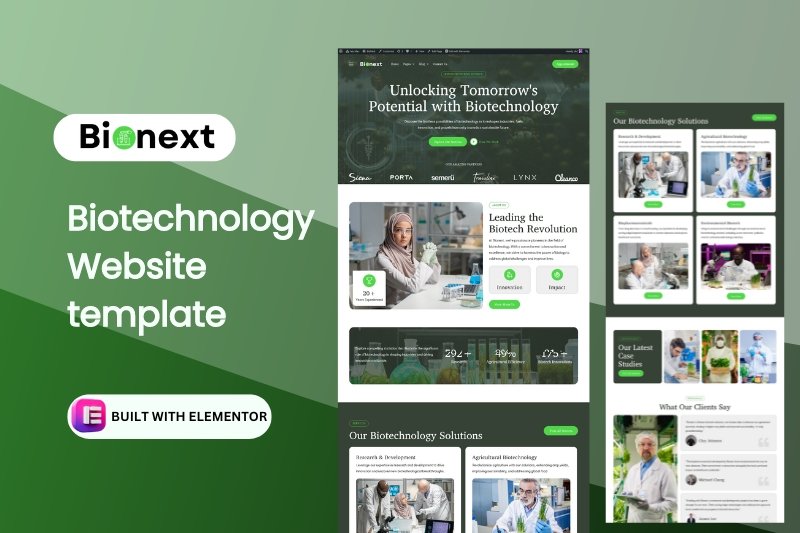 Bionext
Bionext -
 aquafix
aquafixPlumbing Services Elementor website template
Rated 0 out of 5$25.00in Corporate, Business, elementor pro Templates -
 cozyden
cozydenHome Decor Ecommerce website template
Rated 0 out of 5$25.00in elementor pro Templates, Real Estate, Woocommerce -
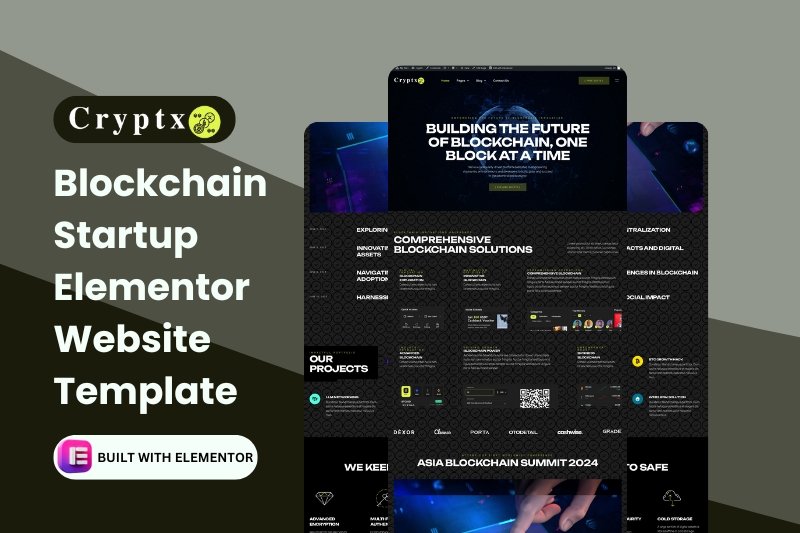 cryptx
cryptxBlockchain Startup Elementor website template
Rated 0 out of 5$25.00in Startup, elementor pro Templates, Technology -
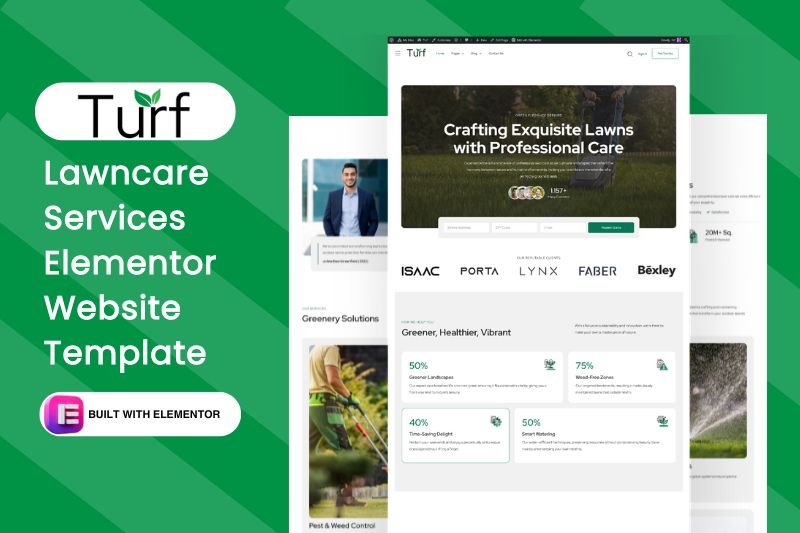 turf
turfLawncare Services Elementor Website Template
Rated 0 out of 5$25.00in Corporate, Business, elementor pro Templates -
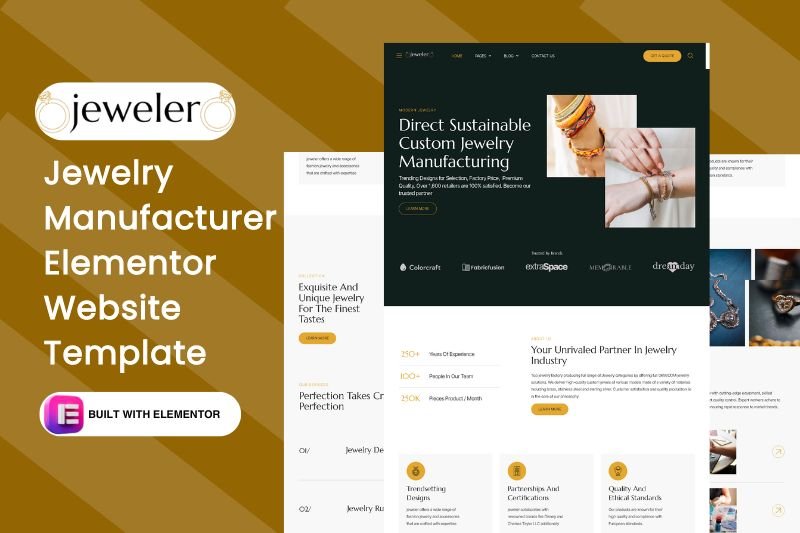 jeweler
jewelerJewelry Manufacturer Elementor Website Template
Rated 0 out of 5$25.00in Business, elementor pro Templates, Retail... -
 lexa
lexaLegal Practitioners Elementor Website Template
Rated 0 out of 5$25.00in Corporate, elementor pro Templates, Miscellaneous -
 construn
construnBuilding Contractors Elementor Website Template
Rated 0 out of 5$25.00in Corporate, elementor pro Templates, Real Estate
Template categories
- Blog/Magazine (16)
- Corporate (161)
- Creative (33)
- Art (9)
- Photography (5)
- Portfolio (19)
- Education (18)
- elementor pro Templates (262)
- Miscellaneous (19)
- Non-profit (3)
- Environmental (0)
- political (1)
- Real Estate (15)
- Restaurants & Cafes (10)
- Retail (80)
- Children (5)
- Fashion (10)
- Food (18)
- Health & Beauty (21)
- Technology (31)
- Woocommerce (46)
Need Assistance with Website creation?
Need support in crafting your website? We’re here to help! Our expertise ensures seamless development tailored to your needs.
⭐ Ratings (4.9)
✅ Active Installations:
5Million+
💵 Price:
$59 /Year
⚙️ Requires PHP Version:
7.3 or higher
👨💻 24/7 live support:
YES
Perfomance Score:
Table of Contents
When it comes to building a website on WordPress, having a powerful page builder plugin can make all the difference. One such plugin that has gained immense popularity is Elementor. In this elementor plugin review, we will explore the features and benefits of Elementor, and why it is considered the ultimate WordPress page builder.
what is elementor?
Elementor is a drag-and-drop page builder plugin for WordPress that allows you to create stunning websites without any coding knowledge.
With its intuitive interface and extensive list of features, Elementor has become the go-to choice for both beginners and experienced web developers.
keys features of elementor
1. Drag-and-Drop Editor – Elementor’s drag-and-drop editor makes it incredibly easy to design and customize your website. Simply drag elements like text, images, buttons, and more onto your page and arrange them as you wish.
2. Pre-designed Templates – Elementor offers a wide range of pre-designed templates that you can use as a starting point for your website. These templates are fully customizable and cover various industries and niches.

3. Responsive Design – With Elementor, you can ensure that your website looks great on all devices. The plugin allows you to preview and customize the mobile and tablet versions of your site, ensuring a seamless user experience.
4. Theme Builder – Elementor’s theme builder feature allows you to design and customize every part of your website, including headers, footers, 404, loop items, woocommerce and archive pages. This gives you complete control over the look and feel of your site.
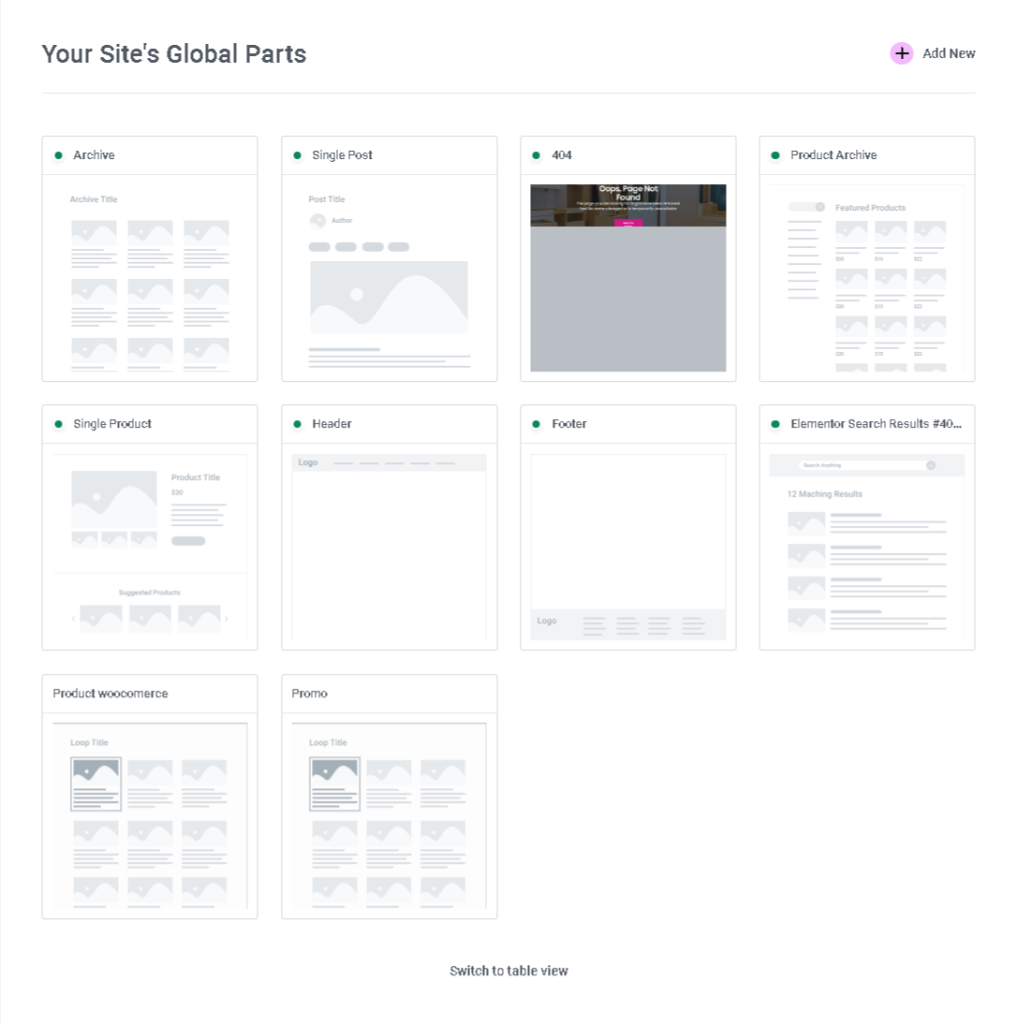
5. WooCommerce Integration – If you have an online store, Elementor seamlessly integrates with WooCommerce, allowing you to create stunning product pages and customize your store’s layout.
6. Extensive Widget Library – Elementor offers a vast library of widgets that you can use to add functionality to your website. From contact forms to countdown timers, you can find a widget for almost any purpose.
Benefits of Using Elementor
1. User-Friendly Interface – Elementor’s intuitive interface makes it easy for anyone to create professional-looking websites. Whether you are a beginner or an experienced developer, you can quickly get up to speed with the plugin.
2. Time-Saving – With Elementor, you can save a significant amount of time when building your website. The drag-and-drop functionality and pre-designed templates allow you to create a stunning site in a fraction of the time it would take with traditional methods.
3. Cost-Effective: Hiring a web developer to build your website can be expensive. With Elementor, you can save money by designing and customizing your site yourself, without compromising on quality.
4. Customization Options: Elementor offers a wide range of customization options, allowing you to create a website that reflects your brand and vision. From fonts and colors to layout and animations, you have complete control over the design of your site.
5. Regular Updates and Support – Elementor is constantly updated with new features and improvements. The plugin also has a dedicated support team that is available to assist you with any questions or issues you may encounter.
How to Install & Set Up the Elementor Pro Plugin on your website
Step 1: Purchase Elementor Pro:
Before installing Elementor Pro, you need to purchase a license from the official Elementor website. Once purchased, you’ll receive a download link and license key.
Step 2: Log in to Your WordPress Dashboard:
Access your WordPress dashboard by entering your website’s URL followed by “/wp-admin” (e.g., yourwebsite.com/wp-admin). Log in using your credentials.
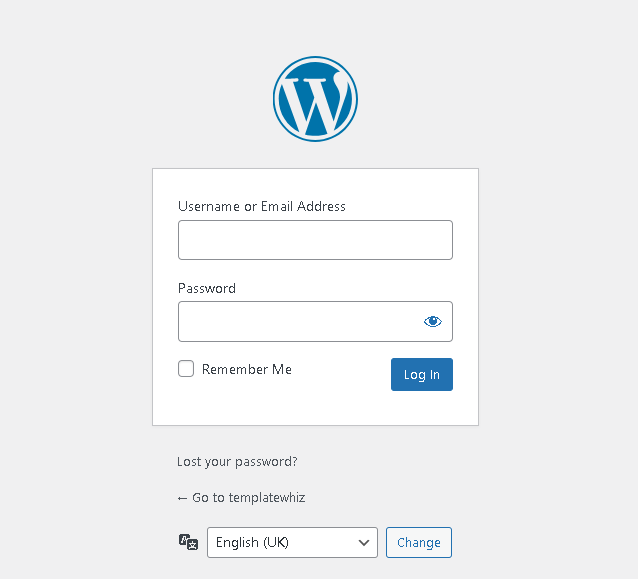
Step 3: Navigate to the Plugins Section:
In the left sidebar, hover over “Plugins” and click on “Add New.” This will take you directly to the Add Plugins page.

Step 4: Upload Elementor Pro:
Instead of searching for Elementor in the plugin repository, click on the “Upload Plugin” button. Choose the Elementor Pro plugin zip file you downloaded after purchasing, and click “Install Now.”
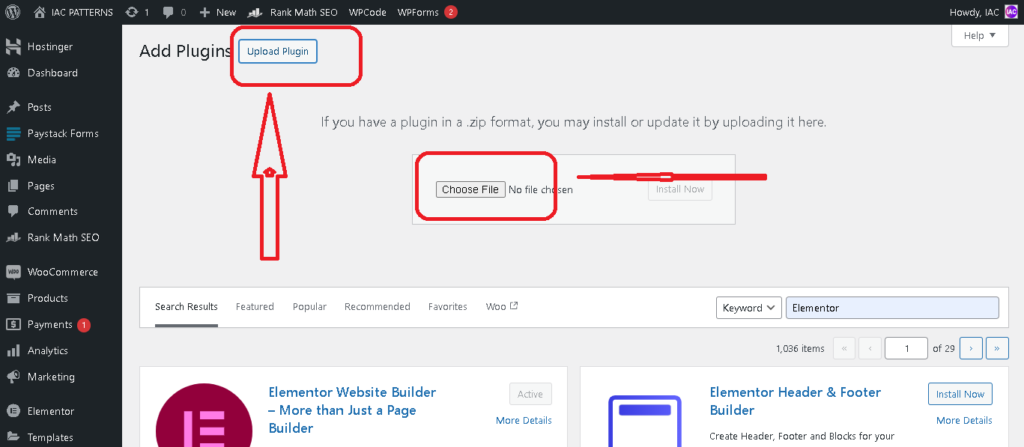
Step 5: Activate Elementor Pro:
After the installation is complete, click the “Activate” button to activate the Elementor Pro plugin on your WordPress site.
important Elementor settings to check and configure
Before you start editing your site with Elementor, it’s a good idea to ensure that certain settings are configured for optimal performance and compatibility. Here are some important settings to check and configure before you begin editing your site with Elementor
1. Permalinks:
- Navigate to “Settings” > “Permalinks” in your WordPress dashboard.
- Choose a permalink structure that is SEO-friendly. The “Post name” option is commonly recommended.

Enable some features to enhance your website editing experience and optimize performance.
In your dashboard, navigate to Elementor Settings and click on the “Features” tab.
Activate the Grid Container to achieve pixel-perfect layouts, allowing you to place elements in a customizable grid. Enable this feature to add the CSS Grid option to container elements.
Turn on the Editor Top Bar for a sneak peek of the new Editor powered by React. Experience a beautiful design and explore experimental layouts with the exciting tools on their way.
Activate the Optimized Gutenberg Editor, an experiment aimed at reducing unnecessary render-blocking loads. This enhances site performance by dequeuing unused Gutenberg block editor files, including styles and scripts.
Activate the Flexbox Container to create advanced layouts and responsive designs using the new Flexbox Container element. This experiment replaces the current section/column structure, but you’ll still retain your existing Sections, Inner Sections, and Columns, allowing seamless editing.
Enable the Global Style Guide to display a live preview of changes to global colors and fonts. Access this sleek style guide from the site’s settings, and seamlessly toggle between the style guide and the page to witness your changes in action.
elementor pros and cons
Cons
- Learning Curve: Advanced features may have a learning curve for beginners.
- Shortcode Dependency: Deactivation may leave content dependent on shortcodes.
- Pricing Tiers: Advanced features are in the premium Pro version.
Pros
- User-Friendly - Elementor features an intuitive drag-and-drop interface.
- Widget Variety: A diverse library of widgets adds functionality without coding.
- Theme Builder: Pro version allows customization of themes, headers, footers, and archive pages.
- Template Library: Offers pre-designed templates for quick project starts.
- Responsive Editing: Easily customize and preview designs for various devices.
- Dynamic Content: Pro version supports dynamic content and integrates with plugins.
- Regular Updates: Actively maintained with frequent updates for new features and performance.
elementor pricing plans
Elementor Free: This is the free version of the plugin with essential features for building and designing websites.
Elementor Pro: The premium version with additional features, including theme builder, WooCommerce builder, popup builder, and more. The pricing for Elementor Pro is typically based on an annual subscription.
Elementor Expert: This is a plan designed for agencies and includes additional features and tools for managing multiple client projects. It is also subscription-based.

For more information, please visit the official Elementor website.
Real-Life Examples of Websites Built with Elementor
Explore real-life showcases of websites crafted with Elementor, showcasing its versatility and design capabilities across various industries.
GadgetMart, an e-commerce platform dedicated to gadgets, boasts a fully responsive design crafted with Elementor. The site’s clean and modern layouts are not only visually appealing but also offer full customization, providing a seamless and tailored shopping experience.
Wellwise is a fully functional health and wellness website, stands out as a prime example of excellence in web design, utilizing the latest version of Elementor. With its dedication to functionality, this platform ensures a seamless and enriching experience for users navigating the diverse realms of health and well-being.
conclusion
Elementor is undoubtedly the ultimate WordPress page builder. Its user-friendly interface, extensive features, and customization options make it a powerful tool for creating stunning websites. Whether you are a beginner or an experienced developer, Elementor is a must-have plugin for taking your WordPress website to the next level.
SHARE:






