SureTriggers Review: Unlock the Power of Automated Workflows
Need Assistance with Website creation?
Need support in crafting your website? We’re here to help! Our expertise ensures seamless development tailored to your needs.
Latest elementor templates
-
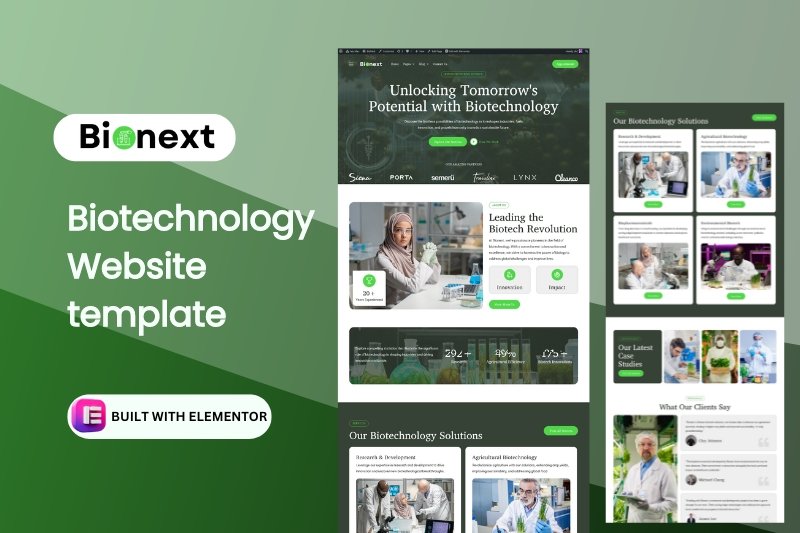 Bionext
Bionext -
 aquafix
aquafixPlumbing Services Elementor website template
Rated 0 out of 5$25.00in Corporate, Business, elementor pro Templates -
 cozyden
cozydenHome Decor Ecommerce website template
Rated 0 out of 5$25.00in elementor pro Templates, Real Estate, Woocommerce -
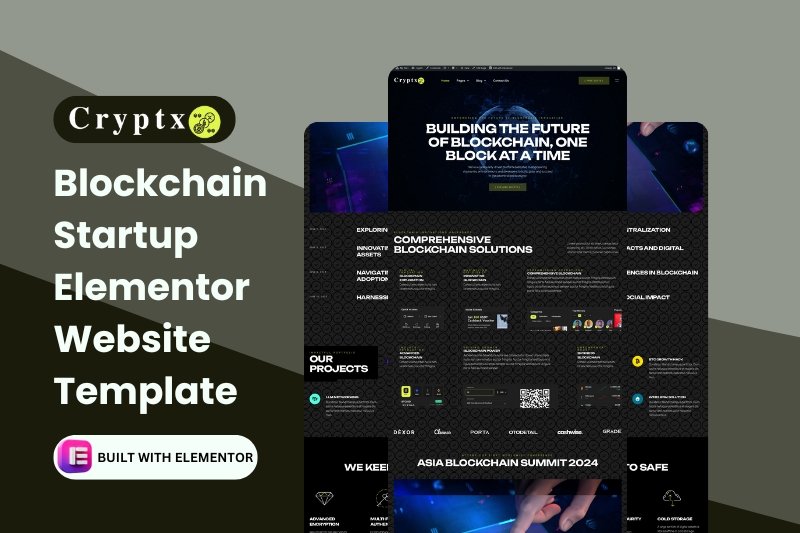 cryptx
cryptxBlockchain Startup Elementor website template
Rated 0 out of 5$25.00in Startup, elementor pro Templates, Technology -
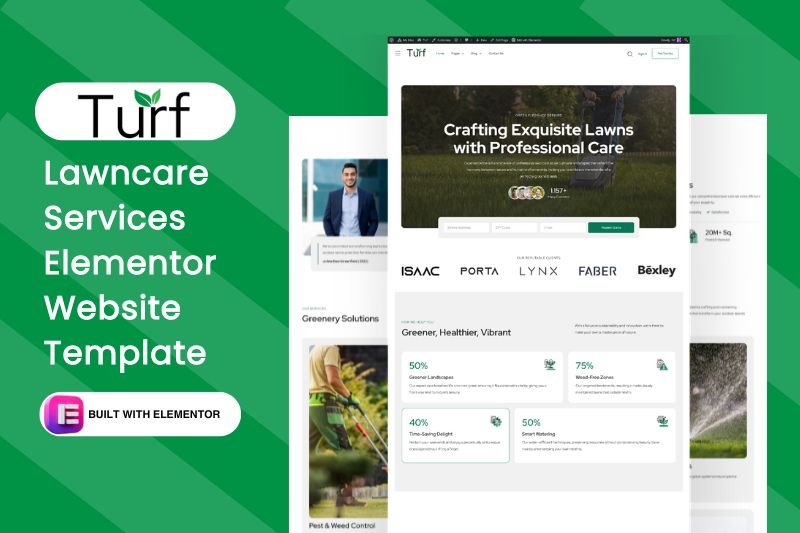 turf
turfLawncare Services Elementor Website Template
Rated 0 out of 5$25.00in Corporate, Business, elementor pro Templates -
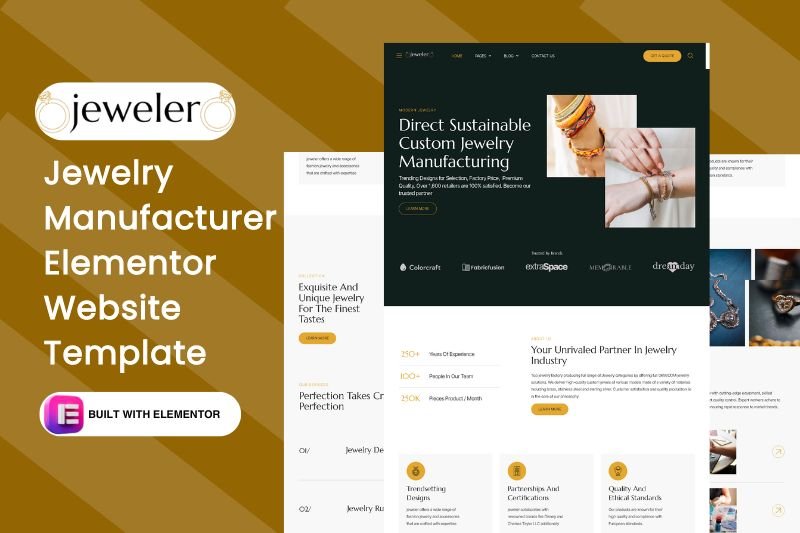 jeweler
jewelerJewelry Manufacturer Elementor Website Template
Rated 0 out of 5$25.00in Business, elementor pro Templates, Retail... -
 lexa
lexaLegal Practitioners Elementor Website Template
Rated 0 out of 5$25.00in Corporate, elementor pro Templates, Miscellaneous -
 construn
construnBuilding Contractors Elementor Website Template
Rated 0 out of 5$25.00in Corporate, elementor pro Templates, Real Estate
Template categories
- Blog/Magazine (16)
- Corporate (161)
- Creative (33)
- Art (9)
- Photography (5)
- Portfolio (19)
- Education (18)
- elementor pro Templates (262)
- Miscellaneous (19)
- Non-profit (3)
- Environmental (0)
- political (1)
- Real Estate (15)
- Restaurants & Cafes (10)
- Retail (80)
- Children (5)
- Fashion (10)
- Food (18)
- Health & Beauty (21)
- Technology (31)
- Woocommerce (46)
Need Assistance with Website creation?
Need support in crafting your website? We’re here to help! Our expertise ensures seamless development tailored to your needs.
Tired of repetitive tasks slowing down your WordPress workflow? SureTriggers promises to be the answer, streamlining your processes with powerful automations. But is it as user-friendly as it sounds?
This comprehensive guide delves into everything you need to know about SureTriggers:
- Effortless automation: Discover how SureTriggers empowers you to automate tasks, connect your favorite tools, and boost efficiency.
- Pros and cons: Weigh the user-friendliness, integrations, and pricing against any potential learning curves.
- Customer support: Get insights from real users and the developer’s reputation to gauge the support you can expect.
- Finding the right plan: Explore the free, starter, and pro plans to choose the perfect fit for your needs.
Table of Contents
🔥 What is SureTriggers?
SureTriggers is a cloud-based automation platform specifically designed for WordPress users. It allows you to connect your website, plugins, and third-party apps to create powerful workflows that automate repetitive tasks and streamline your workflow.
Here’s a quick breakdown of its key features:
Connects Your Tools:
- Integrates with plugins, website data, and third-party apps (social media, marketing tools, CRMs, etc.).
- This allows you to automate tasks that involve multiple platforms.
Automates Repetitive Tasks:
- Triggers actions based on user behavior, content changes, or custom fields.
- Examples: sending personalized emails, updating inventory, posting to social media, moving leads to your CRM.
Easy to Use (with caveats):
- Visual workflow builder for drag-and-drop automation creation (no coding needed).
- Learning curve for complex automations, requiring some understanding of triggers and actions.
Additional Features:
- Conditional logic for complex workflows with branching paths.
- Robust reporting and analytics to track performance and measure impact.
- Pre-built templates for common tasks to get started quickly.
Benefits:
- Saves time and boosts productivity by automating tasks.
- Improves efficiency and workflow by streamlining processes.
- Enhances user experience by triggering personalized interactions.
- Reduces errors and ensures consistency across platforms.
🚲 How SureTriggers Works
SureTriggers simplifies automations by working behind the scenes as a cloud-based platform. This means all the powerful processing and data crunching happen on their secure servers, leaving your WordPress site running smoothly without any additional burden.
To connect it to your WordPress environment, they utilize a lightweight connector plugin. This plugin acts as a bridge, seamlessly syncing data and triggering actions between your website and SureTriggers’ automation engine.
⚙️ Creating a New Automation
Creating a new automation in SureTriggers involves several steps, but the platform prides itself on user-friendliness, especially for basic automations. Here’s a guide to get you started:
1. Access the Workflow Builder:
- Log in to your SureTriggers account.
- Click on the “Create New Workflow” button.
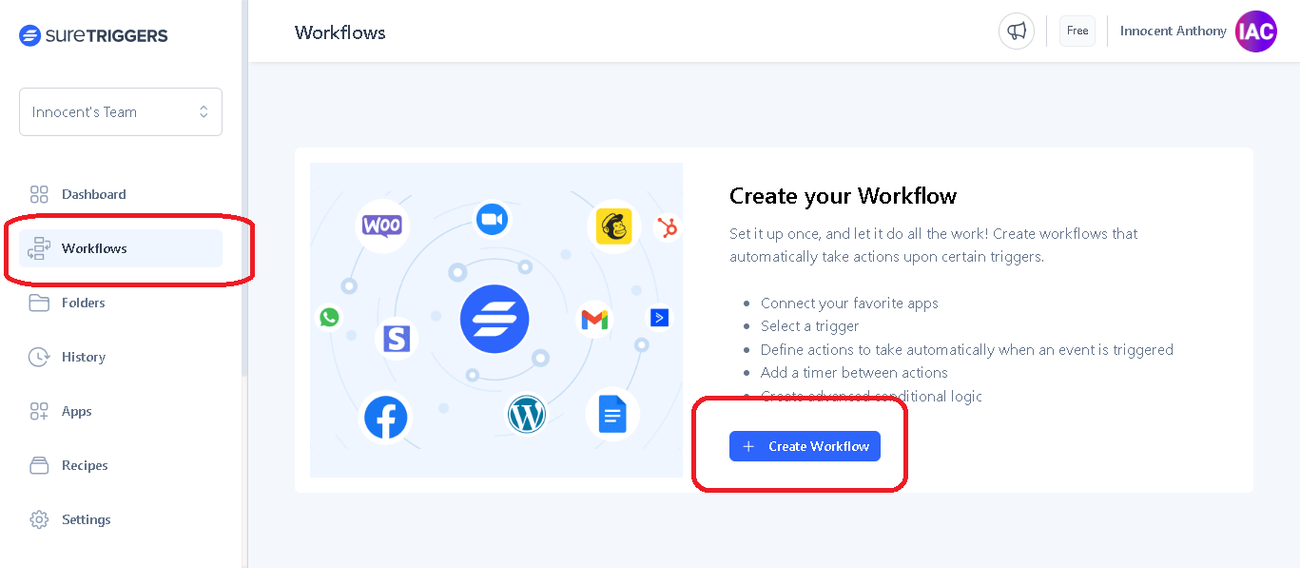
2. Name and Choose Trigger:
- Give your automation a clear and descriptive name.
- Click “Add Trigger” and choose the event that will initiate the automation. This could be user behavior (e.g., form submission), website data change (e.g., new blog post), or an action from a connected app.
- Select the specific app and event details for your chosen trigger.
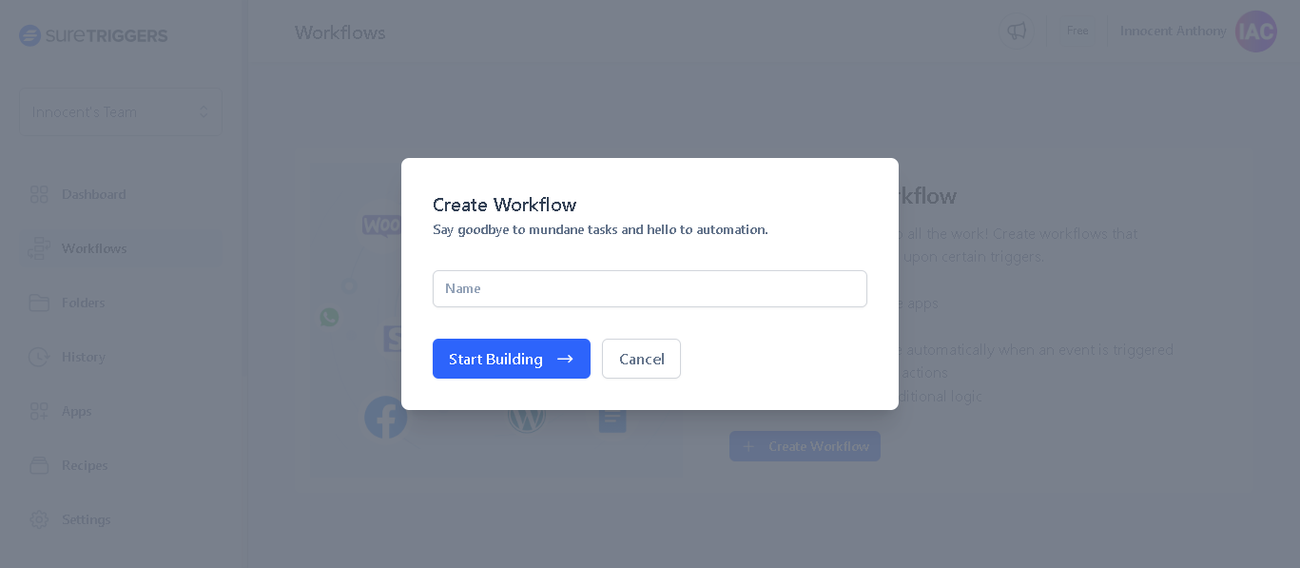
3. Add Triggers:
- Click “Add Triggers” and choose what you want the automation to do after the trigger occurs. Options include sending emails, posting to social media, updating records in other apps, and more.
- Again, select the specific app and action details for your chosen action.
- You can add multiple actions to create a more complex workflow.
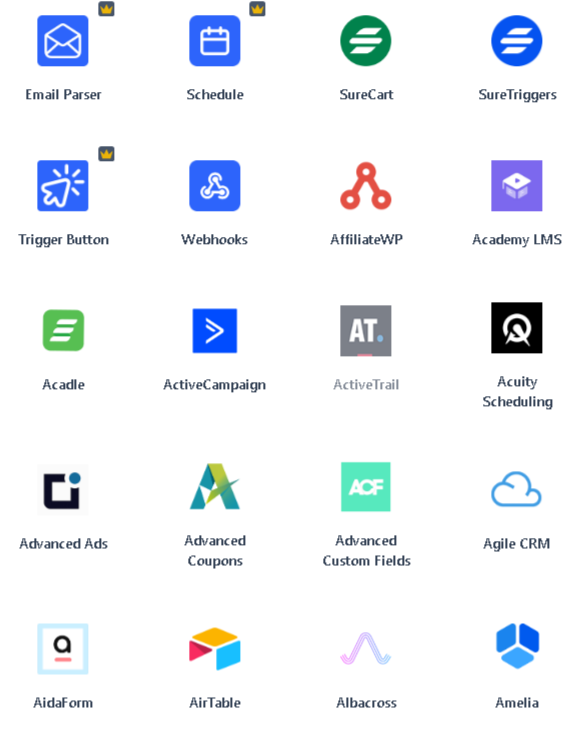
4. Connect Triggers and Actions:
- The visual workflow builder lets you drag and drop connections between your chosen trigger and actions.
- This visually represents the sequence of events in your automation.
5. (Optional) Conditional Logic:
- For more complex workflows, you can set conditions that determine which actions get triggered based on specific criteria.
- This adds branching paths to your automation for more personalized behavior.
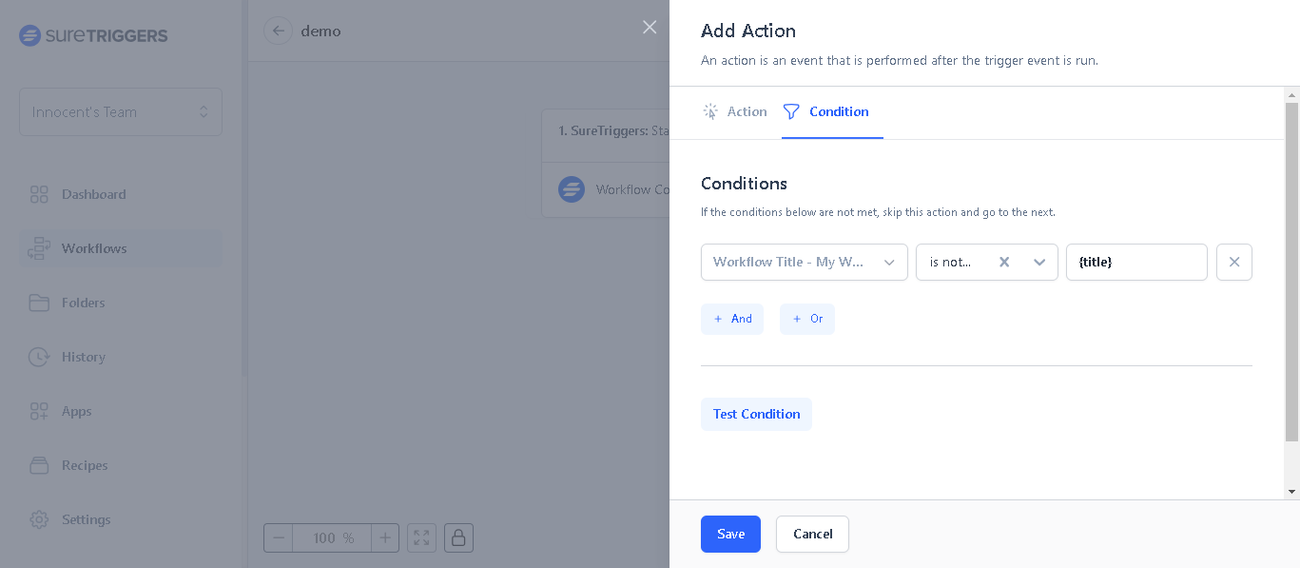
6. Test and Save:
- Click “Test Workflow” to simulate the automation and ensure it works as intended.
- Once satisfied, click “Save & Activate” to publish your automation.
Remember:
- Start with simple automations to become familiar with the platform.
- Utilize pre-built templates for common tasks.
- Refer to the SureTriggers documentation and tutorials for additional guidance.
- Consider your experience level and complexity of desired automation before delving into advanced features.
Additional Tips:
- Clearly define your automation goal before starting.
- Use descriptive names for triggers, actions, and conditions.
- Test thoroughly before activating to avoid unwanted changes.
- Monitor your automations after deployment and adjust as needed.
⚓Suretriggers integrations
SureTriggers boasts a wide range of integrations with various popular applications and services, allowing you to seamlessly connect your website, plugins, and third-party tools to create powerful automations. Here are some of the key integrations offered by SureTriggers:
Website Data:
- Trigger actions based on user behavior: Track page views, clicks, form submissions, and other user interactions to trigger personalized automations.
- Automate based on content changes: Publish new blog posts automatically to social media, update related content, or send email notifications.
- Custom fields: Utilize custom fields to create even more targeted and personalized automations.
These are just a few examples of the many integrations available with SureTriggers. The platform offers a comprehensive list of supported integrations on their website, allowing you to explore and find the perfect tools to connect with your specific needs.
By leveraging these integrations, you can create powerful workflows that automate repetitive tasks, streamline your processes, and improve your overall workflow efficiency.
🔐some key benefits of connecting different software with SureTriggers
- Eliminate manual tasks: Automate repetitive processes across platforms, freeing up your time for more strategic work.
- Improve efficiency: Streamline workflows and ensure nothing gets missed or delayed.
- Boost engagement: Trigger personalized interactions and nurture leads automatically.
- Gain insights: Analyze data from different sources to understand your audience better.
- Reduce errors: Eliminate manual data entry and ensure consistency across platforms.
By breaking down software silos and enabling seamless communication, SureTriggers empowers you to automate complex processes, enhance user experiences, and ultimately achieve your business goals.
➡️sureTriggers Ease of Use
SureTriggers promises to simplify automation for WordPress users, but the question remains: is it as user-friendly as it sounds? Let’s delve into the platform’s ease of use, exploring both its strengths and any potential challenges.
The Visual Advantage:
SureTriggers features a visual workflow builder, a major plus for non-technical users. This drag-and-drop interface allows you to create automations by connecting triggers and actions visually, without worrying about code. Templates for common tasks also offer a helpful starting point.
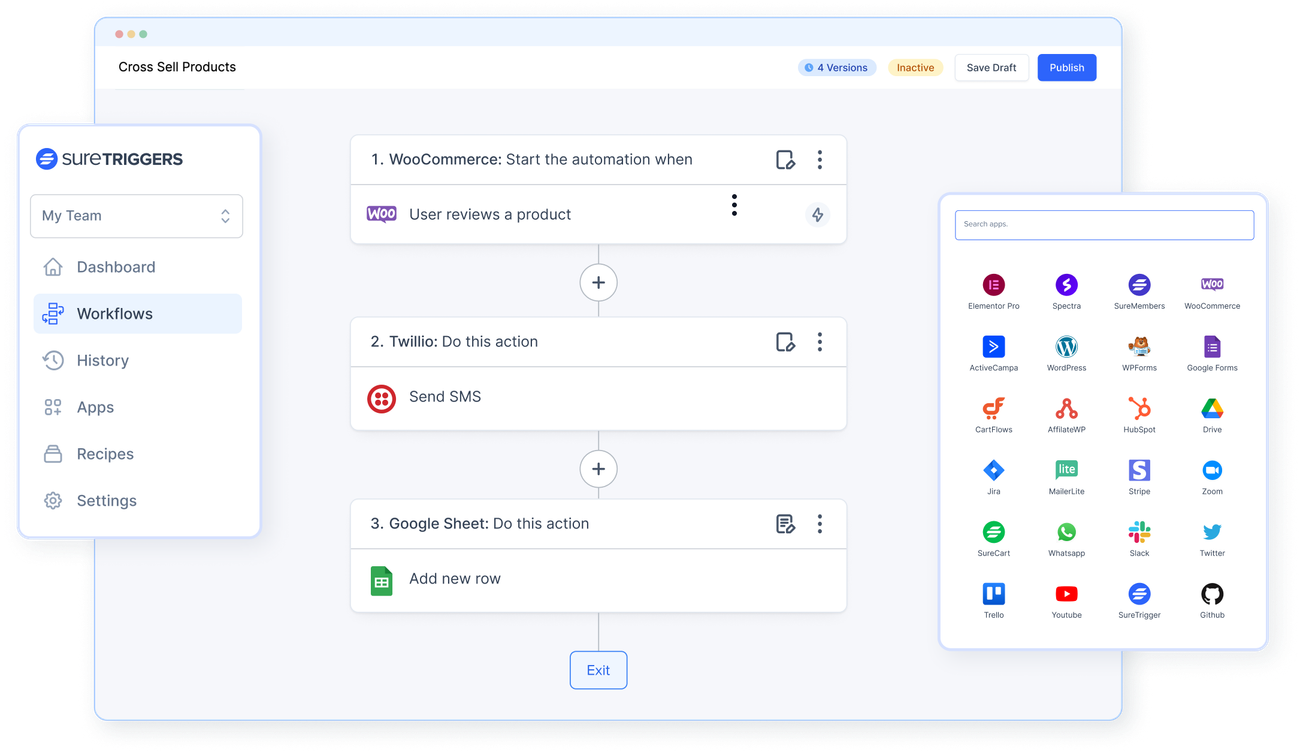
Learning Curve for Complexity:
While basic automations are intuitive, complexity introduces challenges. Advanced workflows involving conditional logic, multiple triggers, and integrations might require some understanding of automation concepts and the platform’s functionalities.
Support Resources:
Fortunately, SureTriggers offers extensive documentation and tutorials to guide you through the platform. Their support team is also available to answer questions and help you troubleshoot.
Overall Ease of Use:
- For basic automations: SureTriggers is user-friendly with its visual builder and templates.
- For complex automations: A learning curve exists, requiring some technical understanding and exploration of resources.
👀 some factors to consider when assessing your SureTriggers ease of use journey:
- Your technical comfort level: If comfortable with basic WordPress functions and software integrations, navigating SureTriggers is manageable.
- Complexity of desired automations: Start with simple automations and gradually progress to more intricate ones as you gain experience.
- Willingness to learn: Utilize the documentation, tutorials, and support resources to overcome challenges.
Remember: SureTriggers offers a free plan, allowing you to test its user-friendliness and suitability for your needs before committing.
Ultimately, the ease of use depends on your individual skillset and automation goals. While a learning curve exists for complex tasks, SureTriggers’ visual interface and support resources provide a solid foundation for navigating the world of automation.
👩💻 customer support
SureTriggers support is uncharted territory for me, but the positive experiences with one of their products “Cartflows” give me a glimmer of hope. Their speedy responses and insightful solutions inspire confidence. While my hands-on experience is yet to come, I’m cautiously optimistic based on the developer’s track record. Time will tell, but fingers crossed for stellar support!
💵Pricing
SureTriggers offers three main pricing plans: Free, Starter, and Pro. Here’s a breakdown of each plan:
Free:
- Perfect for testing basic automations.
- Includes 5 workflows + 1,000 tasks every month
- Limited integrations and no conditional logic.
Pro:
- Ideal for individual users or small businesses.
- Unlimited workflows + 5,000 tasks every month.
- Over 100 integrations, conditional logic, and email support.
- $12/month.
Business:
- Suitable for growing businesses and agencies.
- Unlimited workflows + 10,000 tasks every month
- All Starter features plus advanced features like team accounts, priority support, and custom development options.
- $24/month.
Choosing the Right Plan:
The best pricing plan for you depends on your needs and budget. Consider:
- Complexity of your automations: Do you need simple or advanced features like conditional logic and custom development?
- Number of integrations: How many third-party apps do you need to connect?
- Team collaboration: Do you need to share access with other users?
- Monthly usage: How many triggers and actions do you expect to use?
Recommendation
Cons
- Learning curve: Complex automations may require technical knowledge.
- Limited features in free version.
Pros
- User-friendly: Easy visual builder for most automations.
- Free plan: Try basics with 5 triggers & actions.
- Wide integrations: Connects with popular apps & platforms.
- Conditional logic: Build complex workflows if needed.
- Positive reviews: Users praise ease of use & support.
Overall:
- Great for beginners & simple automations.
- Consider alternatives for complex needs & extensive support.
- Try the free plan to see if it fits your needs!
SureTriggers offers a compelling solution for automating tasks and streamlining your WordPress workflows. With its visual builder, extensive integrations, and conditional logic capabilities, it caters to both beginners and experienced users seeking advanced automation.
If you prioritize:
- Ease of use: The visual builder and pre-built templates make basic automations accessible.
- Free plan: Test the platform and basic features before committing.
- Wide integrations: Connect with popular apps and platforms you already use.
- Positive user reviews: Many users praise its ease of use and helpful support.
However, consider these factors:
- Learning curve: Complex automations require some technical understanding.
- Limited features in the free plan: Conditional logic and advanced features are locked behind paid plans.
- Support options: Free plan only offers email support, while paid plans offer faster response times and priority support.
Ultimately, the decision comes down to your specific needs and technical comfort level. Try the free plan to see if SureTriggers makes automation as effortless as it promises.
Remember, automating tasks can save you time, boost efficiency, and allow you to focus on more strategic work. With the right platform, like SureTriggers, you can unlock the power of automation and take your WordPress workflow to the next level!
Try sureTriggers
Connecting your WordPress site to other apps can streamline your workflow. SureTriggers is one option to explore for this purpose.
SHARE:






