The Importance of WordPress Updates: Security, Bug Fixes, and New Features
Need Assistance with Website creation?
Need support in crafting your website? We’re here to help! Our expertise ensures seamless development tailored to your needs.
Latest elementor templates
-
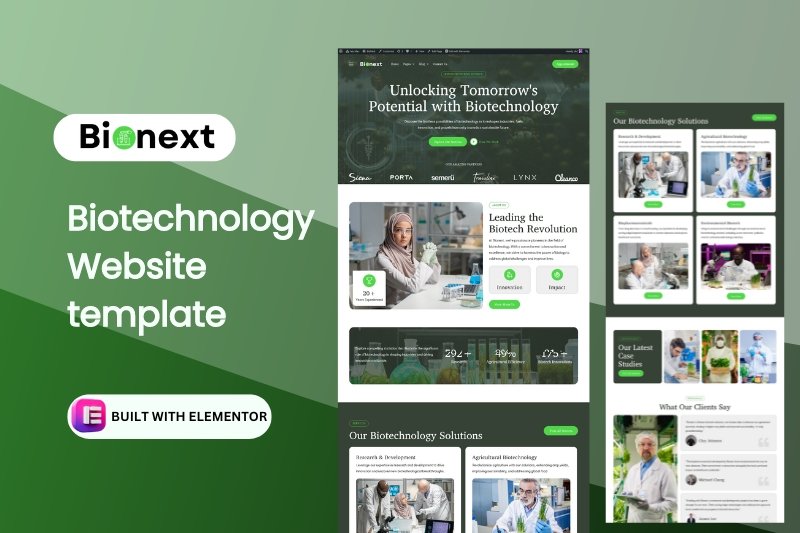 Bionext
Bionext -
 aquafix
aquafixPlumbing Services Elementor website template
Rated 0 out of 5$25.00in Corporate, Business, elementor pro Templates -
 cozyden
cozydenHome Decor Ecommerce website template
Rated 0 out of 5$25.00in elementor pro Templates, Real Estate, Woocommerce -
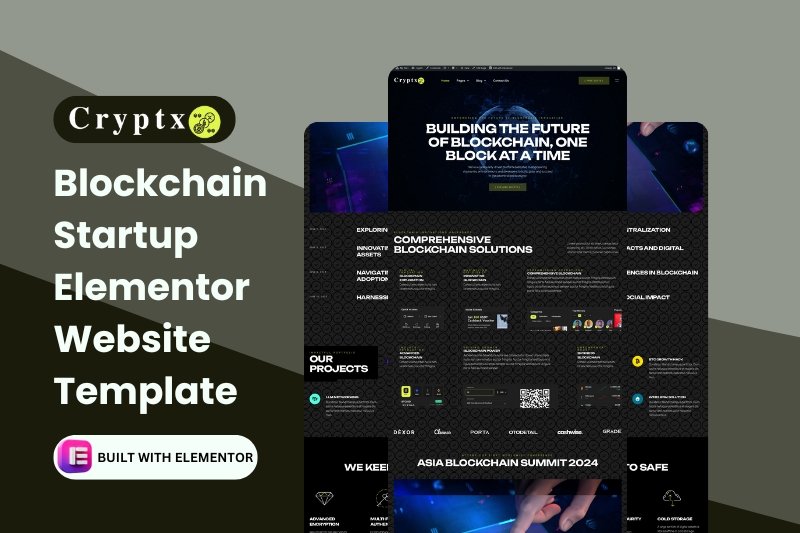 cryptx
cryptxBlockchain Startup Elementor website template
Rated 0 out of 5$25.00in Startup, elementor pro Templates, Technology -
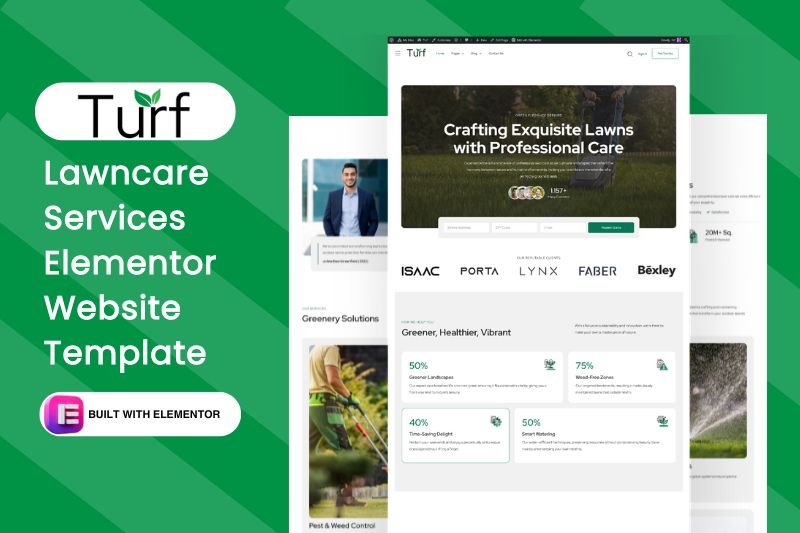 turf
turfLawncare Services Elementor Website Template
Rated 0 out of 5$25.00in Corporate, Business, elementor pro Templates -
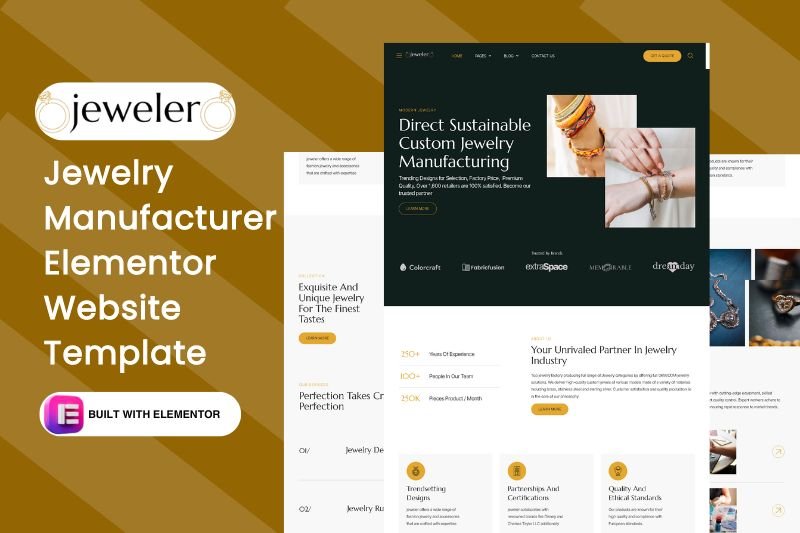 jeweler
jewelerJewelry Manufacturer Elementor Website Template
Rated 0 out of 5$25.00in Business, elementor pro Templates, Retail... -
 lexa
lexaLegal Practitioners Elementor Website Template
Rated 0 out of 5$25.00in Corporate, elementor pro Templates, Miscellaneous -
 construn
construnBuilding Contractors Elementor Website Template
Rated 0 out of 5$25.00in Corporate, elementor pro Templates, Real Estate
Template categories
- Blog/Magazine (16)
- Corporate (161)
- Creative (33)
- Art (9)
- Photography (5)
- Portfolio (19)
- Education (18)
- elementor pro Templates (262)
- Miscellaneous (19)
- Non-profit (3)
- Environmental (0)
- political (1)
- Real Estate (15)
- Restaurants & Cafes (10)
- Retail (80)
- Children (5)
- Fashion (10)
- Food (18)
- Health & Beauty (21)
- Technology (31)
- Woocommerce (46)
Need Assistance with Website creation?
Need support in crafting your website? We’re here to help! Our expertise ensures seamless development tailored to your needs.
Introduction
WordPress is one of the most popular content management systems (CMS) in the world, powering over 35% of all websites on the internet. As with any software, regular updates are crucial to ensure the security, functionality, and performance of your WordPress site. In this blog post, we will discuss why WordPress updates are important and provide you with tips on how to stay updated.
Why are WordPress updates important?
WordPress updates are released to address various issues and improve the overall user experience. Here are some key reasons why keeping your WordPress site updated is essential:
Security
One of the primary reasons to update your WordPress site is to enhance its security. Hackers are constantly looking for vulnerabilities in outdated versions of WordPress and its plugins. By regularly updating your WordPress installation, you ensure that any known security vulnerabilities are patched, reducing the risk of your site being compromised.
Bug Fixes
WordPress updates also include bug fixes that address issues reported by users. These bugs can affect the functionality and performance of your site. By staying updated, you can benefit from these bug fixes and ensure that your site runs smoothly.
New Features
WordPress updates often introduce new features and improvements to the CMS. These features can enhance the design, usability, and functionality of your site. By staying updated, you can take advantage of these new features and provide a better experience for your visitors.
How to stay updated with WordPress
Now that you understand the importance of WordPress updates, let’s explore some strategies to help you stay updated:
Enable Automatic Updates
WordPress provides the option to enable automatic updates for minor releases. This means that your site will automatically update to the latest version whenever a minor update is released. Enabling automatic updates ensures that you are always running the latest version of WordPress without manual intervention.
Regularly Check for Updates
If you prefer to have more control over the update process, you can manually check for updates on a regular basis. Simply log in to your WordPress dashboard and navigate to the Updates page. Here, you can see if any updates are available for WordPress, themes, or plugins installed on your site. It is recommended to check for updates at least once a week.
Backup Your Site
Before performing any updates, it is crucial to back up your WordPress site. This ensures that you have a copy of your site’s files and database in case anything goes wrong during the update process. There are several plugins available that can automate the backup process for you. Make sure to test your backups regularly to ensure they are working correctly.
Test Updates on a Staging Site
If you have a complex WordPress site or rely heavily on plugins and themes, it is advisable to test updates on a staging site before applying them to your live site. A staging site is a replica of your live site where you can safely test updates and make sure they do not cause any compatibility issues or conflicts. Once you are confident that the updates work correctly on the staging site, you can apply them to your live site.
Keep Themes and Plugins Updated
In addition to updating WordPress itself, it is essential to keep your themes and plugins updated as well. Outdated themes and plugins can also pose security risks and affect the performance of your site. Regularly check for updates in the Themes and Plugins sections of your WordPress dashboard and update them accordingly.
Conclusion
WordPress updates are crucial for the security, functionality, and performance of your website. By staying updated, you can protect your site from security vulnerabilities, benefit from bug fixes, and take advantage of new features. Whether you choose to enable automatic updates or manually check for updates, make sure to back up your site regularly and test updates on a staging site if necessary. By following these practices, you can ensure that your WordPress site remains up-to-date and optimized.
SHARE:






