Tips for Customizing Your WordPress Website and Making It Unique
Need Assistance with Website creation?
Need support in crafting your website? We’re here to help! Our expertise ensures seamless development tailored to your needs.
Latest elementor templates
-
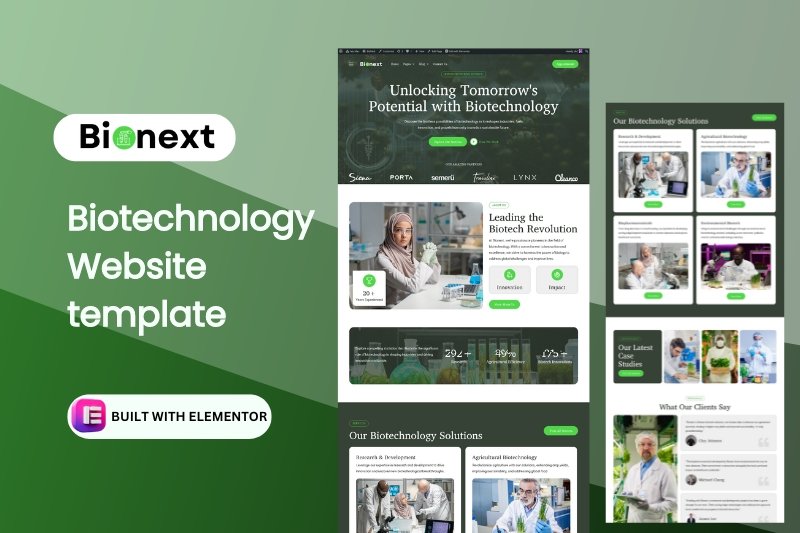 Bionext
Bionext -
 aquafix
aquafixPlumbing Services Elementor website template
Rated 0 out of 5$25.00in Corporate, Business, elementor pro Templates -
 cozyden
cozydenHome Decor Ecommerce website template
Rated 0 out of 5$25.00in elementor pro Templates, Real Estate, Woocommerce -
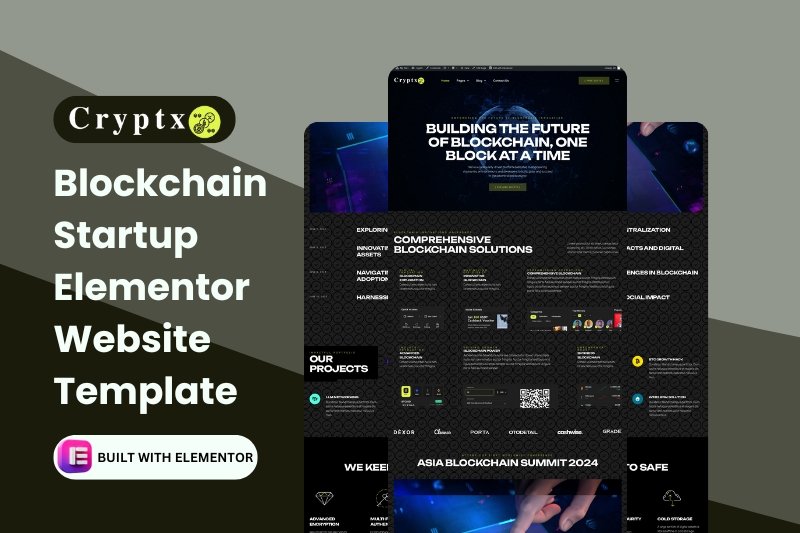 cryptx
cryptxBlockchain Startup Elementor website template
Rated 0 out of 5$25.00in Startup, elementor pro Templates, Technology -
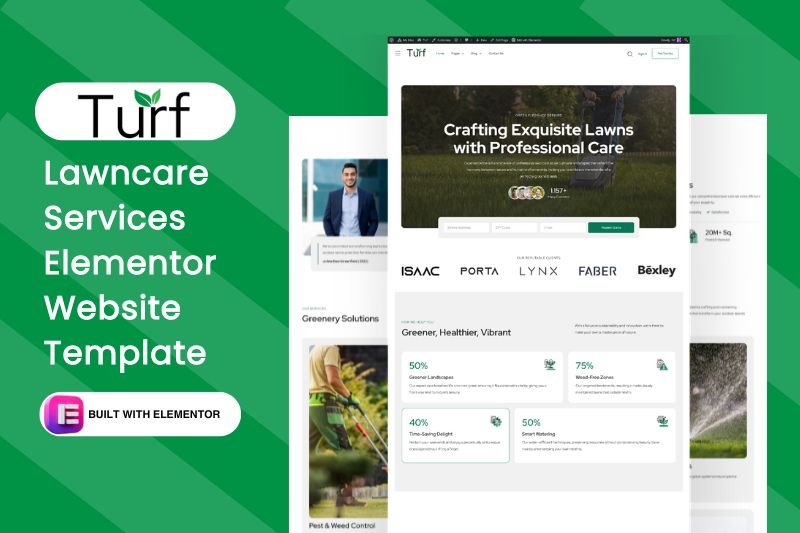 turf
turfLawncare Services Elementor Website Template
Rated 0 out of 5$25.00in Corporate, Business, elementor pro Templates -
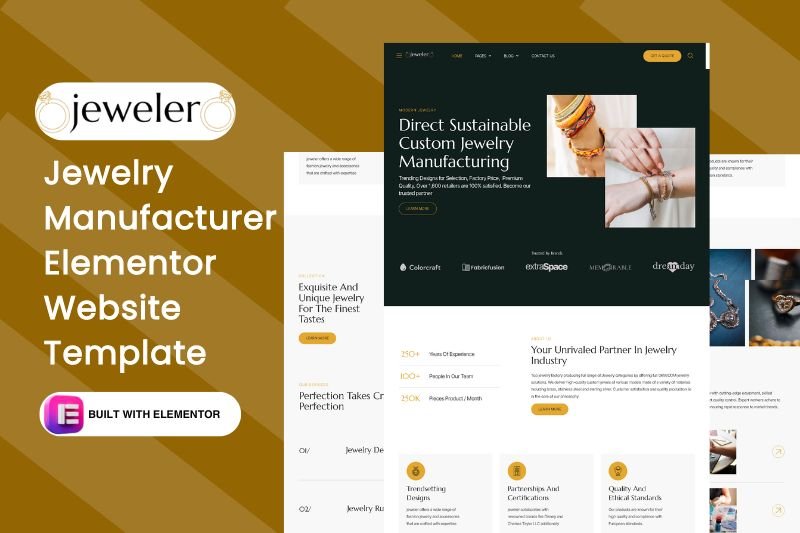 jeweler
jewelerJewelry Manufacturer Elementor Website Template
Rated 0 out of 5$25.00in Business, elementor pro Templates, Retail... -
 lexa
lexaLegal Practitioners Elementor Website Template
Rated 0 out of 5$25.00in Corporate, elementor pro Templates, Miscellaneous -
 construn
construnBuilding Contractors Elementor Website Template
Rated 0 out of 5$25.00in Corporate, elementor pro Templates, Real Estate
Template categories
- Blog/Magazine (16)
- Corporate (161)
- Creative (33)
- Art (9)
- Photography (5)
- Portfolio (19)
- Education (18)
- elementor pro Templates (262)
- Miscellaneous (19)
- Non-profit (3)
- Environmental (0)
- political (1)
- Real Estate (15)
- Restaurants & Cafes (10)
- Retail (80)
- Children (5)
- Fashion (10)
- Food (18)
- Health & Beauty (21)
- Technology (31)
- Woocommerce (46)
Need Assistance with Website creation?
Need support in crafting your website? We’re here to help! Our expertise ensures seamless development tailored to your needs.
WordPress website is essential for standing out in the crowded online landscape. In today’s digital world, where countless websites compete for attention, having a distinct and memorable online presence can make all the difference. Fortunately, WordPress provides unparalleled flexibility and freedom for customization, allowing you to tailor your website to reflect your brand identity, showcase your personality, and meet the specific needs of your audience.
Whether you’re building a personal blog, an e-commerce store, or a corporate website, the ability to customize your WordPress site ensures that it stands out from the crowd and leaves a lasting impression on visitors.
In this guide, we’ll explore a variety of tips and techniques for customizing your WordPress website and making it truly unique. From choosing the perfect theme to implementing custom design elements, we’ll cover everything you need to know to transform your WordPress site into a one-of-a-kind digital masterpiece.
Your WordPress theme acts as the foundation of your website’s design and functionality. Choosing the right theme is crucial to establish a unique online presence that aligns with your brand identity.
Why Brand Alignment Matters:
Imagine a bakery website with a sleek, minimalist design. While modern and clean, it might not convey the warmth and inviting atmosphere you want for your bakery. A theme that incorporates rustic elements, soft colors, and bakery-related imagery would be a much better fit.
Finding Your Perfect Theme:
The good news is, WordPress offers a vast selection of themes to cater to diverse styles and functionalities. Here are some popular marketplaces to find unique themes:
ThemeForest: https://themeforest.net/ A massive marketplace with thousands of themes, from creative and artistic options to themes designed for specific industries like photography or e-commerce. You can filter by features, price, and even compatibility with popular page builders like Elementor.
Elegant Themes: https://www.elegantthemes.com/ Offers a collection of premium themes known for their beautiful design and user-friendly interface. Their Divi theme is particularly popular for its drag-and-drop page builder functionality, allowing for extensive customization without needing coding knowledge.
Beyond Marketplaces:
- Independent Developers: Many talented independent developers create unique and niche themes. Explore websites or design blogs to discover these hidden gems.
- Custom Theme Development: For a truly one-of-a-kind website, consider commissioning a custom theme from a web developer. This gives you complete control over the design and functionality but requires a larger budget and technical expertise.
Remember: When choosing a theme, don’t just focus on aesthetics. Consider features, responsiveness (how well it adapts to different screen sizes), and ease of use to ensure it meets your website’s needs. With a little exploration, you can find a theme that serves as the perfect starting point for your unique WordPress website.
The beauty of WordPress lies in its extensive customization options. Once you’ve chosen a theme that aligns with your brand identity, you can further personalize it to create a website that’s truly yours. Here, we’ll explore two key methods for customizing your WordPress theme:
A. Using the WordPress Customizer:
The WordPress Customizer is a user-friendly interface built into WordPress that allows you to preview changes to your website’s design and settings in real-time, without needing to touch any code. Here’s a quick guide to get you started:
Access the Customizer: In your WordPress dashboard, navigate to Appearance > Customize.
Explore the Options: The customizer options will vary depending on your theme, but generally, you can modify elements like:
- Site Identity: Edit your website’s title, tagline, and logo.
- Colors: Change the color scheme of your website to match your brand.
- Menus: Create and manage navigation menus for your website.
- Widgets: Add interactive elements like calendars, contact forms, or social media feeds to your sidebars or footer.
- Background: Set a background image or color for your website.
Preview and Publish: As you make changes in the customizer, you’ll see a live preview of how your website will look. Once you’re happy with the results, click the “Publish” button to make the changes permanent.
B. Using Child Themes for Advanced Customization:
While the customizer offers a convenient way to make basic modifications, for more advanced customization or code editing, you’ll need to use a child theme.
What is a Child Theme?
A child theme inherits the styles and functionalities of a parent theme, but allows you to make customizations without modifying the parent theme’s files directly. This is important because updates to the parent theme won’t overwrite your customizations in the child theme.
Here’s why using a child theme is important:
- Preserves Your Changes: Theme updates are essential for security and bug fixes. However, directly editing the parent theme can cause your customizations to be overwritten during an update. A child theme protects your hard work.
- Safeguards Your Website: If something goes wrong with your customizations in the child theme, it won’t affect the core functionality of your website controlled by the parent theme.
Using a child theme requires some technical knowledge. Here are some resources to get you started:
- WordPress Documentation on Child Themes: https://developer.wordpress.org/themes/advanced-topics/child-themes/
The WordPress customizer empowers you to make easy design tweaks and personalize your website without needing coding expertise. For advanced customization or code edits, consider using a child theme to protect your work and ensure a smooth website experience. With these tools at your disposal, you can transform your chosen theme into a unique website that reflects your brand or style.
Plugins are the magic ingredients that transform your WordPress website from basic to extraordinary. They add a vast array of functionalities to your site, allowing you to extend its capabilities and user experience. Here, we’ll explore some must-have plugin categories and how to choose plugins that won’t weigh down your website’s performance:
Must-Have Plugins for Different Functionalities:
SEO (Search Engine Optimization): Help your website rank higher in search engine results pages (SERPs). Here are a few popular options:
- Yoast SEO: https://yoast.com/ – A comprehensive SEO plugin that assists with on-page optimization, technical SEO factors, and content insights.
- Rank Math: https://rankmath.com/ – Another feature-rich SEO plugin offering similar functionalities to Yoast SEO with a focus on ease of use.
Security: Protect your website from malware, hacking attempts, and unauthorized access. Here are some strong contenders:
- Wordfence Security: https://www.wordfence.com/ – A powerful security plugin offering malware scanning, firewall protection, and login security features.
- Sucuri Security: https://sucuri.net/ – Provides website security monitoring, malware scanning, and website application firewall (WAF) protection.
Page Building: Allow you to create website layouts and pages using a drag-and-drop interface, great for those without coding knowledge. Here are two popular choices:
- Elementor: https://elementor.com/ – A user-friendly page builder with a vast library of widgets and pre-designed templates.
- Divi by Elegant Themes: https://www.elegantthemes.com/ – Another popular option known for its design flexibility and visual editor.
Choosing Performance-Friendly Plugins:
While plugins offer incredible functionality, it’s crucial to choose them wisely to avoid slowing down your website. Here are some tips:
- Read Reviews and Ratings: Check user reviews and ratings to see what other users experience regarding plugin performance.
- Stick to Reputable Developers: Opt for plugins from well-established developers with a history of creating performance-optimized plugins.
- Only Install Necessary Plugins: Don’t overload your website with unnecessary plugins. Each plugin adds some weight, so prioritize features you’ll genuinely utilize.
- Regular Plugin Updates: Outdated plugins can become security vulnerabilities and potentially slow down your site. Keep your plugins updated to the latest versions.
By following these tips, you can leverage the power of plugins to enhance your website’s functionality without sacrificing performance. Remember, a well-optimized website with the right plugins will provide a smooth user experience for your visitors.
4. Personalizing with Widgets and Menus
Once you’ve chosen a theme and customized it to your liking, it’s time to personalize your website further with widgets and menus. These elements add functionality and guide visitors through your content, creating a user-friendly and engaging experience.
Widgets: Functional Flourishes
Widgets are like mini-applications that you can add to specific areas of your website, such as sidebars, footers, or even content areas. They offer a variety of functionalities, allowing you to:
- Display dynamic content: Add elements like calendars, recent posts, social media feeds, or contact forms to your website.
- Enhance user engagement: Integrate features like polls, search bars, or category lists to encourage user interaction.
- Showcase specific information: Highlight important call-to-actions (CTAs), promote special offers, or display testimonials from satisfied customers.
Here are some best practices for using widgets effectively:
- Focus on Value: Only add widgets that provide genuine value to your visitors. Avoid cluttering your website with unnecessary elements.
- Strategic Placement: Consider the purpose of each widget and position it strategically for optimal impact. For instance, a call-to-action widget might be best placed in the sidebar, while a recent posts widget could be positioned below your main content area.
- Mobile Responsiveness: Ensure your chosen widgets display and function correctly on all devices, especially smartphones and tablets.
Menus: Guiding Your Visitors
Menus are the navigation system of your website, guiding visitors to the most important pages and content. A well-structured menu is crucial for user experience, allowing visitors to find what they’re looking for quickly and easily.
Here’s how to create intuitive navigation menus:
- Clarity and Conciseness: Use clear and concise menu labels that accurately reflect the content of each linked page. Avoid overly technical terms or jargon.
- Logical Organization: Structure your menu in a logical way, categorizing related pages together. Consider using a hierarchy (dropdown menus) for extensive websites.
- Accessibility: Place the menu in a prominent location, typically at the top or left side of your website. Ensure it’s visible and accessible on all pages.
- Responsiveness: Just like widgets, your menus should adapt and function properly across different screen sizes.
By strategically using widgets and menus, you can personalize your website, enhance user experience, and guide visitors towards the content and actions you want them to take.
5. Incorporating Unique Visuals
captivating visuals are essential for grabbing attention and making your WordPress website stand out. High-quality images and videos not only enhance the aesthetic appeal of your website but also play a crucial role in:
- Breaking Up Text: Large blocks of text can be daunting for visitors. Images and videos provide visual breaks, making your content easier to digest and navigate.
- Boosting Engagement: Compelling visuals can evoke emotions, tell stories, and leave a lasting impression on visitors.
- Improving User Experience: Strategically placed visuals can guide users through your website and direct their focus to important information or calls to action (CTAs).
Finding High-Quality, Royalty-Free Visuals
The good news is, you don’t need to be a professional photographer or videographer to incorporate stunning visuals into your website. Here are some resources for high-quality, royalty-free images and videos:
Free Stock Photo Websites:
- Pexels: pexels.com
- Unsplash: unsplash.com
- Pixabay: pixabay.com
These websites offer vast libraries of free images and videos that you can download and use for commercial purposes. They typically require attribution (giving credit to the artist), so be sure to check the license details of each image or video before using it.
Paid Stock Photo Services:
- Adobe Stock: stock.adobe.com
- Shutterstock: www.shutterstock.com
- iStock by Getty Images: www.istockphoto.com
Paid stock photo services offer a wider selection of high-resolution images and videos with more flexible licensing options. Some even include royalty-free subscriptions, allowing you to download a certain number of images or videos per month.
Beyond Stock Photos:
- Your Own Creations: If you have the skills, consider using your own photos or videos. This adds a personal touch and ensures your visuals are unique to your brand.
- Creative Commons Images: Websites like Flickr allow users to share their photos under Creative Commons licenses that permit specific uses. Always check the license terms before using any Creative Commons images.
Optimizing Your Visuals:
Once you’ve found the perfect visuals, remember to optimize them for your website:
- Resize Images: Large image files can slow down your website’s loading speed. Use an image editing tool to resize images to appropriate dimensions before uploading them.
- Use Descriptive Alt Text: Add alt text to your images, providing a brief description of the content. This helps with accessibility for users with visual impairments and also improves search engine optimization (SEO).
By incorporating high-quality, relevant visuals and optimizing them for your website, you can create a visually engaging experience that keeps your visitors captivated and coming back for more.
6. Crafting Quality Content
Compelling content is the lifeblood of any successful website. It’s what attracts visitors, keeps them engaged, and ultimately converts them into loyal followers or paying customers. Here, we’ll delve into the importance of original and engaging content, and explore tips for maintaining a consistent voice and style that resonates with your audience.
The Power of Original and Engaging Content:
In today’s saturated online landscape, standing out requires unique and valuable content. Here’s why original content is crucial:
- Establishes You as an Authority: Sharing your knowledge and insights through informative and well-researched content positions you as a thought leader in your industry.
- Boosts Engagement: Compelling content sparks conversation, encourages interaction, and keeps visitors coming back for more.
- Improves Search Engine Ranking: Search engines prioritize websites with fresh, high-quality content. Original content creation can significantly improve your website’s ranking in search results.
Maintaining a Consistent Voice and Style:
A consistent voice and style help you build a recognizable brand identity and create a strong connection with your audience. Here’s how to achieve consistency:
- Define Your Brand Voice: Consider the personality you want your website to convey. Are you informative and professional? Fun and quirky? Defining your brand voice will guide your content creation process.
- Develop a Style Guide: A style guide outlines your preferred grammar, punctuation, and formatting choices. This ensures consistency across all your content, from blog posts to product descriptions.
- Read Your Work Aloud: This simple trick helps you identify awkward phrasing or inconsistencies in tone. Aim for a natural flow that feels true to your brand voice.
Creating high-quality content takes time and effort, but the rewards are significant. By prioritizing originality, engagement, and consistency, you can craft content that attracts, informs, and converts your target audience.
7. SEO Optimization
Website visibility is key. Search Engine Optimization (SEO) is the art and science of improving your website’s ranking in search engine results pages (SERPs). The higher you rank, the more likely people are to find your website. Here, we’ll explore some basic SEO tips and how to leverage plugins like Yoast SEO to get your website noticed.
Basic SEO Tips for Improved Visibility:
- Keyword Research: Identify relevant keywords and phrases that your target audience is likely to search for. Use these keywords throughout your website content, but avoid keyword stuffing (unnatural overuse).
- Content is King: As discussed earlier, high-quality, informative content is essential for SEO. Regularly publish fresh content that addresses your audience’s needs and interests.
- Optimize Titles and Meta Descriptions: Craft clear and compelling titles and meta descriptions for your pages. These snippets are what users see in search results, so make them enticing and keyword-rich.
- Mobile-Friendliness: Ensure your website displays and functions flawlessly on all devices, especially smartphones and tablets. Google prioritizes mobile-friendly websites in search rankings.
- Internal Linking: Link to relevant pages within your website to improve user experience and navigation. This also helps search engines understand the structure and hierarchy of your content.
Leveraging Yoast SEO Plugin:
Yoast SEO is a popular and user-friendly plugin that simplifies on-page SEO optimization for WordPress websites. Here’s how you can use it to your advantage:
- Keyword Optimization: Yoast SEO helps you identify relevant keywords and optimize your content for them. It provides suggestions for keyword placement in titles, meta descriptions, and throughout your content.
- Readability Score: Yoast SEO analyzes your writing style and suggests improvements for readability. This ensures your content is clear, concise, and easy for users to understand.
- Technical SEO Insights: While Yoast SEO focuses on on-page optimization, it also offers basic technical SEO suggestions. These can help you identify potential technical issues that might hinder your website’s ranking.
Remember, SEO is an ongoing process. By implementing these basic SEO practices and utilizing plugins like Yoast SEO, you can gradually improve your website’s visibility and attract more organic traffic.
8. Mobile Optimization
Optimizing your WordPress website for various screen sizes is no longer optional, it’s essential. With a vast majority of users accessing the internet through smartphones and tablets, a website that delivers a seamless mobile experience is crucial for success.
The Necessity of Responsive Design:
Responsive design ensures your website adapts and adjusts its layout to perfectly fit the screen size of any device, be it a desktop computer, a tablet, or a smartphone. Here’s why responsive design is vital:
- Enhanced User Experience: A responsive website provides a smooth and enjoyable browsing experience for users on all devices. No more zooming, pinching, or scrolling sideways to navigate your website.
- Improved Search Engine Ranking: Search engines like Google prioritize mobile-friendly websites in search results. A responsive design can significantly boost your website’s ranking on mobile searches.
- Increased Engagement: Responsive design keeps visitors engaged and coming back for more. A frustrating mobile experience can drive users away and harm your website’s traffic and conversion rates.
Testing Your Site on Various Devices:
There are several ways to test your website’s responsiveness:
- Mobile Device Testing Tools: Online tools like Google’s Mobile-Friendly Test (https://developers.google.com/search/blog/2016/05/a-new-mobile-friendly-testing-tool) allow you to enter your website URL and see how it renders on different mobile devices.
- Browser Developer Tools: Most modern web browsers have built-in developer tools that allow you to simulate how your website looks on various screen sizes.
- Real Device Testing: While not always feasible, testing your website on actual smartphones and tablets provides the most realistic user experience assessment.
By prioritizing mobile optimization and ensuring your website offers a flawless experience on all devices, you can cater to the mobile-first world and keep your audience engaged.
9. Regular Updates and Maintenance
Just like a car, your WordPress website needs regular maintenance to run smoothly and securely. Here, we’ll emphasize the importance of keeping WordPress itself, your themes, and plugins updated, along with the crucial practice of regularly backing up your website.
Keeping Everything Updated:
- WordPress Core Updates: WordPress core updates often include security patches, bug fixes, and performance improvements. It’s essential to install these updates promptly to safeguard your website from vulnerabilities and ensure optimal performance.
- Theme and Plugin Updates: Theme and plugin developers regularly release updates that address bugs, introduce new features, and improve compatibility with the latest WordPress version. Outdated themes and plugins can create security risks and compatibility issues.
Here are some tips for keeping your website up-to-date:
- Enable Automatic Updates: If your hosting plan allows, enable automatic updates for WordPress core, themes, and plugins. This ensures you always have the latest versions installed.
- Regular Manual Checks: Even with automatic updates enabled, it’s good practice to periodically check for updates manually. This allows you to review the update details and address any potential conflicts before updating.
The Importance of Backups:
Even with the best maintenance practices, unforeseen events can happen. Regular backups create a copy of your entire website, including content, themes, plugins, and settings. In case of a security breach, accidental deletion, or hosting issue, a backup allows you to restore your website to a previous state quickly and minimize downtime.
- Backup Frequency: The ideal backup frequency depends on how often you update your website content. Aim for daily backups for frequently updated websites, and weekly backups for less frequently updated ones.
- Backup Storage Options: Don’t store backups on your web server. Choose an off-site backup solution, such as a cloud storage service. This ensures your backups are safe even if your server experiences an issue.
By keeping your website updated and implementing a regular backup routine, you can prevent security vulnerabilities, minimize downtime, and ensure the overall health and performance of your WordPress website.
Conclusion
We’ve explored a comprehensive guide to creating a successful WordPress website, from choosing the perfect theme to optimizing for mobile devices. Here’s a quick recap of the key takeaways:
- Lay the groundwork: Select a theme that aligns with your brand identity and explore customization options to personalize your website.
- Embrace functionality: Utilize plugins to enhance your website’s capabilities, but prioritize performance and choose plugins from reputable developers.
- Guide your visitors: Strategically placed widgets and well-structured menus create a user-friendly experience and guide visitors towards your desired actions.
- Captivate your audience: Incorporate high-quality, relevant visuals to break up text, enhance engagement, and make your website visually appealing.
- Content is king: Craft original, informative, and engaging content to establish yourself as an authority, attract visitors, and convert them into loyal followers or customers.
- Be SEO savvy: Implement basic SEO practices and leverage plugins like Yoast SEO to improve your website’s visibility in search engine results.
- Prioritize mobile: Ensure your website offers a flawless experience on all devices, especially smartphones and tablets, to cater to the mobile-first world.
- Maintain and update: Regularly update WordPress, themes, and plugins to address security vulnerabilities and ensure optimal performance. Implement a regular backup routine to safeguard your website from unforeseen events.
Your WordPress website is a blank canvas waiting to be filled with your brand’s unique personality. Don’t be afraid to experiment, showcase your creativity, and craft a website that truly reflects your brand and resonates with your target audience. With dedication and the knowledge you’ve gained, you can transform your WordPress website into a powerful online presence that achieves your goals.
SHARE:






